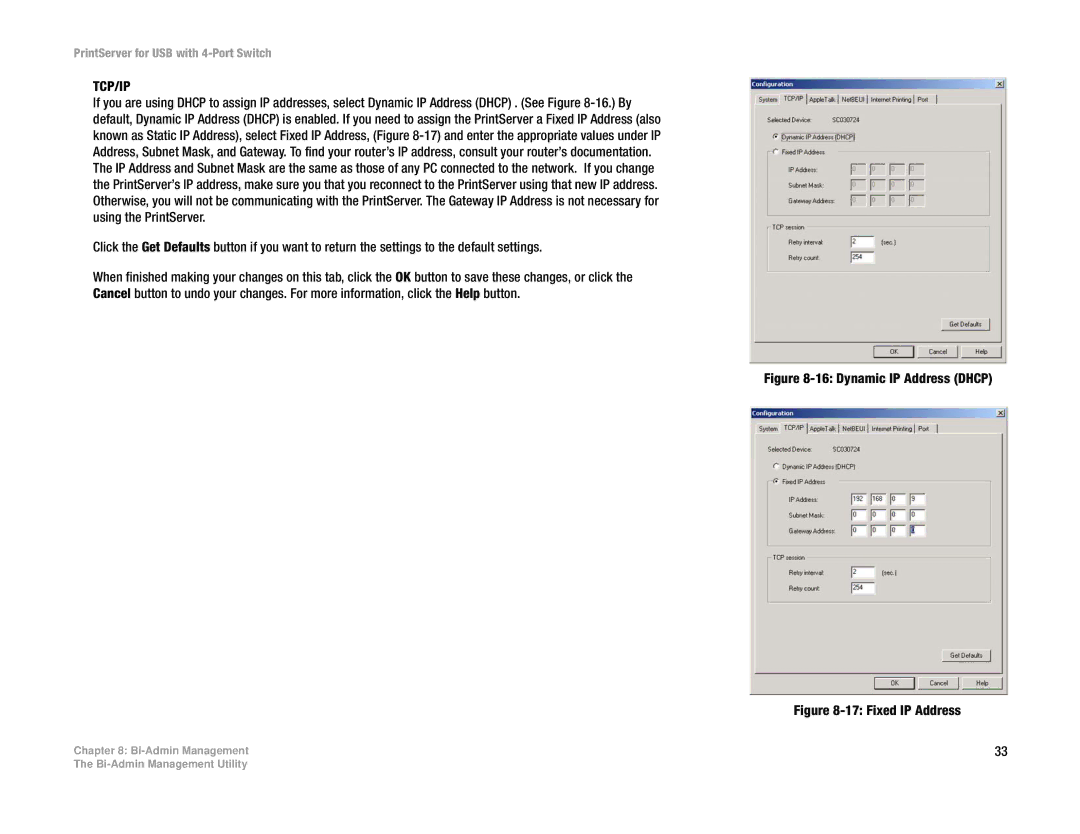PrintServer for USB with 4-Port Switch
TCP/IP
If you are using DHCP to assign IP addresses, select Dynamic IP Address (DHCP) . (See Figure
Click the Get Defaults button if you want to return the settings to the default settings.
When finished making your changes on this tab, click the OK button to save these changes, or click the Cancel button to undo your changes. For more information, click the Help button.
Chapter 8:
Figure 8-16: Dynamic IP Address (DHCP)
Figure 8-17: Fixed IP Address
33
The