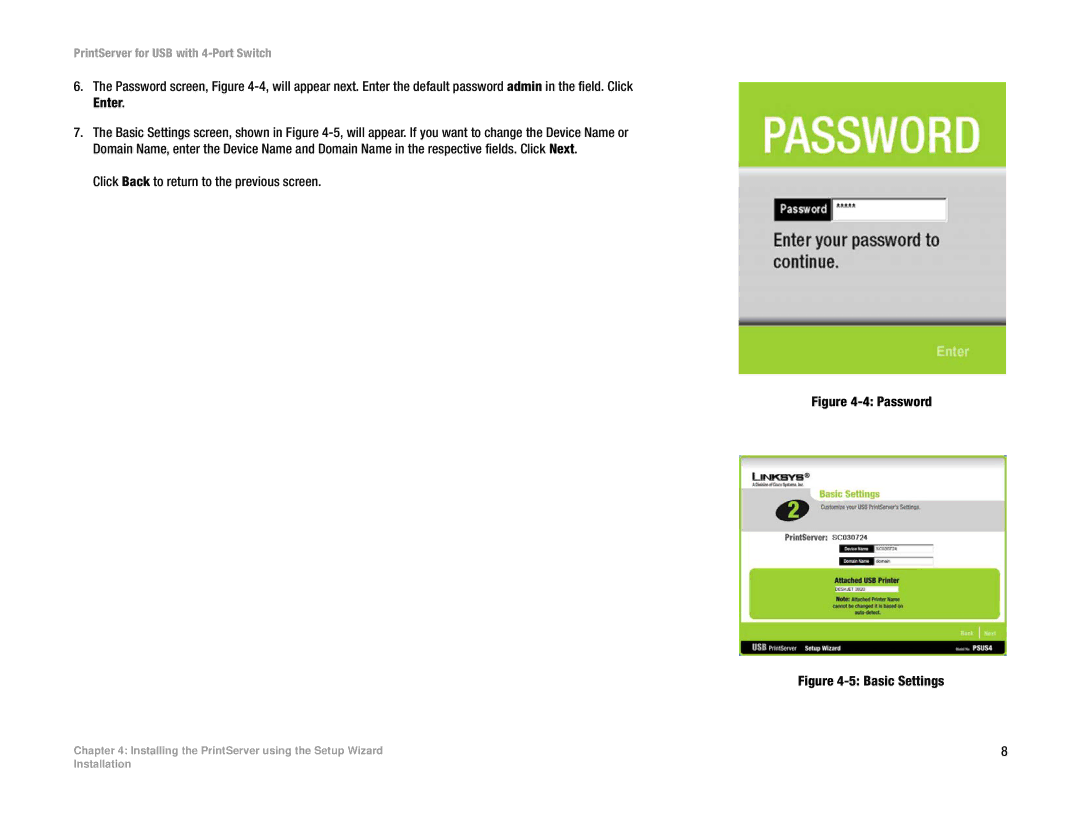PrintServer for USB with 4-Port Switch
6.The Password screen, Figure
7.The Basic Settings screen, shown in Figure
Click Back to return to the previous screen.
Chapter 4: Installing the PrintServer using the Setup Wizard
Figure 4-4: Password
Figure 4-5: Basic Settings
8
Installation