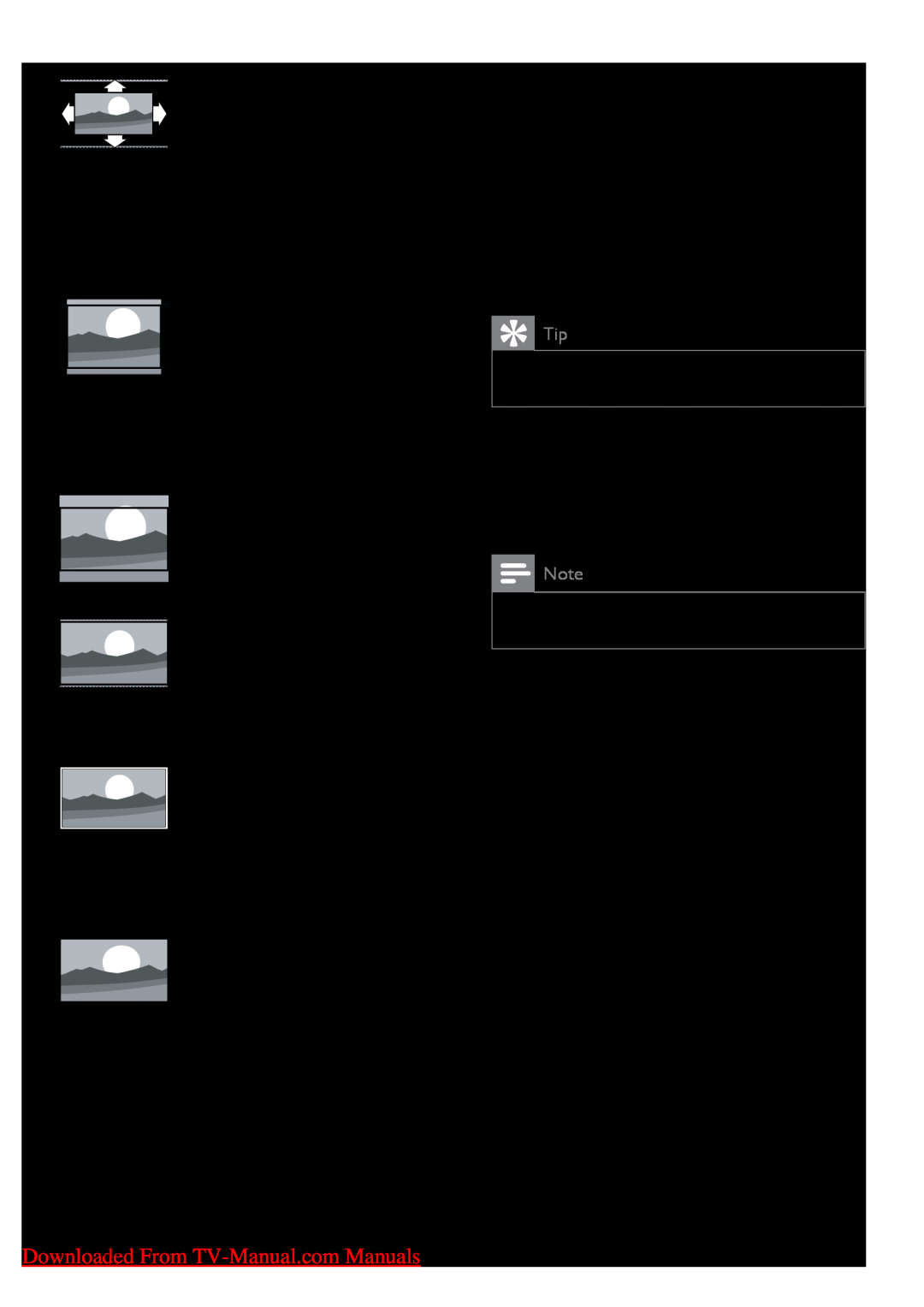|
|
|
| [Auto fill] | Adjusts the |
|
|
| |||
|
|
|
|
| picture to fill the |
|
|
|
|
| screen (subtitles |
|
|
|
|
| |
|
|
|
|
| remain visible). |
|
|
|
|
| |
|
|
|
|
| Recommended |
|
|
|
|
| for minimal |
|
|
|
|
| screen distortion |
|
|
|
|
| (but not for HD |
|
|
|
|
| or PC). |
|
|
|
| [Auto | Enlarges the |
|
|
|
| ||
|
|
|
| zoom] | picture to fill |
|
|
|
|
| the screen. |
|
|
|
|
| Recommended |
|
|
|
|
| |
|
|
|
|
| for minimal |
|
|
|
|
| screen distortion |
|
|
|
|
| (but not for HD |
|
|
|
|
| or PC). |
|
|
|
| [Movie | Scales the classic |
|
|
|
| ||
|
|
|
| ||
|
|
|
| expand | 4:3 format |
| 16:9] | to 16:9. Not | |||
|
|
|
|
| recommended |
|
|
|
|
| |
|
|
|
|
| for HD or PC. |
|
|
|
| [Super | Removes the |
|
|
|
| ||
|
|
|
| zoom] | black bars on |
|
|
|
|
| the sides of 4:3 |
|
|
|
|
| broadcasts. Not |
|
|
|
|
| |
|
|
|
|
| recommended |
|
|
|
|
| for HD or PC. |
|
|
|
| [Unscaled] | Provides |
|
|
|
| ||
|
|
|
|
| maximum |
|
|
|
|
| detail for PC. |
|
|
|
|
| |
|
|
|
|
| Only available |
|
|
|
|
| when[PC mode] |
|
|
|
|
| is enabled in the |
|
|
|
|
| [Picture] menu. |
|
|
|
| [Wide | Stretches the |
|
|
|
| ||
|
|
|
| screen] | classic 4:3 format |
|
|
|
|
| to 16:9. |
|
|
|
|
|
|
14 EN
Downloaded From
Shift picture position
1 Press ![]()
![]()
![]() (Experience).
(Experience).
»» The experience bar appears.
2 Press the Navigation buttons to select [Picture shift], then press OK.
3 Press the Navigation buttons to adjust the position of the picture.
4 Press OK to confirm your choice.
![]() Tip
Tip
•• Picture shift is also accessible via the [Setup]menu.
Use pre-defined sound settings
Use the [Smart sound] experience bar to access frequently used picture settings.
![]() Note
Note
•• All picture settings are available via the [Sound]menu.
1 When watching TV, press ![]()
![]()
![]() (Experience).
(Experience).
»» The experience bar appears.
2 Press the Navigation buttons to select [Smart sound], then press OK.
3 Select a smart setting:
•[Personal]: Applies personal preferences set in the [Sound] menus in [Setup].
•[Standard]: Adjusts sound settings to suit most environments and types of audio.
•[News]: Applies settings for spoken audio, such as news.
•[Movie]: Applies settings for movies.
•[Game]: Applies settings for gaming.
•[Drama]: Applies settings for drama.
•[Sports]: Applies settings for sports.
4 Press OK to confirm your choice. »» The smart setting is applied.
5 Press ![]() (Back) to exit.
(Back) to exit.