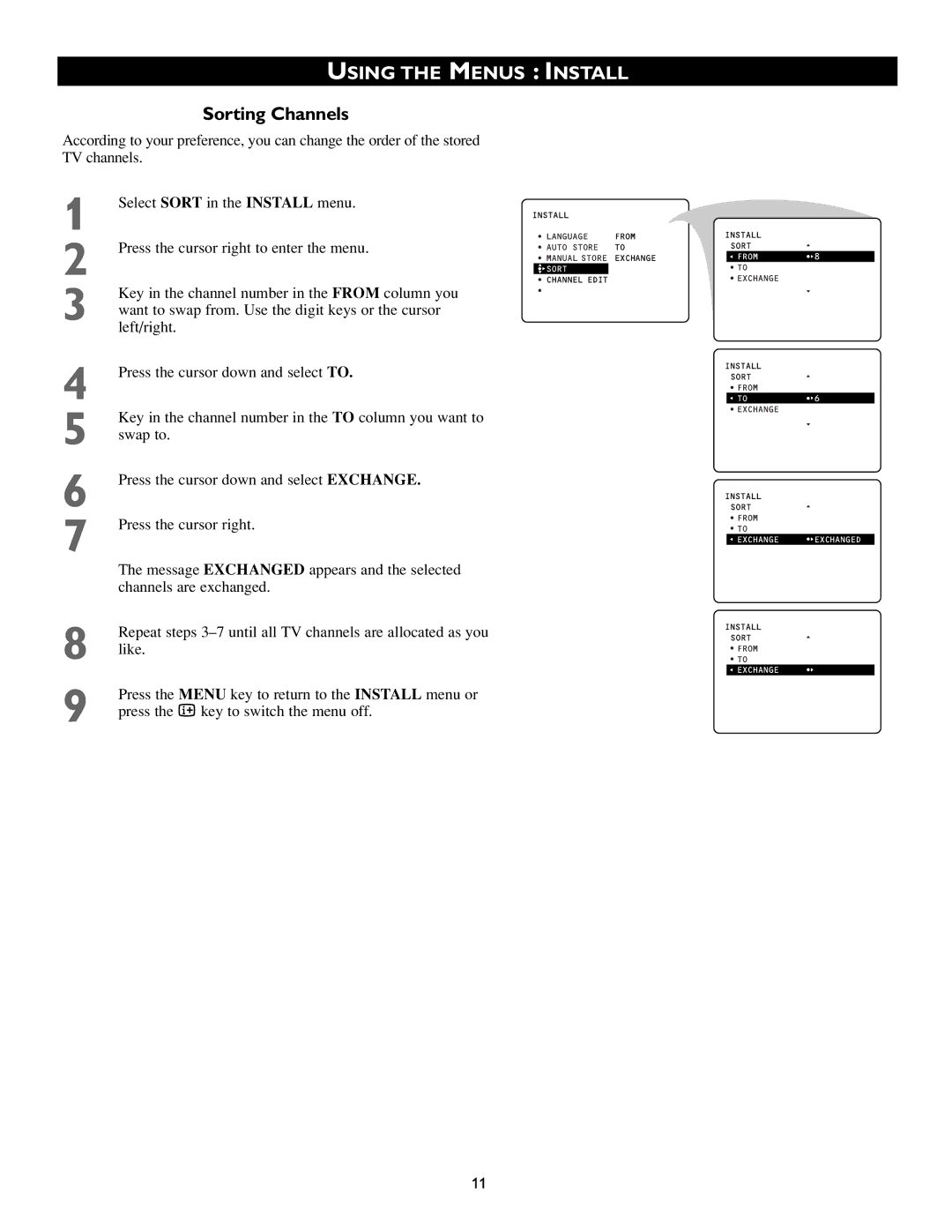USING THE MENUS : INSTALL
Sorting Channels
According to your preference, you can change the order of the stored TV channels.
1 | Select SORT in the INSTALL menu. |
2 | Press the cursor right to enter the menu. |
3 | Key in the channel number in the FROM column you |
want to swap from. Use the digit keys or the cursor | |
| left/right. |
4 | Press the cursor down and select TO. |
5 | Key in the channel number in the TO column you want to |
swap to. | |
6 | Press the cursor down and select EXCHANGE. |
7 | Press the cursor right. |
| The message EXCHANGED appears and the selected |
| channels are exchanged. |
8 | Repeat steps |
like. | |
9 | Press the MENU key to return to the INSTALL menu or |
press the m key to switch the menu off. |
INSTALL |
| ||
| • LANGUAGE | FROM | |
| • AUTO STORE | TO | |
| • MANUAL STORE | EXCHANGE | |
| •GG F SORT |
|
|
| • CHANNEL EDIT |
|
|
| • |
| |
INSTALL
SORT
G FROM | •‰ 8 |
•TO
•EXCHANGE
INSTALL |
|
SORT |
|
• FROM | •‰ 6 |
G TO | |
• EXCHANGE |
|
INSTALL
SORT
• FROM
•TO
GEXCHANGE •‰ EXCHANGED
INSTALL
SORT
• FROM
•TO
G EXCHANGE | •‰ |
11