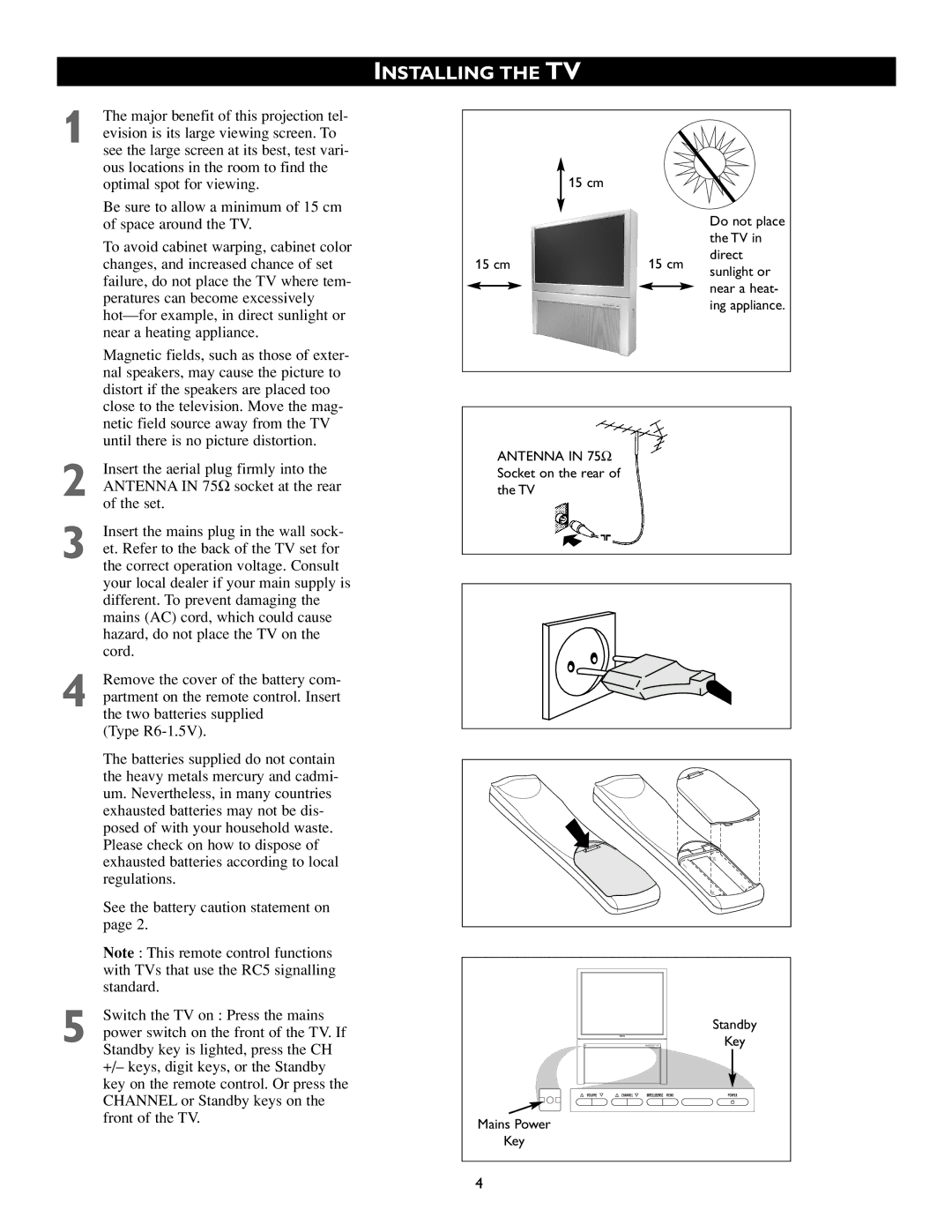| The major benefit of this projection tel- |
1 evision is its large viewing screen. To | |
| see the large screen at its best, test vari- |
| ous locations in the room to find the |
| optimal spot for viewing. |
| Be sure to allow a minimum of 15 cm |
| of space around the TV. |
| To avoid cabinet warping, cabinet color |
| changes, and increased chance of set |
| failure, do not place the TV where tem- |
| peratures can become excessively |
| |
| near a heating appliance. |
| Magnetic fields, such as those of exter- |
| nal speakers, may cause the picture to |
| distort if the speakers are placed too |
| close to the television. Move the mag- |
| netic field source away from the TV |
| until there is no picture distortion. |
2 | Insert the aerial plug firmly into the |
ANTENNA IN 75Ω socket at the rear | |
of the set.
Insert the mains plug in the wall sock-
3 et. Refer to the back of the TV set for the correct operation voltage. Consult your local dealer if your main supply is different. To prevent damaging the mains (AC) cord, which could cause hazard, do not place the TV on the cord.
Remove the cover of the battery com-
4 partment on the remote control. Insert the two batteries supplied
(Type
The batteries supplied do not contain the heavy metals mercury and cadmi- um. Nevertheless, in many countries exhausted batteries may not be dis- posed of with your household waste. Please check on how to dispose of exhausted batteries according to local regulations.
See the battery caution statement on page 2.
Note : This remote control functions with TVs that use the RC5 signalling standard.
Switch the TV on : Press the mains
5 power switch on the front of the TV. If Standby key is lighted, press the CH +/– keys, digit keys, or the Standby key on the remote control. Or press the CHANNEL or Standby keys on the front of the TV.
INSTALLING THE TV
| 15 cm |
| |
|
| Do not place | |
|
| the TV in | |
15 cm | 15 cm | direct | |
sunlight or | |||
|
|
near a heat- ing appliance.
ANTENNA IN 75Ω Socket on the rear of the TV
Standby
Key
Mains Power
Key
4