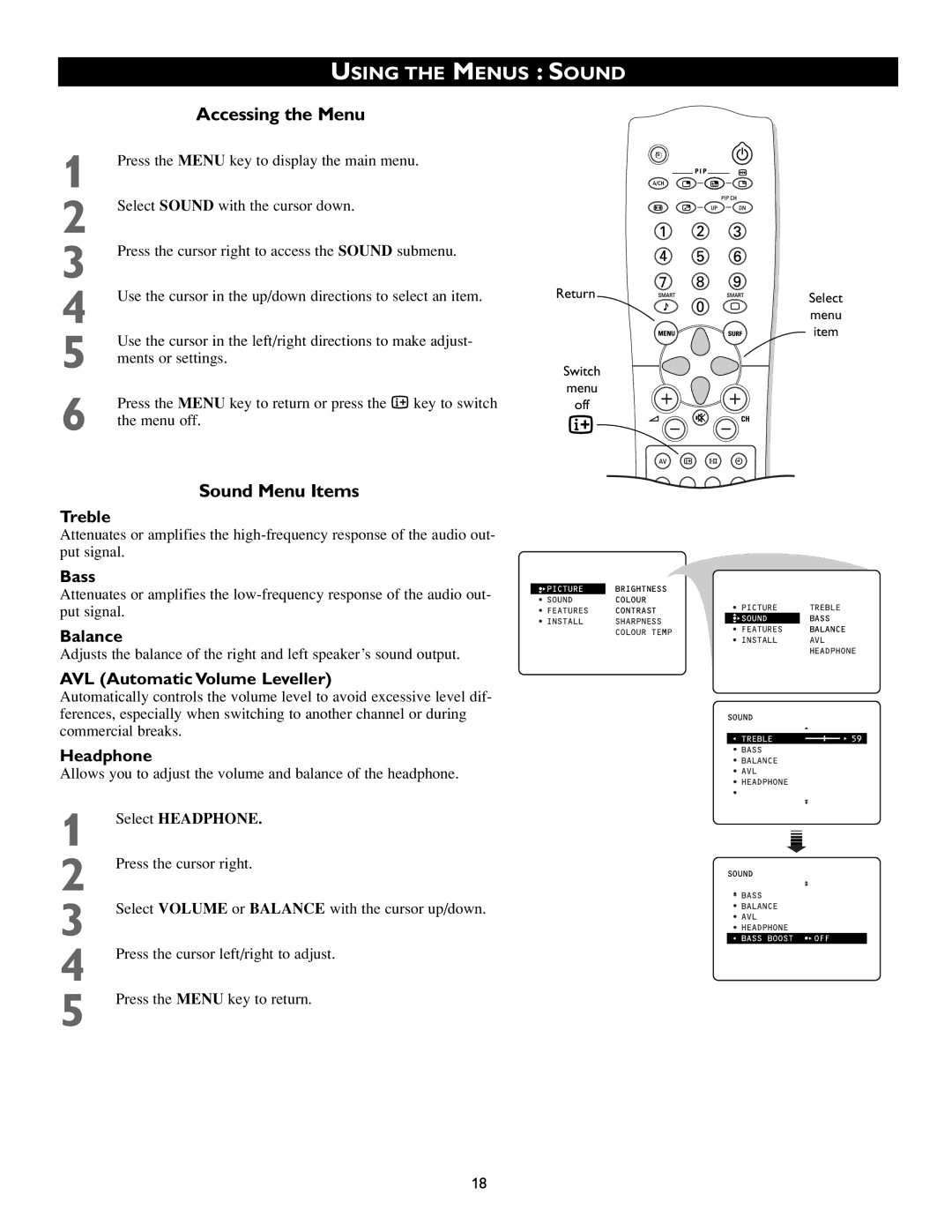USING THE MENUS : SOUND
| Accessing the Menu |
|
|
|
1 | Press the MENU key to display the main menu. |
|
|
|
2 | Select SOUND with the cursor down. |
|
|
|
3 | Press the cursor right to access the SOUND submenu. |
|
|
|
4 |
|
|
|
|
Use the cursor in the up/down directions to select an item. | Return | |||
|
|
| ||
5 | Use the cursor in the left/right directions to make adjust- |
|
|
|
ments or settings. |
|
| ||
| Switch | |||
6 | Press the MENU key to return or press the m key to switch |
| menu | |
| off | |||
the menu off. |
|
|
| |
|
|
| ||
Sound Menu Items
Treble
Select menu item
Attenuates or amplifies the
Bass
Attenuates or amplifies the
Balance
Adjusts the balance of the right and left speaker’s sound output.
AVL (Automatic Volume Leveller)
Automatically controls the volume level to avoid excessive level dif- ferences, especially when switching to another channel or during commercial breaks.
Headphone
Allows you to adjust the volume and balance of the headphone.
1 | Select HEADPHONE. |
2 | Press the cursor right. |
3 | Select VOLUME or BALANCE with the cursor up/down. |
4 | Press the cursor left/right to adjust. |
5 | Press the MENU key to return. |
•F PICTURE
• SOUND
• FEATURES G • INSTALL G
EDIT
BRIGHTNESS COLOUR CONTRAST SHARPNESS COLOUR TEMP
| • PICTURE |
| TREBLE | ||
| •F SOUND |
| BASS | ||
| G• FEATURES |
| BALANCE | ||
| G• INSTALL |
| AVL | ||
EDIT |
| HEADPHONE | |||
SOUND |
|
|
| ||
|
|
|
|
|
|
| G TREBLE |
|
| F 59 | |
| • BASS |
|
|
| |
| G• BALANCE |
|
|
| |
| G• AVL |
|
|
| |
| • HEADPHONE |
|
|
| |
| • |
|
|
| |
|
|
|
|
|
|
|
|
|
|
|
|
|
|
|
|
|
|
SOUND
• BASS
• BALANCE
• AVL G • HEADPHONE G
G BASS BOOST •F OFF
18