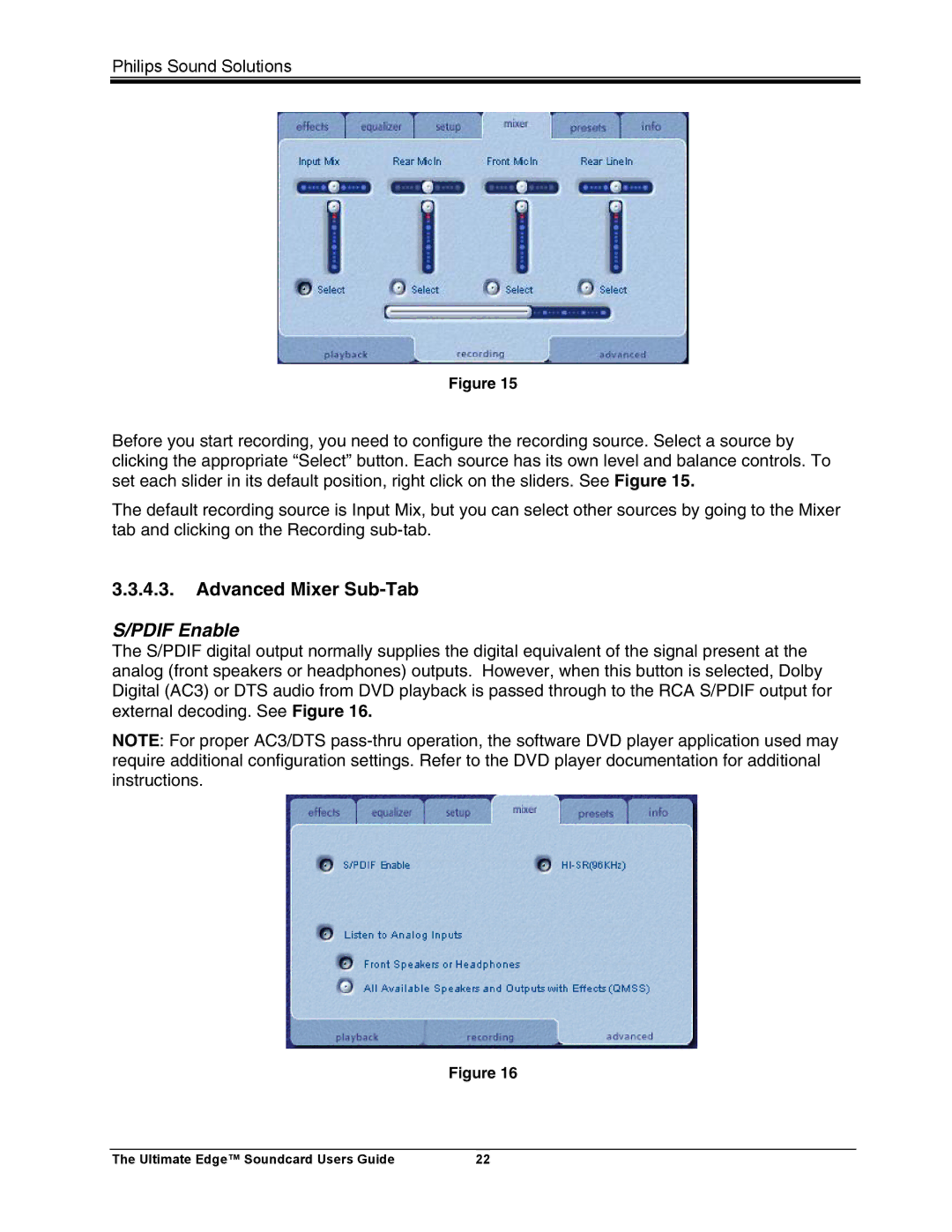Philips Sound Solutions
Figure 15
Before you start recording, you need to configure the recording source. Select a source by clicking the appropriate “Select” button. Each source has its own level and balance controls. To set each slider in its default position, right click on the sliders. See Figure 15.
The default recording source is Input Mix, but you can select other sources by going to the Mixer tab and clicking on the Recording
3.3.4.3.Advanced Mixer
S/PDIF Enable
The S/PDIF digital output normally supplies the digital equivalent of the signal present at the analog (front speakers or headphones) outputs. However, when this button is selected, Dolby Digital (AC3) or DTS audio from DVD playback is passed through to the RCA S/PDIF output for external decoding. See Figure 16.
NOTE: For proper AC3/DTS
Figure 16
The Ultimate Edge™ Soundcard Users Guide | 22 |