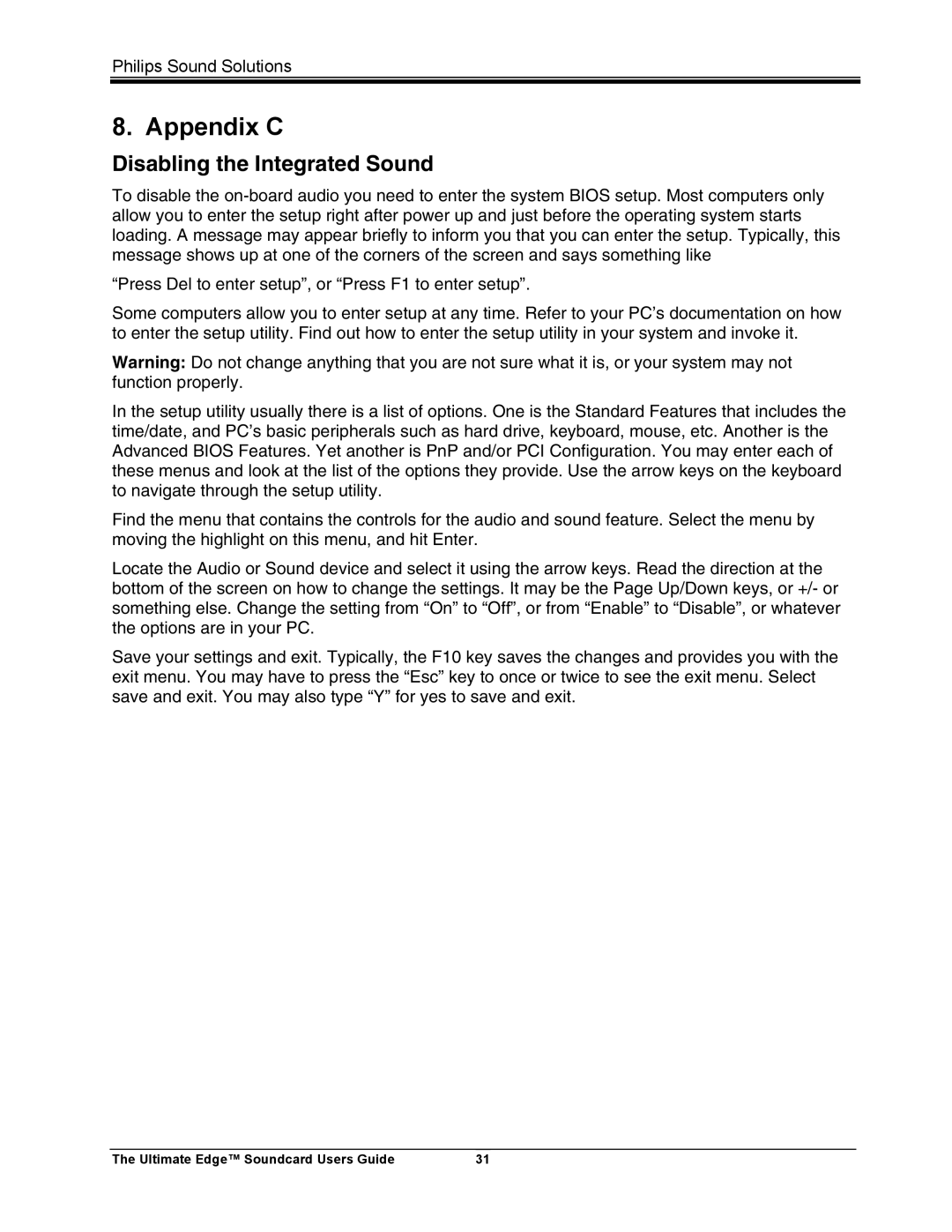Philips Sound Solutions
8. Appendix C
Disabling the Integrated Sound
To disable the
“Press Del to enter setup”, or “Press F1 to enter setup”.
Some computers allow you to enter setup at any time. Refer to your PC’s documentation on how to enter the setup utility. Find out how to enter the setup utility in your system and invoke it.
Warning: Do not change anything that you are not sure what it is, or your system may not function properly.
In the setup utility usually there is a list of options. One is the Standard Features that includes the time/date, and PC’s basic peripherals such as hard drive, keyboard, mouse, etc. Another is the Advanced BIOS Features. Yet another is PnP and/or PCI Configuration. You may enter each of these menus and look at the list of the options they provide. Use the arrow keys on the keyboard to navigate through the setup utility.
Find the menu that contains the controls for the audio and sound feature. Select the menu by moving the highlight on this menu, and hit Enter.
Locate the Audio or Sound device and select it using the arrow keys. Read the direction at the bottom of the screen on how to change the settings. It may be the Page Up/Down keys, or +/- or something else. Change the setting from “On” to “Off”, or from “Enable” to “Disable”, or whatever the options are in your PC.
Save your settings and exit. Typically, the F10 key saves the changes and provides you with the exit menu. You may have to press the “Esc” key to once or twice to see the exit menu. Select save and exit. You may also type “Y” for yes to save and exit.
The Ultimate Edge™ Soundcard Users Guide | 31 |