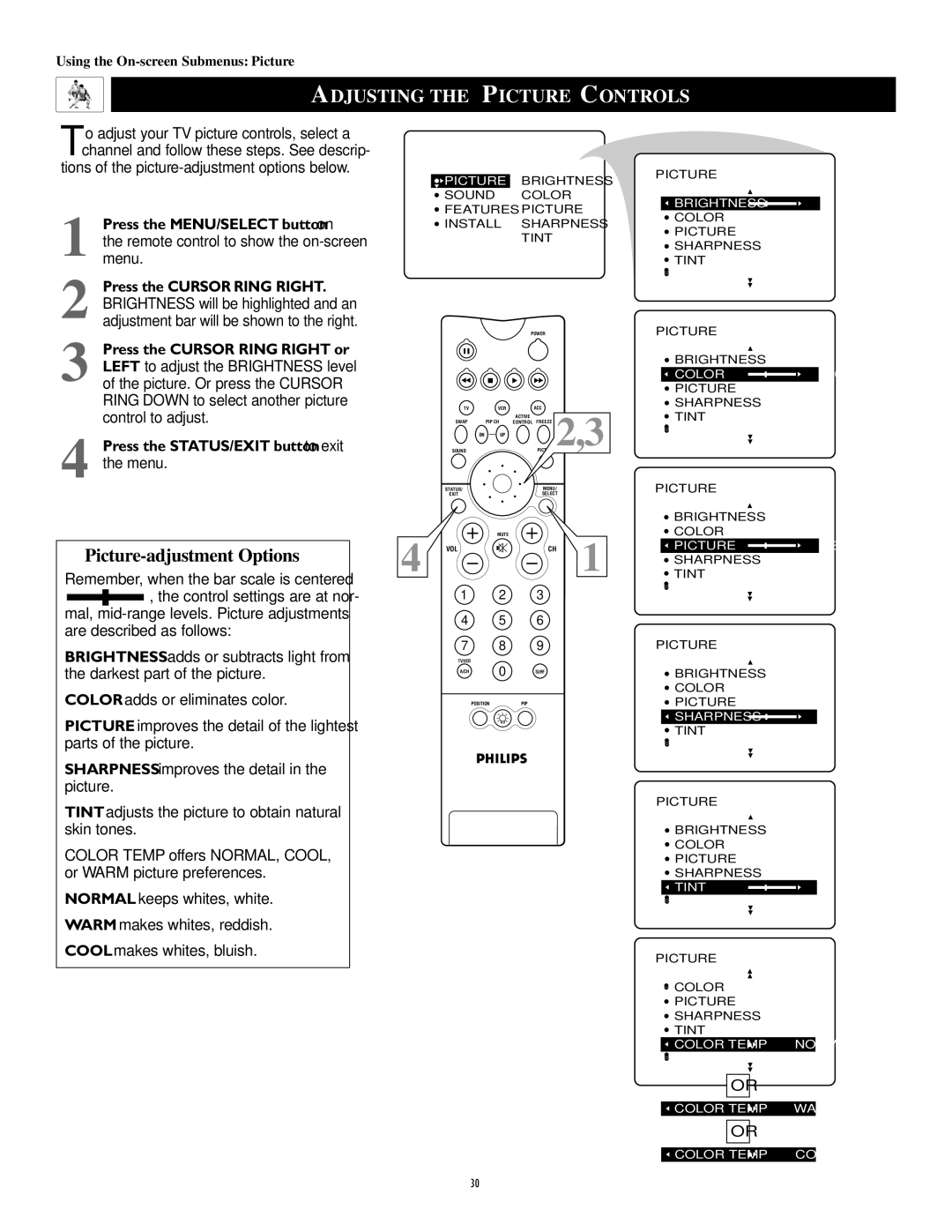Using the
ADJUSTING THE PICTURE CONTROLS
To adjust your TV picture controls, select a channel and follow these steps. See descrip-
tions of the
1 Press the MENU/SELECT button on the remote control to show the
2 Press the CURSOR RING RIGHT. BRIGHTNESS will be highlighted and an adjustment bar will be shown to the right.
3 Press the CURSOR RING RIGHT or LEFT to adjust the BRIGHTNESS level of the picture. Or press the CURSOR RING DOWN to select another picture control to adjust.
4 Press the STATUS/EXIT button to exit the menu.
Picture-adjustment Options
Remember, when the bar scale is centered
![]() , the control settings are at nor- mal,
, the control settings are at nor- mal,
BRIGHTNESS adds or subtracts light from the darkest part of the picture.
COLOR adds or eliminates color.
PICTURE improves the detail of the lightest parts of the picture.
SHARPNESS improves the detail in the picture.
TINT adjusts the picture to obtain natural skin tones.
COLOR TEMP offers NORMAL, COOL, or WARM picture preferences.
NORMAL keeps whites, white.
WARM makes whites, reddish.
COOL makes whites, bluish.
![]() PICTUREBRIGHTNESS
PICTUREBRIGHTNESS
SOUNDCOLOR
FEATURES PICTURE
INSTALLSHARPNESS
TINT
POWER
TV | VCR |
| ACC | 2,3 | |
SOUND | PIP CH | ACTIVE |
| ||
SWAP | CONTROL FREEZE |
|
| ||
DN | UP |
|
|
|
|
STATUS/ |
|
| MENU/ |
| |
EXIT |
|
| SELECT |
| |
4 VOL | MUTE |
|
|
| 1 |
|
| CH | |||
1 | 2 |
| 3 |
|
|
4 | 5 |
| 6 |
|
|
7 | 8 |
| 9 |
|
|
TV/VCR | 0 |
|
|
|
|
A/CH |
| SURF |
|
| |
POSITION | PIP |
|
|
| |
PICTURE
BRIGHTNESS ![]()
![]()
![]() 30 COLOR
30 COLOR
PICTURE SHARPNESS TINT
PICTURE
BRIGHTNESS
COLOR![]()
![]()
![]() 30 PICTURE
30 PICTURE
SHARPNESS TINT
PICTURE
BRIGHTNESS
COLOR
PICTURE ![]()
![]()
![]() 30 SHARPNESS
30 SHARPNESS
TINT
PICTURE
BRIGHTNESS
COLOR
PICTURE
SHARPNESS ![]()
![]()
![]()
![]()
![]() 30 TINT
30 TINT
PICTURE
![]() BRIGHTNESS
BRIGHTNESS
![]() COLOR
COLOR
![]() PICTURE
PICTURE
SHARPNESS
TINT | 0 |
PICTURE
COLOR |
|
PICTURE |
|
SHARPNESS |
|
TINT |
|
COLOR TEMP | NORMAL |
| OR |
|
|
|
|
COLOR TEMP |
| WARM |
|
| |
| OR |
|
|
|
|
COLOR TEMP |
| COOL |
30