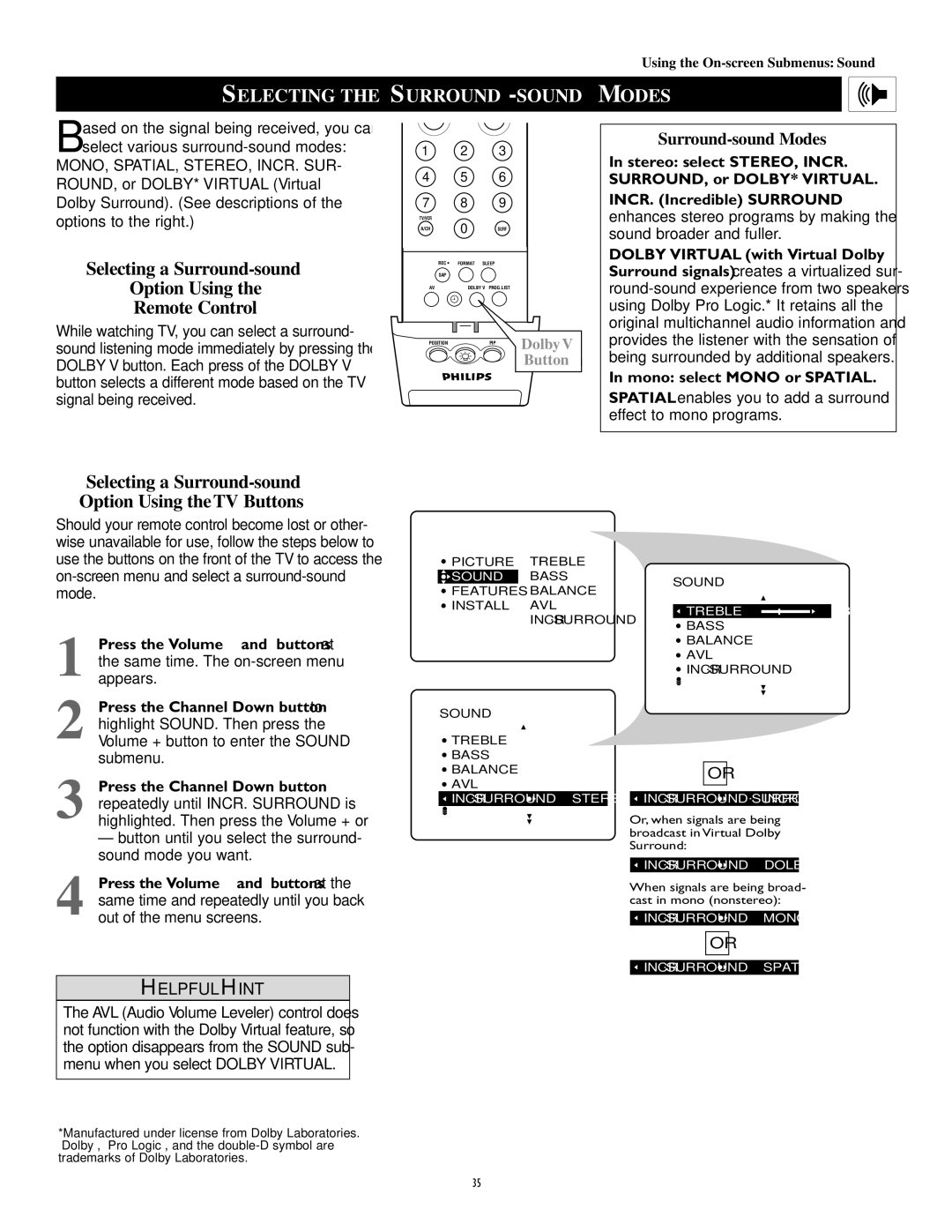Using the
SELECTING THE SURROUND-SOUND MODES
Based on the signal being received, you can select various
MONO, SPATIAL, STEREO, INCR. SUR- ROUND, or DOLBY* VIRTUAL (Virtual Dolby Surround). (See descriptions of the options to the right.)
Selecting a Surround-sound
Option Using the
Remote Control
While watching TV, you can select a surround- sound listening mode immediately by pressing the DOLBY V button. Each press of the DOLBY V button selects a different mode based on the TV signal being received.
1 |
| 2 | 3 |
|
4 |
| 5 | 6 |
|
7 |
| 8 | 9 |
|
TV/VCR |
| 0 |
|
|
A/CH |
| SURF |
| |
| SURF | PIP ON/OFF |
| |
| REC • FORMAT SLEEP |
| ||
| SAP |
|
|
|
AV |
| DOLBY V | PROG.LIST |
|
ITR/ | HOME | HOME |
|
|
RECORD | VIDEO | MOVIES |
|
|
POSITION |
| PIP | Dolby V | |
Button
Surround-sound Modes
In stereo: select STEREO, INCR. SURROUND, or DOLBY* VIRTUAL.
INCR. (Incredible) SURROUND
enhances stereo programs by making the sound broader and fuller.
DOLBY VIRTUAL (with Virtual Dolby Surround signals) creates a virtualized sur-
In mono: select MONO or SPATIAL.
SPATIAL enables you to add a surround effect to mono programs.
Selecting a Surround-sound Option Using the TV Buttons
Should your remote control become lost or other- wise unavailable for use, follow the steps below to use the buttons on the front of the TV to access the
1 Press the Volume + and – buttons at the same time. The
2 Press the Channel Down button to highlight SOUND. Then press the Volume + button to enter the SOUND submenu.
3 Press the Channel Down button repeatedly until INCR. SURROUND is highlighted. Then press the Volume + or
–button until you select the surround- sound mode you want.
4 Press the Volume + and – buttons at the same time and repeatedly until you back out of the menu screens.
HELPFUL HINT
The AVL (Audio Volume Leveler) control does not function with the Dolby Virtual feature, so the option disappears from the SOUND sub- menu when you select DOLBY VIRTUAL.
*Manufactured under license from Dolby Laboratories. “Dolby”, “Pro Logic”, and the
PICTURE | TREBLE |
SOUND | BASS |
FEATURES | BALANCE |
INSTALL | AVL |
| INCR . SURROUND |
SOUND
TREBLE
BASS
BALANCE
AVLOFF
INCR . SURROUND ![]()
![]() STEREO
STEREO
SOUND |
|
TREBLE | 30 |
BASS
BALANCE
AVL
INCR .SURROUND
OR
INCR . SURROUND ![]() INCR . SURROUND
INCR . SURROUND
Or, when signals are being broadcast in Virtual Dolby Surround:
INCR . SURROUND ![]() DOLBY VIRTUAL
DOLBY VIRTUAL
When signals are being broad- cast in mono (nonstereo):
INCR . SURROUND ![]() MONO
MONO
OR
INCR . SURROUND ![]() SPATIAL
SPATIAL
35