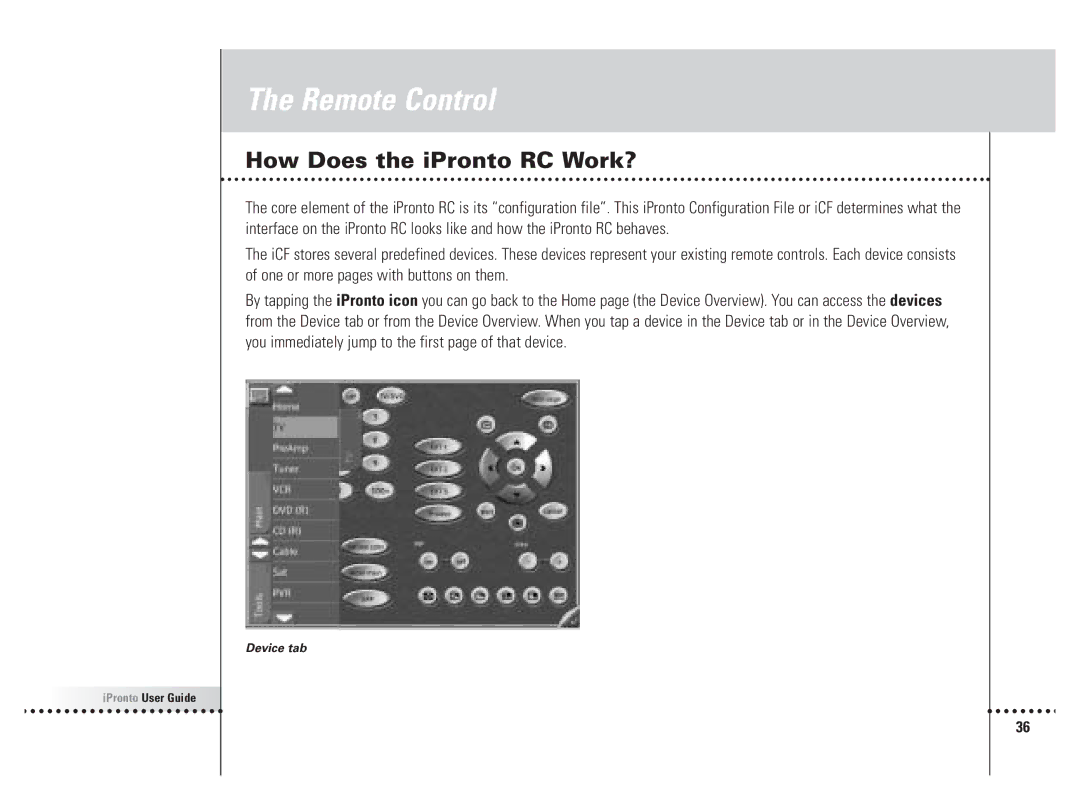The Remote Control
How Does the iPronto RC Work?
The core element of the iPronto RC is its “configuration file”. This iPronto Configuration File or iCF determines what the interface on the iPronto RC looks like and how the iPronto RC behaves.
The iCF stores several predefined devices. These devices represent your existing remote controls. Each device consists of one or more pages with buttons on them.
By tapping the iPronto icon you can go back to the Home page (the Device Overview). You can access the devices from the Device tab or from the Device Overview. When you tap a device in the Device tab or in the Device Overview, you immediately jump to the first page of that device.
Device tab
![]()
![]()
![]()
![]()
![]()
![]()
![]()
![]() iPronto User Guide
iPronto User Guide![]()
![]()
![]()
![]()
36