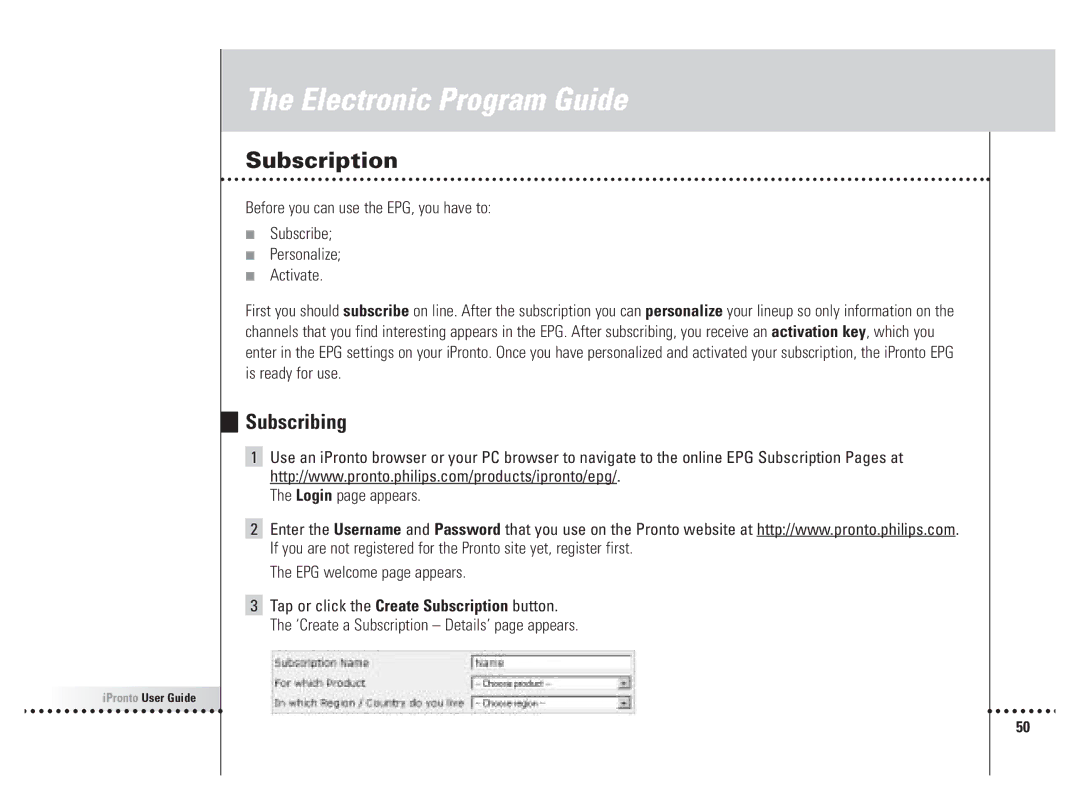The Electronic Program Guide
Subscription
Before you can use the EPG, you have to:
■Subscribe;
■Personalize;
■Activate.
First you should subscribe on line. After the subscription you can personalize your lineup so only information on the channels that you find interesting appears in the EPG. After subscribing, you receive an activation key, which you enter in the EPG settings on your iPronto. Once you have personalized and activated your subscription, the iPronto EPG is ready for use.
Subscribing
1Use an iPronto browser or your PC browser to navigate to the online EPG Subscription Pages at http://www.pronto.philips.com/products/ipronto/epg/.
The Login page appears.
2Enter the Username and Password that you use on the Pronto website at http://www.pronto.philips.com. If you are not registered for the Pronto site yet, register first.
The EPG welcome page appears.
3Tap or click the Create Subscription button. The ‘Create a Subscription – Details’ page appears.
![]()
![]()
![]()
![]()
![]()
![]()
![]()
![]() iPronto User Guide
iPronto User Guide![]()
![]()
![]()
![]()
50