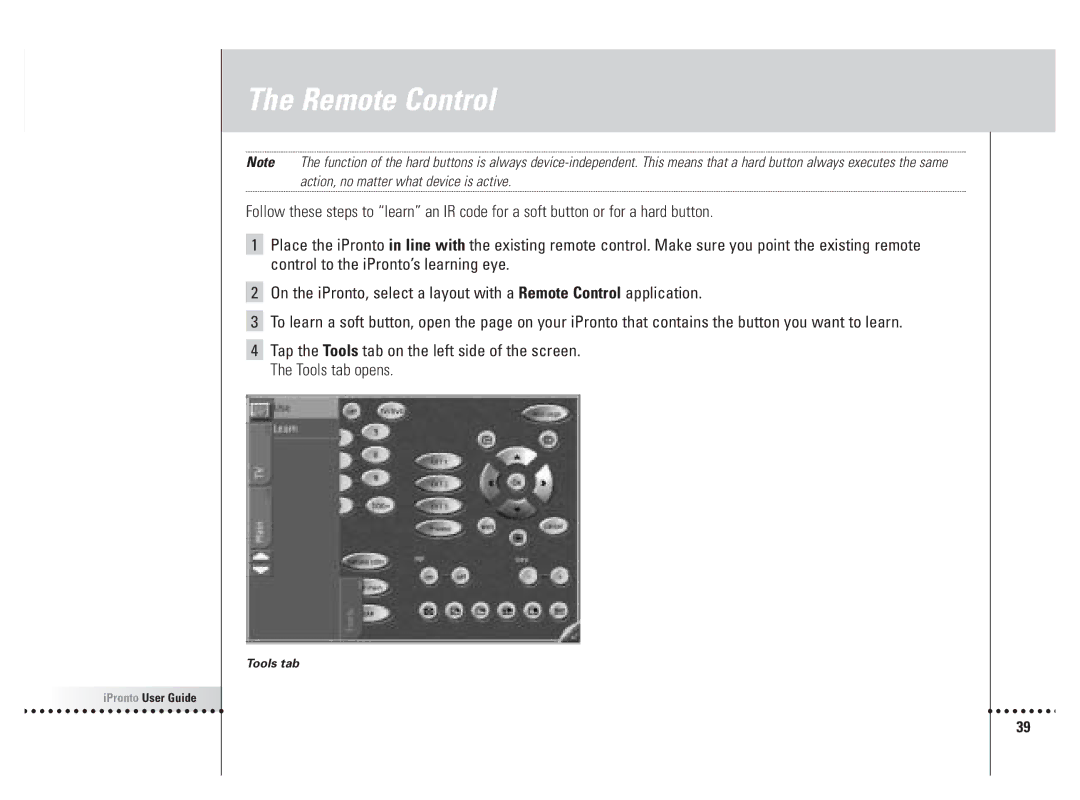The Remote Control
Note The function of the hard buttons is always
Follow these steps to “learn” an IR code for a soft button or for a hard button.
1Place the iPronto in line with the existing remote control. Make sure you point the existing remote control to the iPronto’s learning eye.
2On the iPronto, select a layout with a Remote Control application.
3To learn a soft button, open the page on your iPronto that contains the button you want to learn.
4Tap the Tools tab on the left side of the screen. The Tools tab opens.
Tools tab
![]()
![]()
![]()
![]()
![]()
![]()
![]()
![]() iPronto User Guide
iPronto User Guide![]()
![]()
![]()
![]()
39