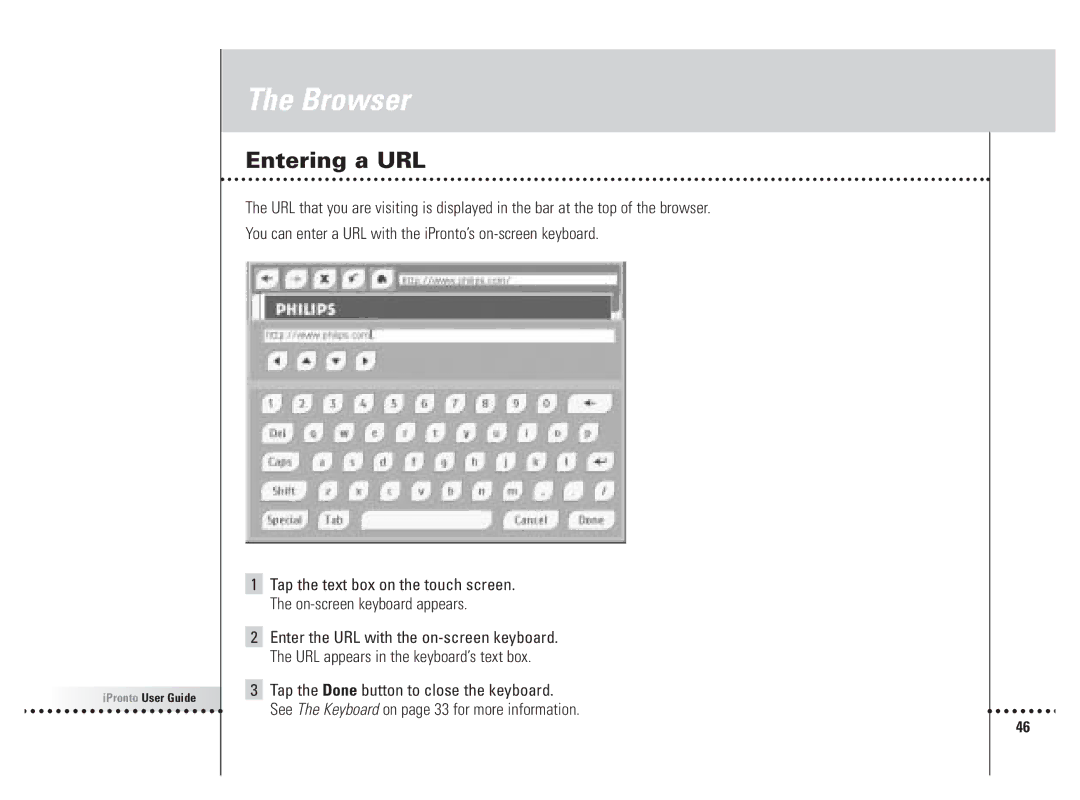![]()
![]()
![]()
![]()
![]()
![]()
![]()
![]() iPronto User Guide
iPronto User Guide![]()
![]()
![]()
![]()
The Browser
Entering a URL
The URL that you are visiting is displayed in the bar at the top of the browser.
You can enter a URL with the iPronto’s
1Tap the text box on the touch screen. The
2Enter the URL with the
3Tap the Done button to close the keyboard. See The Keyboard on page 33 for more information.
46