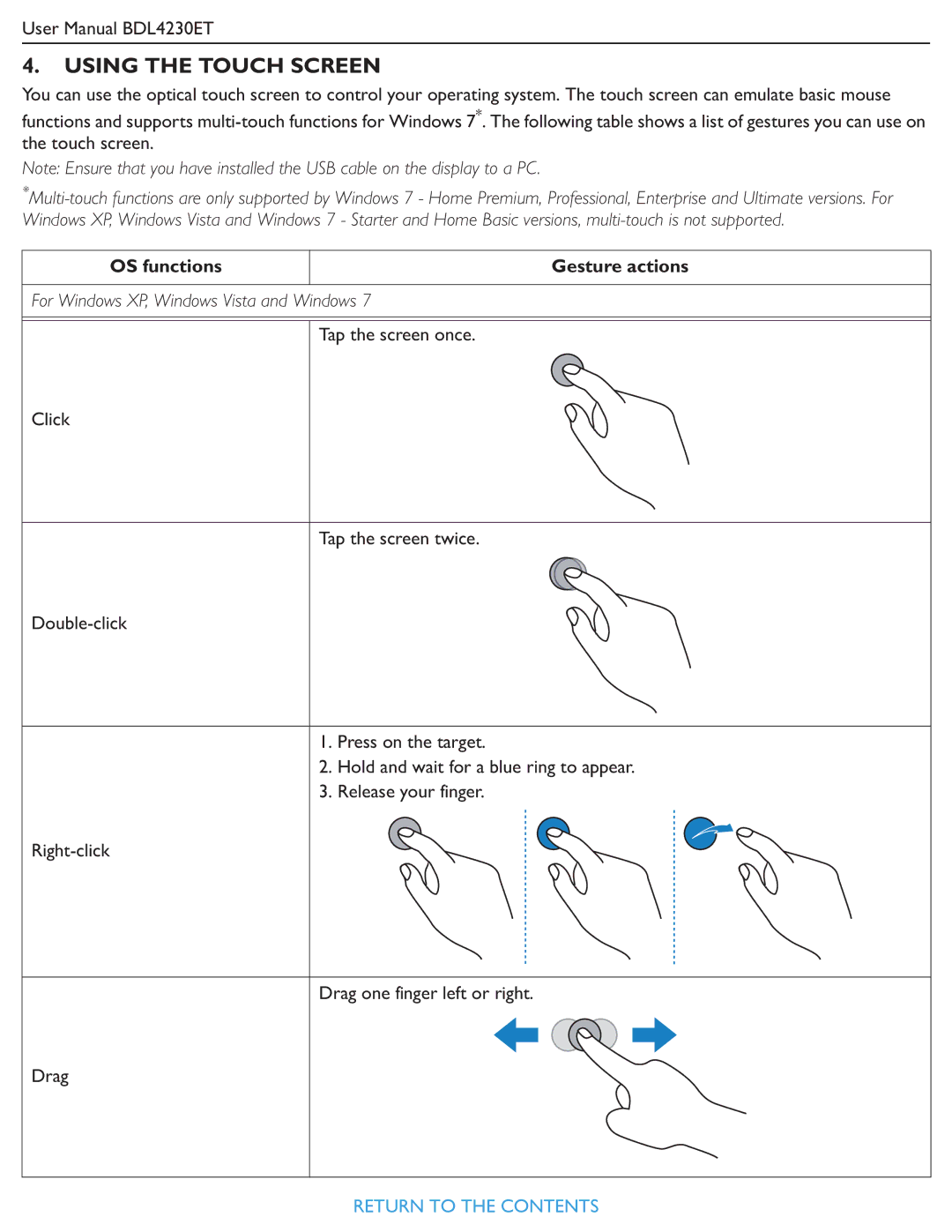User Manual BDL4230ET
4.USING THE TOUCH SCREEN
You can use the optical touch screen to control your operating system. The touch screen can emulate basic mouse
functions and supports
Note: Ensure that you have installed the USB cable on the display to a PC.
OS functions
Gesture actions
For Windows XP, Windows Vista and Windows 7
Tap the screen once.
Click
Tap the screen twice.
1.Press on the target.
2.Hold and wait for a blue ring to appear.
3.Release your finger.
Drag one finger left or right.
Drag
RETURN TO THE CONTENTS