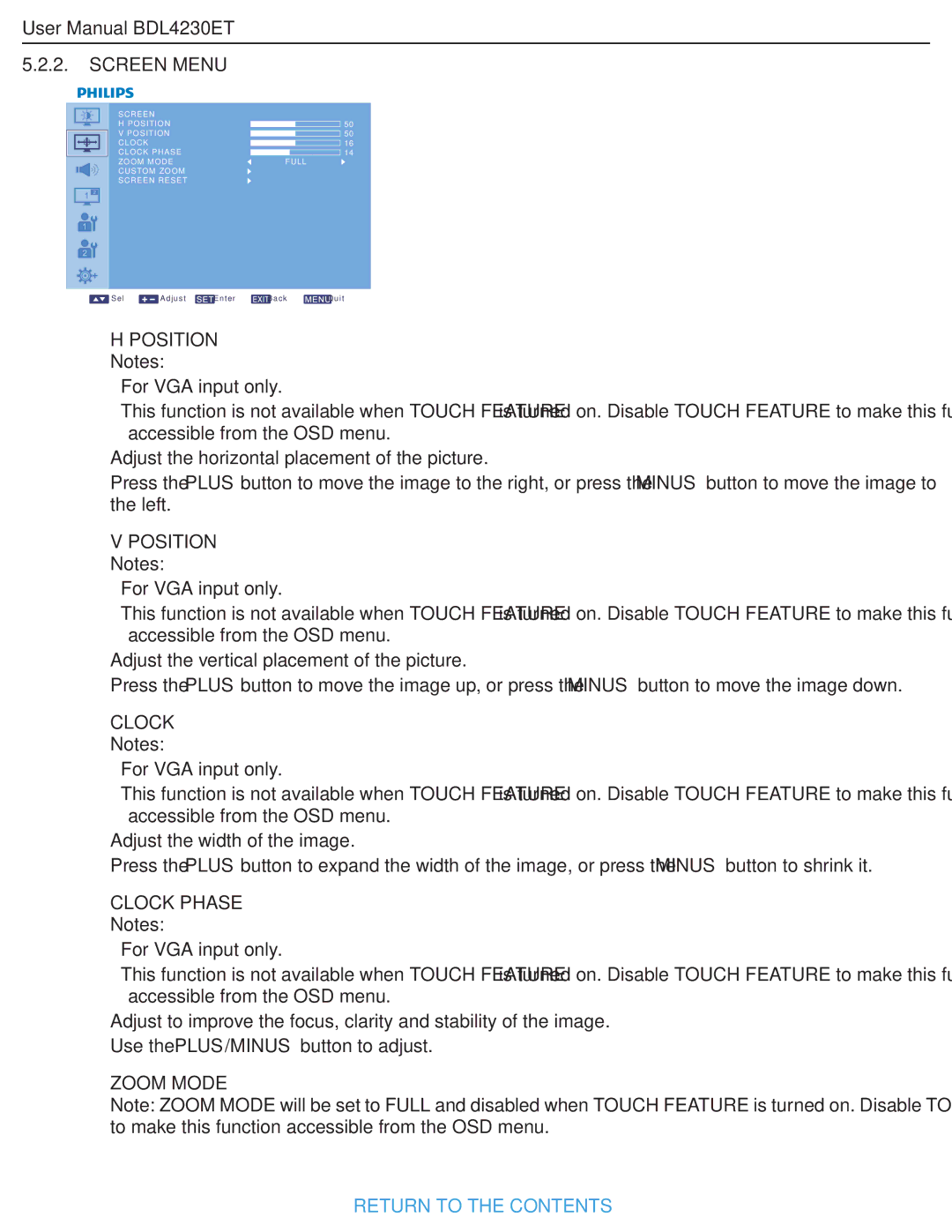User Manual BDL4230ET
5.2.2.SCREEN MENU
SCREEN |
|
H POSITION | 50 |
V POSITION | 50 |
CLOCK | 16 |
CLOCK PHASE | 14 |
ZOOM MODE | FULL |
CUSTOM ZOOM |
|
SCREEN RESET |
|
Sel |
|
|
|
|
| Adjust | Enter | Back | Quit |
|
|
| |||||||
|
|
| |||||||
|
|
|
|
| |||||
|
|
|
|
| |||||
|
|
|
|
|
|
|
|
|
|
HPOSITION Notes:
• For VGA input only.
•This function is not available when TOUCH FEATURE is turned on. Disable TOUCH FEATURE to make this function accessible from the OSD menu.
Adjust the horizontal placement of the picture.
Press the PLUS button to move the image to the right, or press the MINUS button to move the image to the left.
VPOSITION Notes:
• For VGA input only.
•This function is not available when TOUCH FEATURE is turned on. Disable TOUCH FEATURE to make this function accessible from the OSD menu.
Adjust the vertical placement of the picture.
Press the PLUS button to move the image up, or press the MINUS button to move the image down.
CLOCK
Notes:
•For VGA input only.
•This function is not available when TOUCH FEATURE is turned on. Disable TOUCH FEATURE to make this function accessible from the OSD menu.
Adjust the width of the image.
Press the PLUS button to expand the width of the image, or press the MINUS button to shrink it.
CLOCK PHASE
Notes:
•For VGA input only.
•This function is not available when TOUCH FEATURE is turned on. Disable TOUCH FEATURE to make this function accessible from the OSD menu.
Adjust to improve the focus, clarity and stability of the image.
Use the PLUS/MINUS button to adjust.
ZOOM MODE
Note: ZOOM MODE will be set to FULL and disabled when TOUCH FEATURE is turned on. Disable TOUCH FEATURE to make this function accessible from the OSD menu.
RETURN TO THE CONTENTS