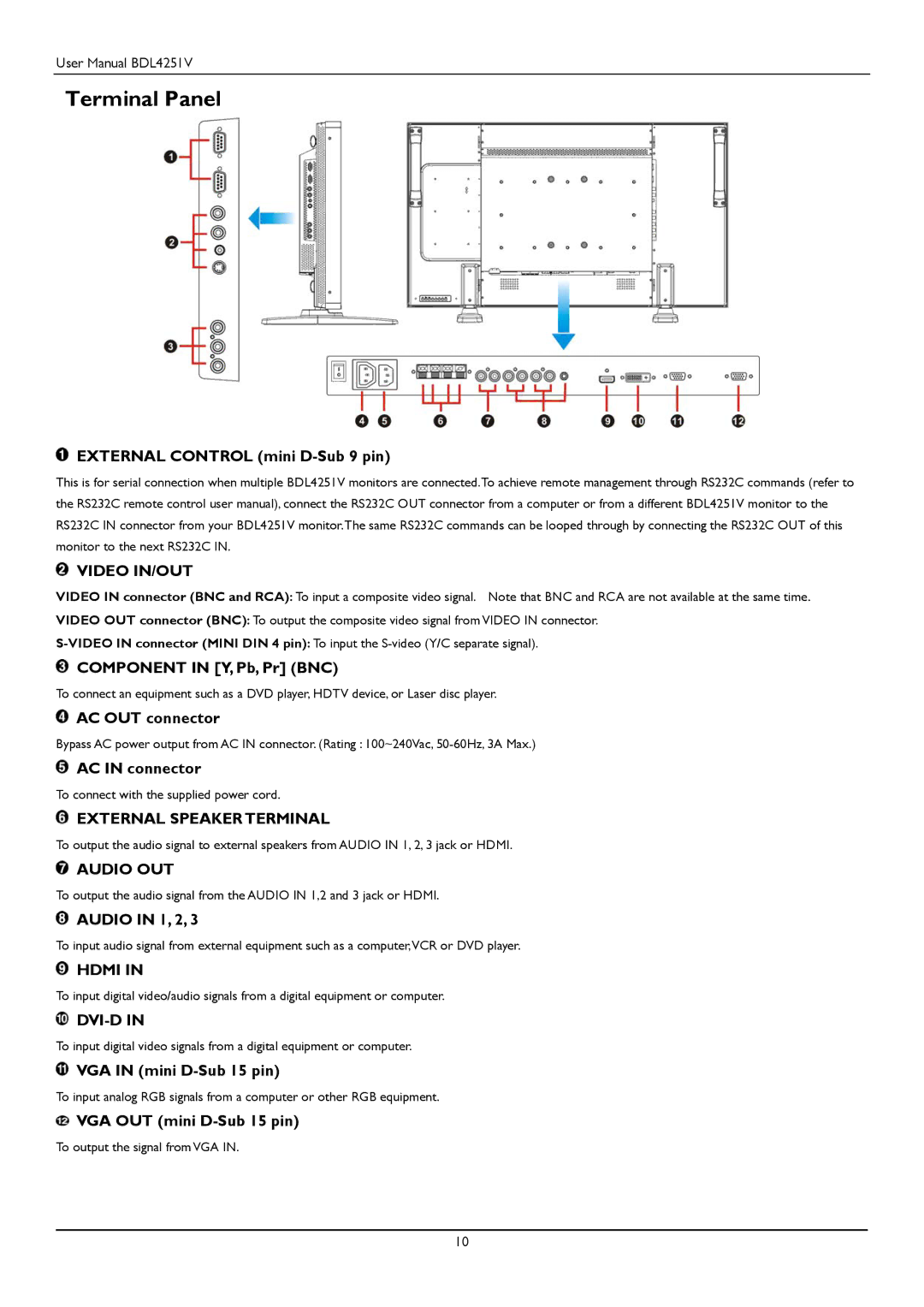User Manual BDL4251V
Terminal Panel
![]() EXTERNAL CONTROL (mini
EXTERNAL CONTROL (mini
This is for serial connection when multiple BDL4251V monitors are connected.To achieve remote management through RS232C commands (refer to the RS232C remote control user manual), connect the RS232C OUT connector from a computer or from a different BDL4251V monitor to the RS232C IN connector from your BDL4251V monitor.The same RS232C commands can be looped through by connecting the RS232C OUT of this monitor to the next RS232C IN.
 VIDEO IN/OUT
VIDEO IN/OUT
VIDEO IN connector (BNC and RCA): To input a composite video signal. Note that BNC and RCA are not available at the same time.
VIDEO OUT connector (BNC): To output the composite video signal from VIDEO IN connector.
![]() COMPONENT IN [Y, Pb, Pr] (BNC)
COMPONENT IN [Y, Pb, Pr] (BNC)
To connect an equipment such as a DVD player, HDTV device, or Laser disc player.
![]() AC OUT connector
AC OUT connector
Bypass AC power output from AC IN connector. (Rating : 100~240Vac,
![]() AC IN connector
AC IN connector
To connect with the supplied power cord.
![]() EXTERNAL SPEAKER TERMINAL
EXTERNAL SPEAKER TERMINAL
To output the audio signal to external speakers from AUDIO IN 1, 2, 3 jack or HDMI.
 AUDIO OUT
AUDIO OUT
To output the audio signal from the AUDIO IN 1,2 and 3 jack or HDMI.
![]() AUDIO IN 1, 2, 3
AUDIO IN 1, 2, 3
To input audio signal from external equipment such as a computer,VCR or DVD player.
![]() HDMI IN
HDMI IN
To input digital video/audio signals from a digital equipment or computer.

DVI-D IN
To input digital video signals from a digital equipment or computer.
![]() VGA IN (mini
VGA IN (mini
To input analog RGB signals from a computer or other RGB equipment.
![]() VGA OUT (mini
VGA OUT (mini
To output the signal from VGA IN.
10