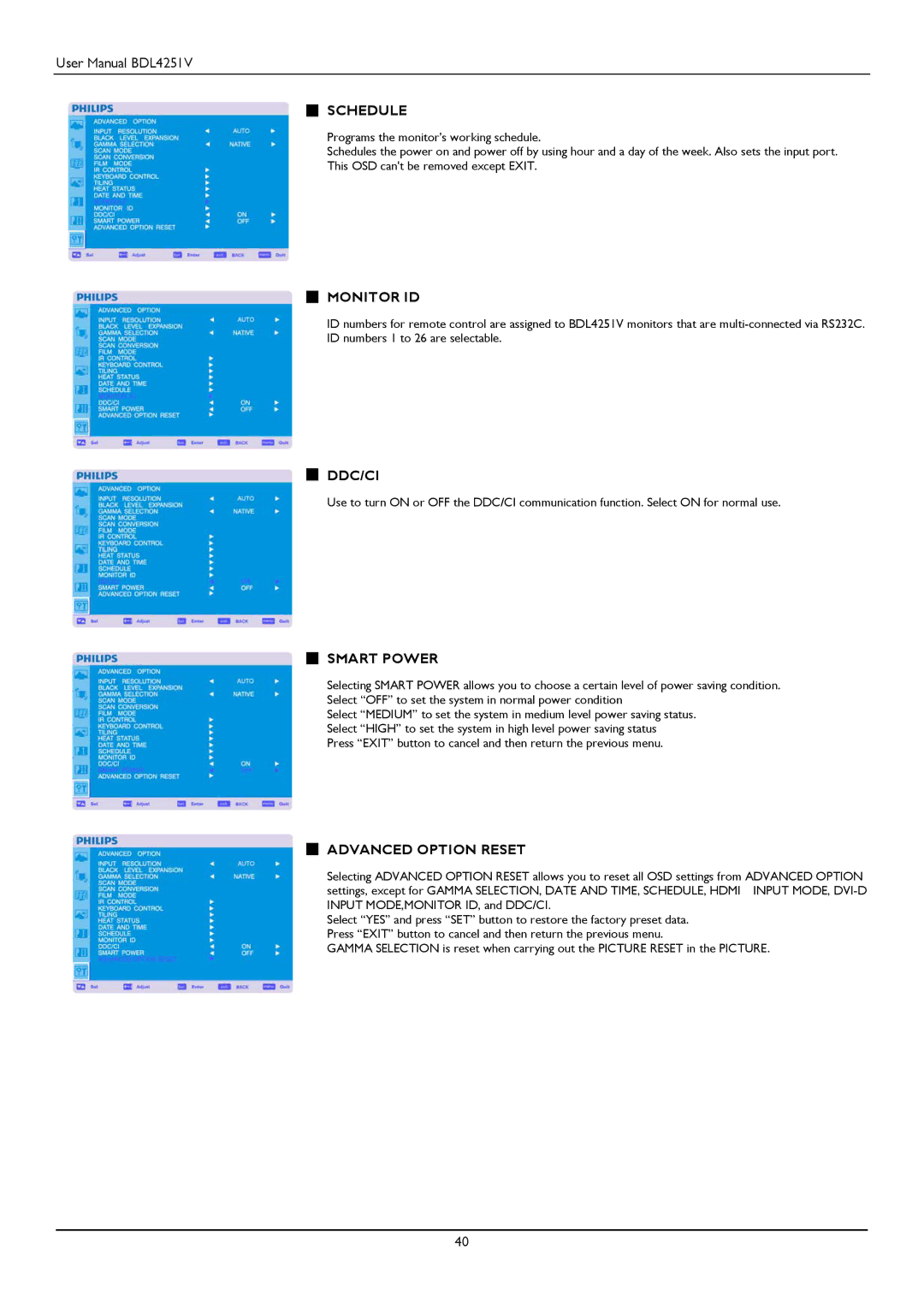User Manual BDL4251V
SCHEDULE
Programs the monitor's working schedule.
Schedules the power on and power off by using hour and a day of the week. Also sets the input port. This OSD can't be removed except EXIT.
MONITOR ID
ID numbers for remote control are assigned to BDL4251V monitors that are
DDC/CI
Use to turn ON or OFF the DDC/CI communication function. Select ON for normal use.
SMART POWER
Selecting SMART POWER allows you to choose a certain level of power saving condition. Select “OFF” to set the system in normal power condition
Select “MEDIUM” to set the system in medium level power saving status. Select “HIGH” to set the system in high level power saving status Press “EXIT” button to cancel and then return the previous menu.
ADVANCED OPTION RESET
Selecting ADVANCED OPTION RESET allows you to reset all OSD settings from ADVANCED OPTION settings, except for GAMMA SELECTION, DATE AND TIME, SCHEDULE, HDMI INPUT MODE,
Select “YES” and press “SET” button to restore the factory preset data. Press “EXIT” button to cancel and then return the previous menu.
GAMMA SELECTION is reset when carrying out the PICTURE RESET in the PICTURE.
40