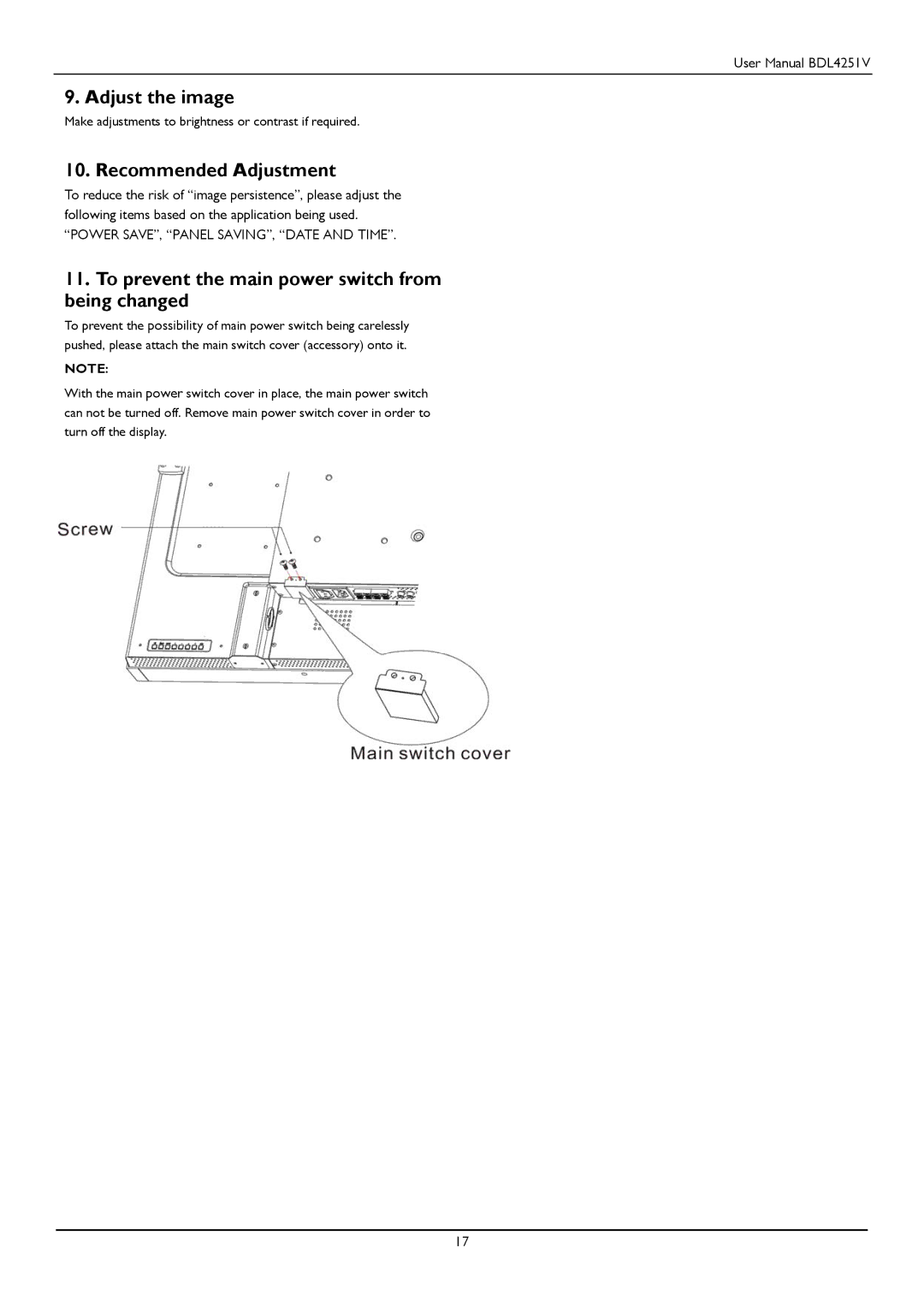User Manual BDL4251V
9. Adjust the image
Make adjustments to brightness or contrast if required.
10. Recommended Adjustment
To reduce the risk of “image persistence”, please adjust the following items based on the application being used. “POWER SAVE”, “PANEL SAVING”, “DATE AND TIME”.
11.To prevent the main power switch from being changed
To prevent the possibility of main power switch being carelessly pushed, please attach the main switch cover (accessory) onto it.
NOTE:
With the main power switch cover in place, the main power switch can not be turned off. Remove main power switch cover in order to turn off the display.
17