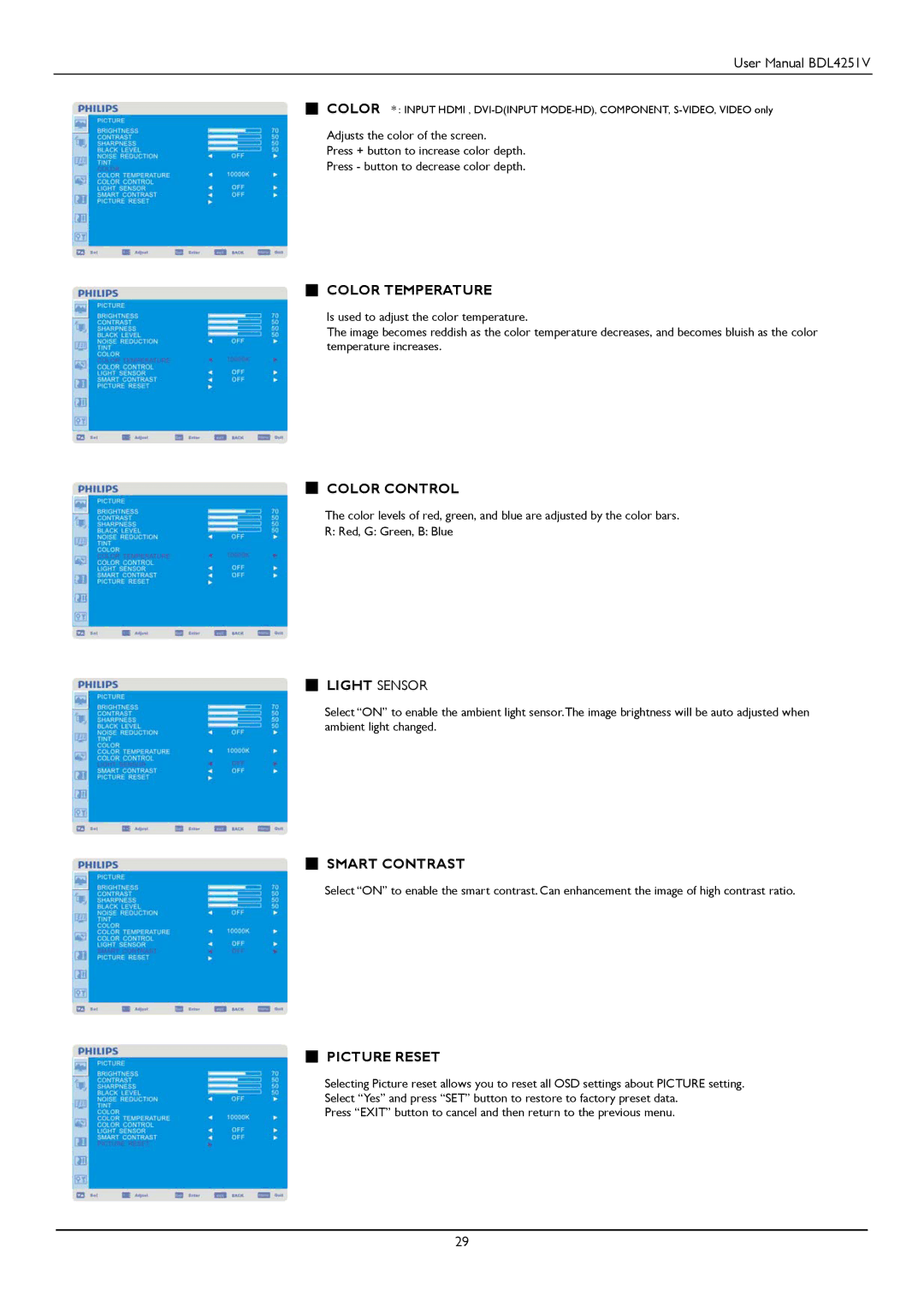User Manual BDL4251V
COLOR * : INPUT HDMI ,
Adjusts the color of the screen.
Press + button to increase color depth.
Press - button to decrease color depth.
COLOR TEMPERATURE
Is used to adjust the color temperature.
The image becomes reddish as the color temperature decreases, and becomes bluish as the color temperature increases.
COLOR CONTROL
The color levels of red, green, and blue are adjusted by the color bars.
R: Red, G: Green, B: Blue
LIGHT SENSOR
Select “ON” to enable the ambient light sensor.The image brightness will be auto adjusted when ambient light changed.
SMART CONTRAST
Select “ON” to enable the smart contrast. Can enhancement the image of high contrast ratio.
PICTURE RESET
Selecting Picture reset allows you to reset all OSD settings about PICTURE setting. Select “Yes” and press “SET” button to restore to factory preset data.
Press “EXIT” button to cancel and then return to the previous menu.
29