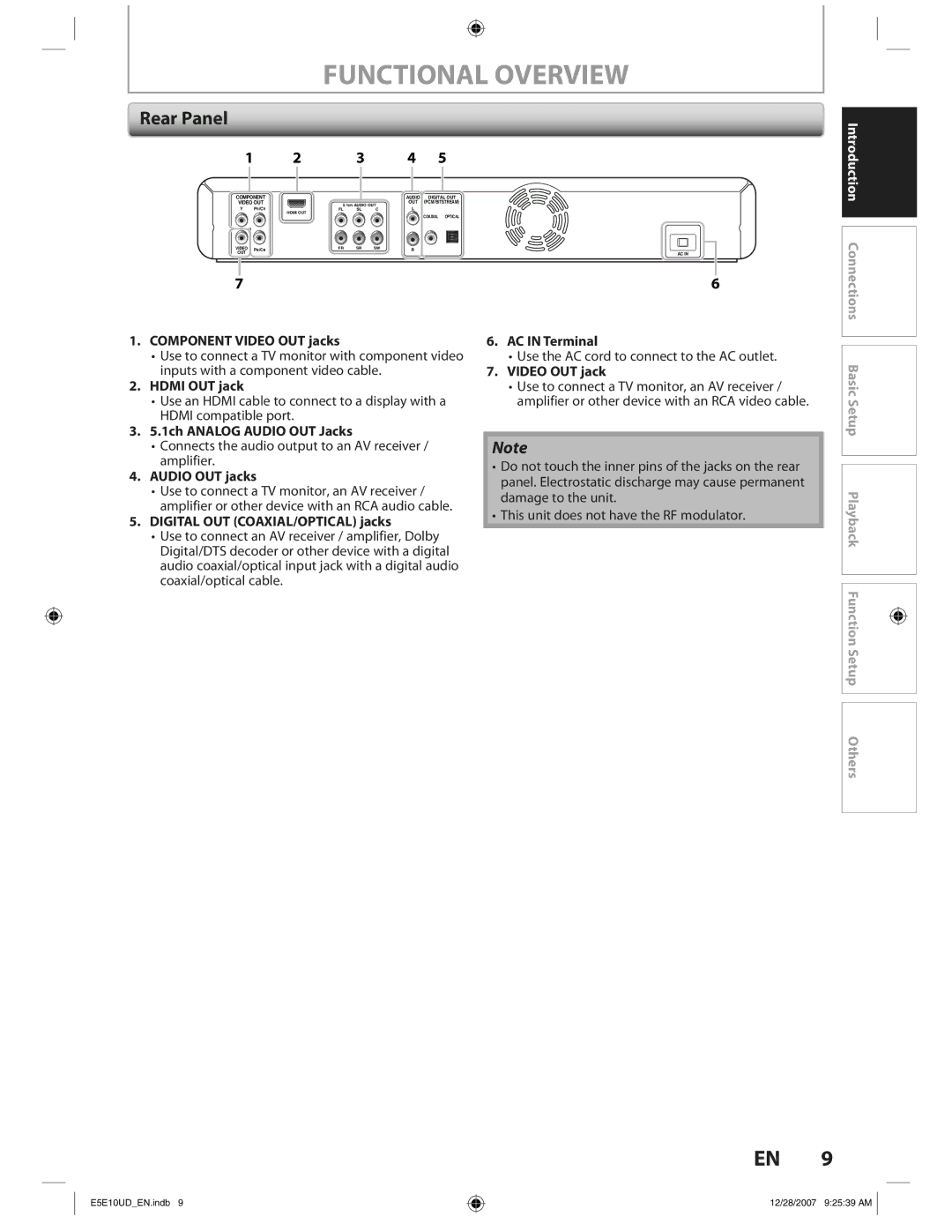FUNCTIONAL OVERVIEW
Rear Panel
1 | 2 |
| 3 |
| 4 | 5 |
COMPONENT |
|
|
| AUDIO | DIGITAL OUT | |
VIDEO OUT | 5.1ch AUDIO OUT | OUT | (PCM/BITSTREAM) | |||
Y | PR/CR | FL | SL | C | L |
|
| HDMI OUT |
|
|
|
| COAXIAL OPTICAL |
|
|
|
|
|
| |
VIDEO | PB/CB | FR | SR | SW | R |
|
OUT |
|
|
|
|
| AC IN |
7 |
|
|
|
|
| 6 |
Introduction Connections
1.COMPONENT VIDEO OUT jacks
•Use to connect a TV monitor with component video inputs with a component video cable.
2.HDMI OUT jack
•Use an HDMI cable to connect to a display with a HDMI compatible port.
3.5.1ch ANALOG AUDIO OUT Jacks
•Connects the audio output to an AV receiver / amplifier.
4.AUDIO OUT jacks
•Use to connect a TV monitor, an AV receiver / amplifier or other device with an RCA audio cable.
5.DIGITAL OUT (COAXIAL/OPTICAL) jacks
•Use to connect an AV receiver / amplifier, Dolby Digital/DTS decoder or other device with a digital audio coaxial/optical input jack with a digital audio coaxial/optical cable.
6.AC IN Terminal
•Use the AC cord to connect to the AC outlet.
7.VIDEO OUT jack
•Use to connect a TV monitor, an AV receiver / amplifier or other device with an RCA video cable.
Note
•Do not touch the inner pins of the jacks on the rear panel. Electrostatic discharge may cause permanent damage to the unit.
•This unit does not have the RF modulator.
![]() Basic Setup Playback Function Setup Others
Basic Setup Playback Function Setup Others
EN 9
E5E10UD_EN.indb 9
12/28/2007 9:25:39 AM