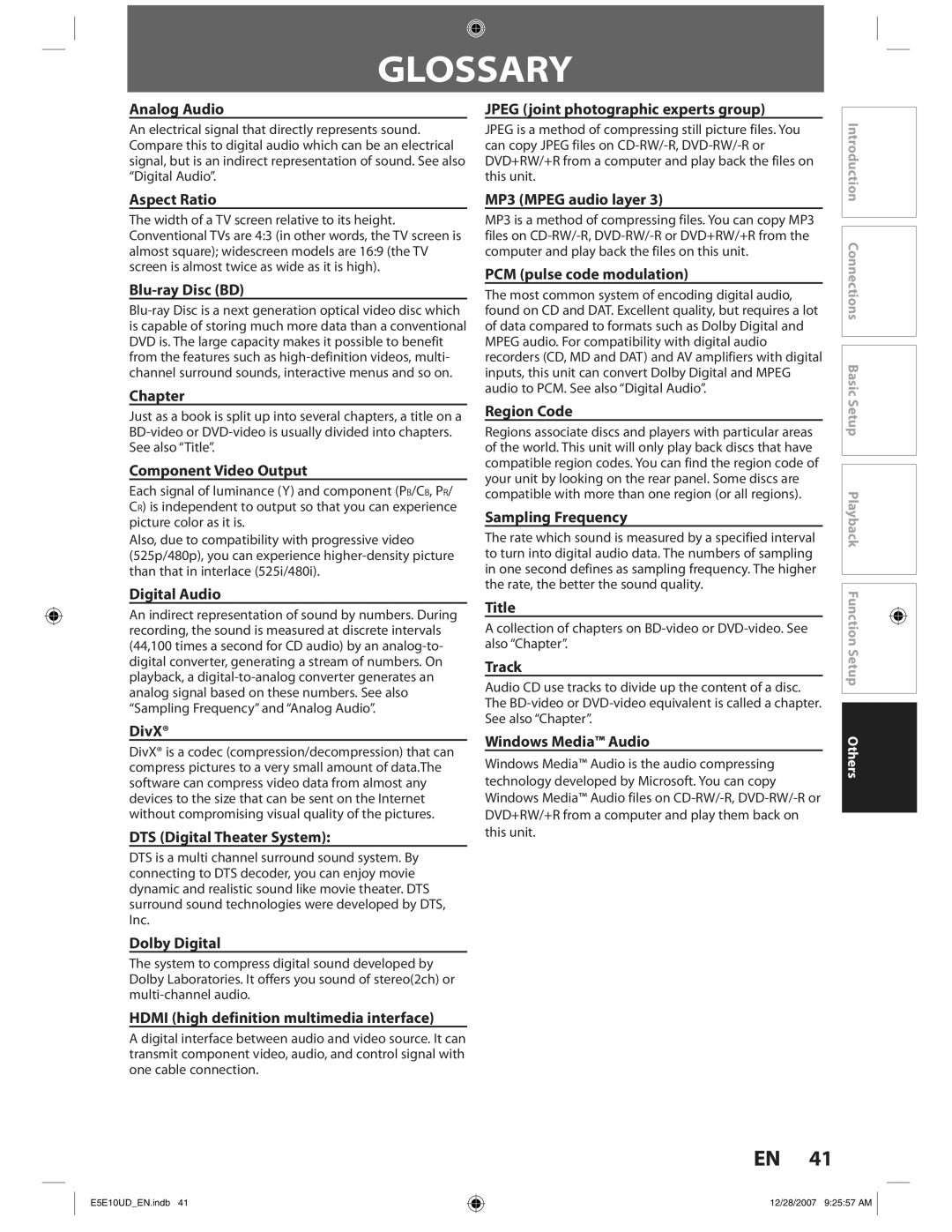GLOSSARY
Analog Audio |
| JPEG (joint photographic experts group) |
An electrical signal that directly represents sound. |
| JPEG is a method of compressing still picture files. You |
Compare this to digital audio which can be an electrical |
| can copy JPEG files on |
signal, but is an indirect representation of sound. See also |
| DVD+RW/+R from a computer and play back the files on |
“Digital Audio”. |
| this unit. |
Introduction
Aspect Ratio
The width of a TV screen relative to its height. Conventional TVs are 4:3 (in other words, the TV screen is almost square); widescreen models are 16:9 (the TV screen is almost twice as wide as it is high).
Blu-ray Disc (BD)
Chapter
Just as a book is split up into several chapters, a title on a
Component Video Output
Each signal of luminance (Y) and component (PB/CB, PR/ CR) is independent to output so that you can experience picture color as it is.
Also, due to compatibility with progressive video (525p/480p), you can experience
Digital Audio
An indirect representation of sound by numbers. During recording, the sound is measured at discrete intervals (44,100 times a second for CD audio) by an
DivX®
DivX® is a codec (compression/decompression) that can compress pictures to a very small amount of data.The software can compress video data from almost any devices to the size that can be sent on the Internet without compromising visual quality of the pictures.
DTS (Digital Theater System):
DTS is a multi channel surround sound system. By connecting to DTS decoder, you can enjoy movie dynamic and realistic sound like movie theater. DTS surround sound technologies were developed by DTS, Inc.
Dolby Digital
The system to compress digital sound developed by Dolby Laboratories. It offers you sound of stereo(2ch) or
HDMI (high definition multimedia interface)
A digital interface between audio and video source. It can transmit component video, audio, and control signal with one cable connection.
MP3 (MPEG audio layer 3)
MP3 is a method of compressing files. You can copy MP3 files on
PCM (pulse code modulation)
The most common system of encoding digital audio, found on CD and DAT. Excellent quality, but requires a lot of data compared to formats such as Dolby Digital and MPEG audio. For compatibility with digital audio recorders (CD, MD and DAT) and AV amplifiers with digital inputs, this unit can convert Dolby Digital and MPEG audio to PCM. See also “Digital Audio”.
Region Code
Regions associate discs and players with particular areas of the world. This unit will only play back discs that have compatible region codes. You can find the region code of your unit by looking on the rear panel. Some discs are compatible with more than one region (or all regions).
Sampling Frequency
The rate which sound is measured by a specified interval to turn into digital audio data. The numbers of sampling in one second defines as sampling frequency. The higher the rate, the better the sound quality.
Title
Acollection of chapters on
Track
Audio CD use tracks to divide up the content of a disc. The
Windows Media™ Audio
Windows Media™ Audio is the audio compressing technology developed by Microsoft. You can copy Windows Media™ Audio files on
![]() Connections Basic Setup Playback Function Setup Others
Connections Basic Setup Playback Function Setup Others
EN 41
E5E10UD_EN.indb 41
12/28/2007 9:25:57 AM