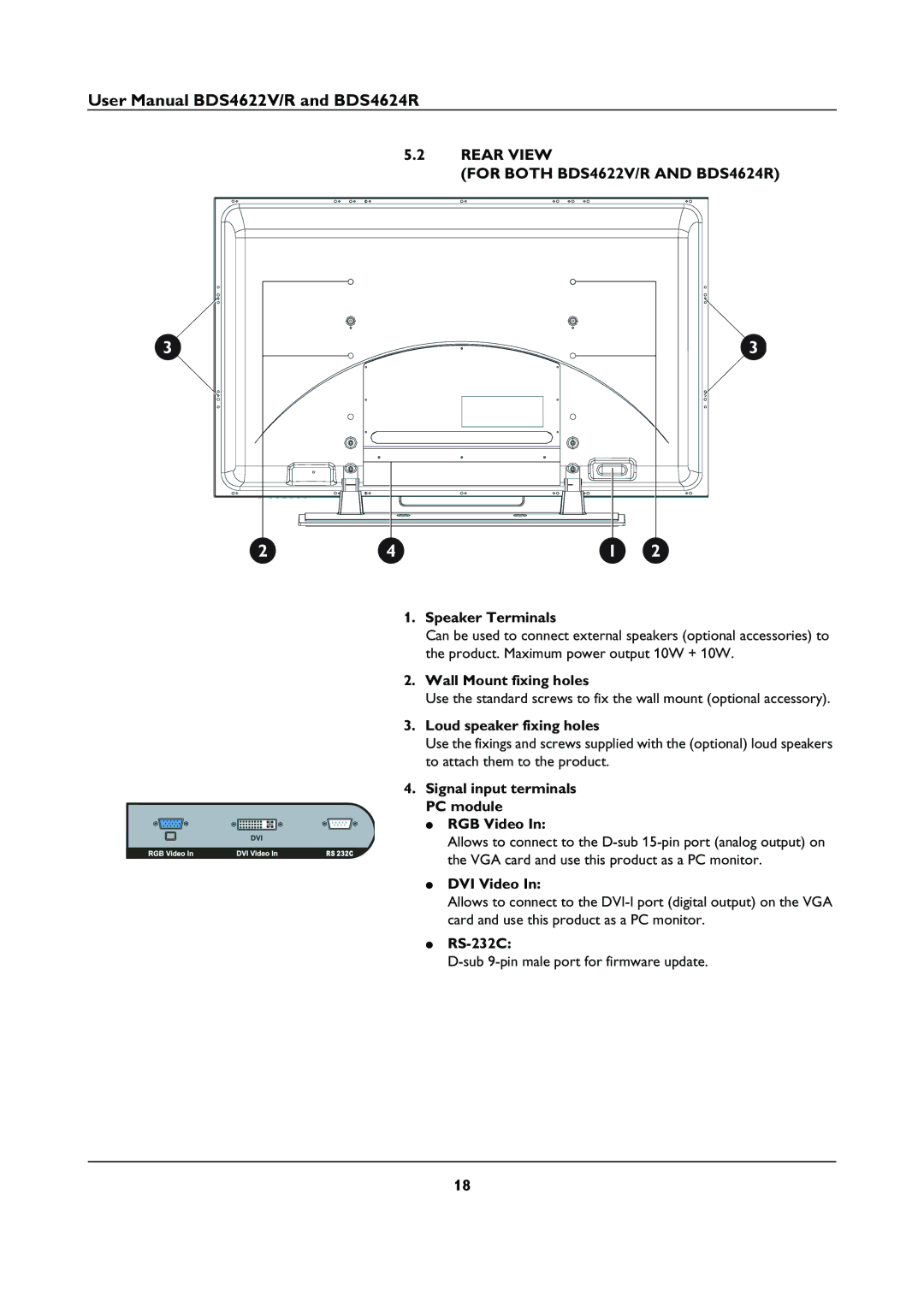User Manual BDS4622V/R and BDS4624R
5.2REAR VIEW
(FOR BOTH BDS4622V/R AND BDS4624R)
3 |
2 | 4 |
3 |
1 | 2 |
1.Speaker Terminals
Can be used to connect external speakers (optional accessories) to the product. Maximum power output 10W + 10W.
2.Wall Mount fixing holes
Use the standard screws to fix the wall mount (optional accessory).
3.Loud speaker fixing holes
Use the fixings and screws supplied with the (optional) loud speakers to attach them to the product.
4.Signal input terminals PC module
●RGB Video In:
Allows to connect to the
●DVI Video In:
Allows to connect to the
●
18