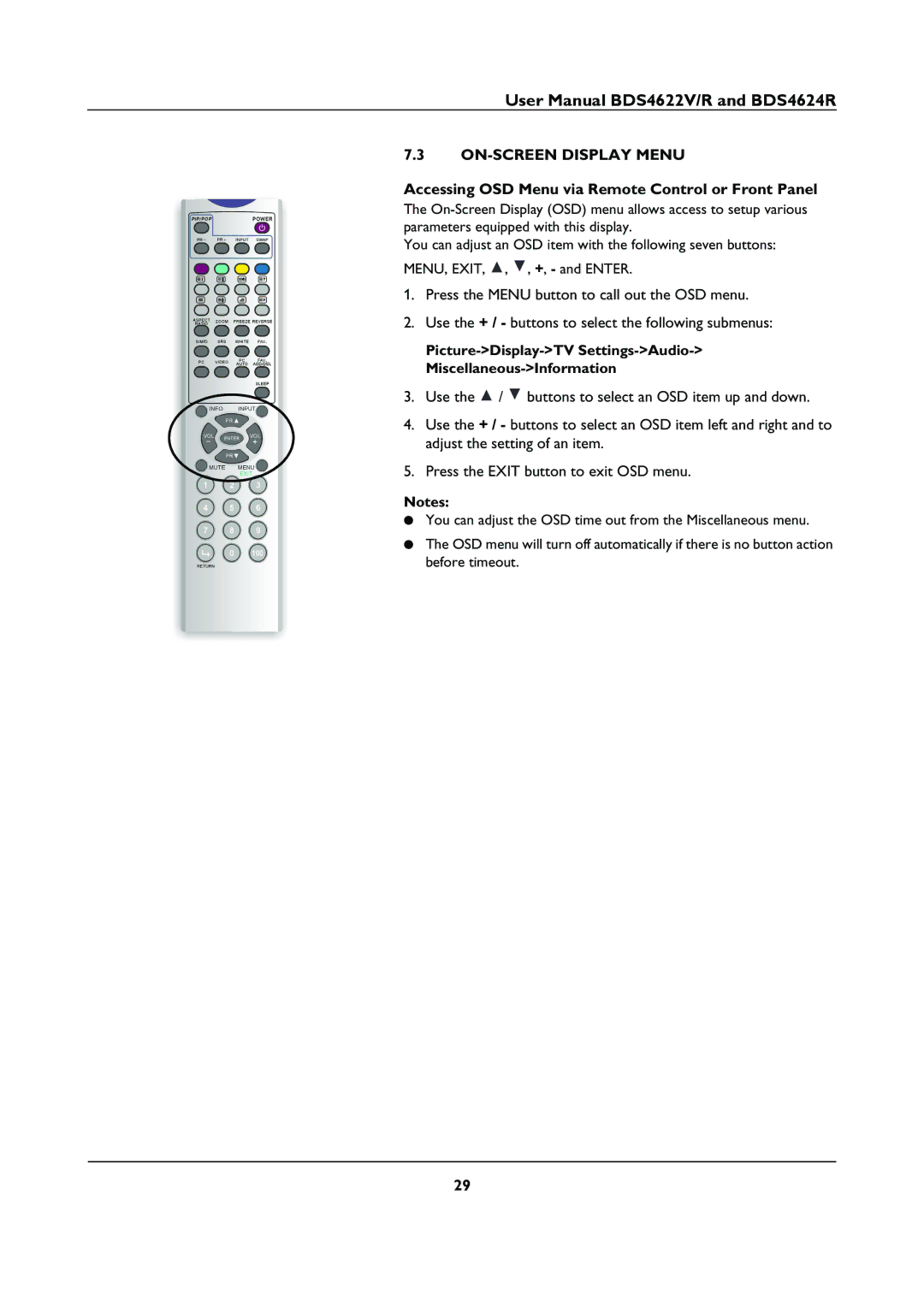User Manual BDS4622V/R and BDS4624R
7.3ON-SCREEN DISPLAY MENU
Accessing OSD Menu via Remote Control or Front Panel
The
You can adjust an OSD item with the following seven buttons:
MENU, EXIT, ![]() ,
, ![]() , +, - and ENTER.
, +, - and ENTER.
1.Press the MENU button to call out the OSD menu.
2.Use the + / - buttons to select the following submenus:
3.Use the ![]() /
/ ![]() buttons to select an OSD item up and down.
buttons to select an OSD item up and down.
4.Use the + / - buttons to select an OSD item left and right and to adjust the setting of an item.
5.Press the EXIT button to exit OSD menu.
Notes:
●You can adjust the OSD time out from the Miscellaneous menu.
●The OSD menu will turn off automatically if there is no button action before timeout.
29