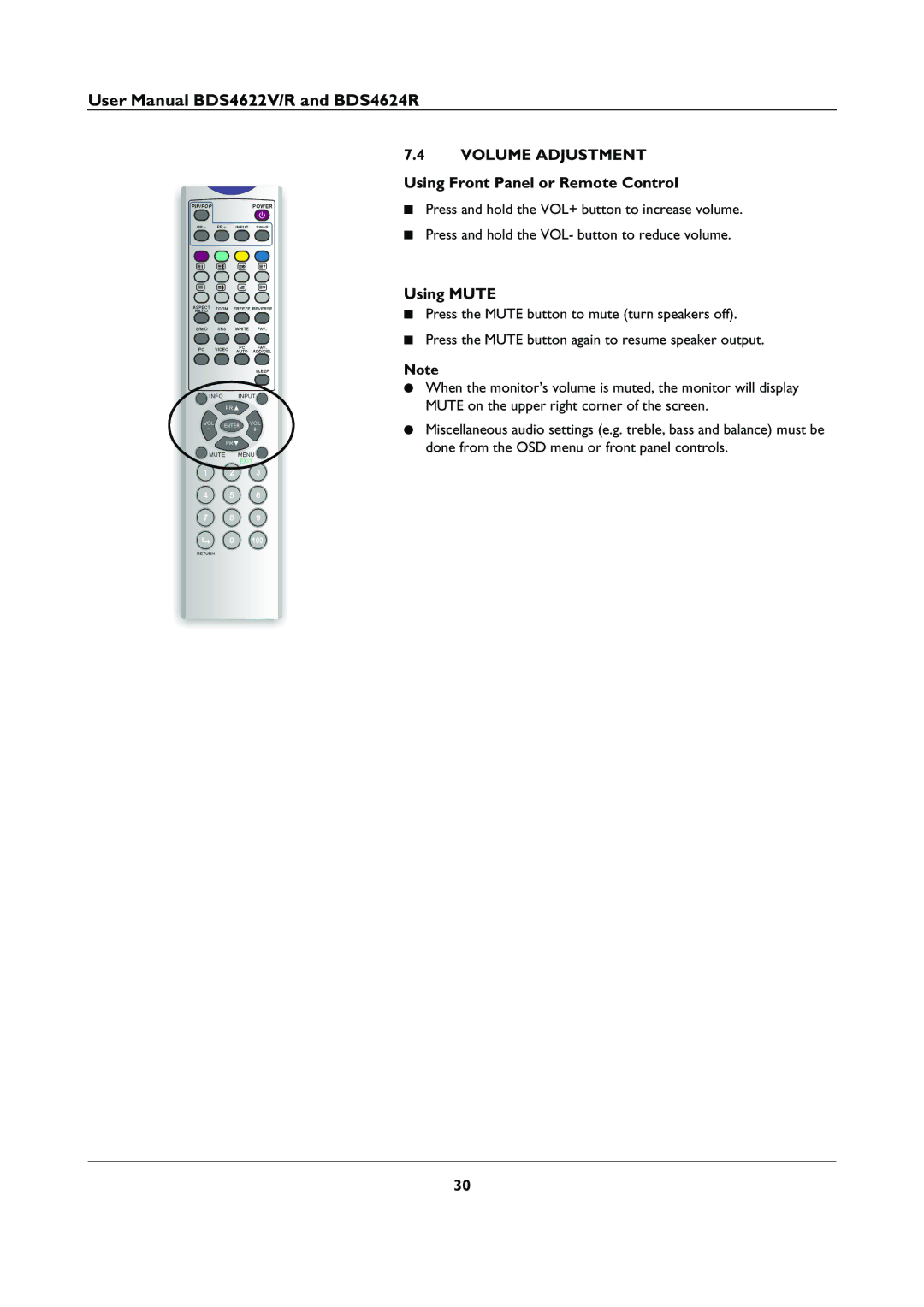User Manual BDS4622V/R and BDS4624R
7.4VOLUME ADJUSTMENT Using Front Panel or Remote Control
■Press and hold the VOL+ button to increase volume.
■Press and hold the VOL- button to reduce volume.
Using MUTE
■Press the MUTE button to mute (turn speakers off).
■Press the MUTE button again to resume speaker output.
Note
●When the monitor’s volume is muted, the monitor will display MUTE on the upper right corner of the screen.
●Miscellaneous audio settings (e.g. treble, bass and balance) must be done from the OSD menu or front panel controls.
30