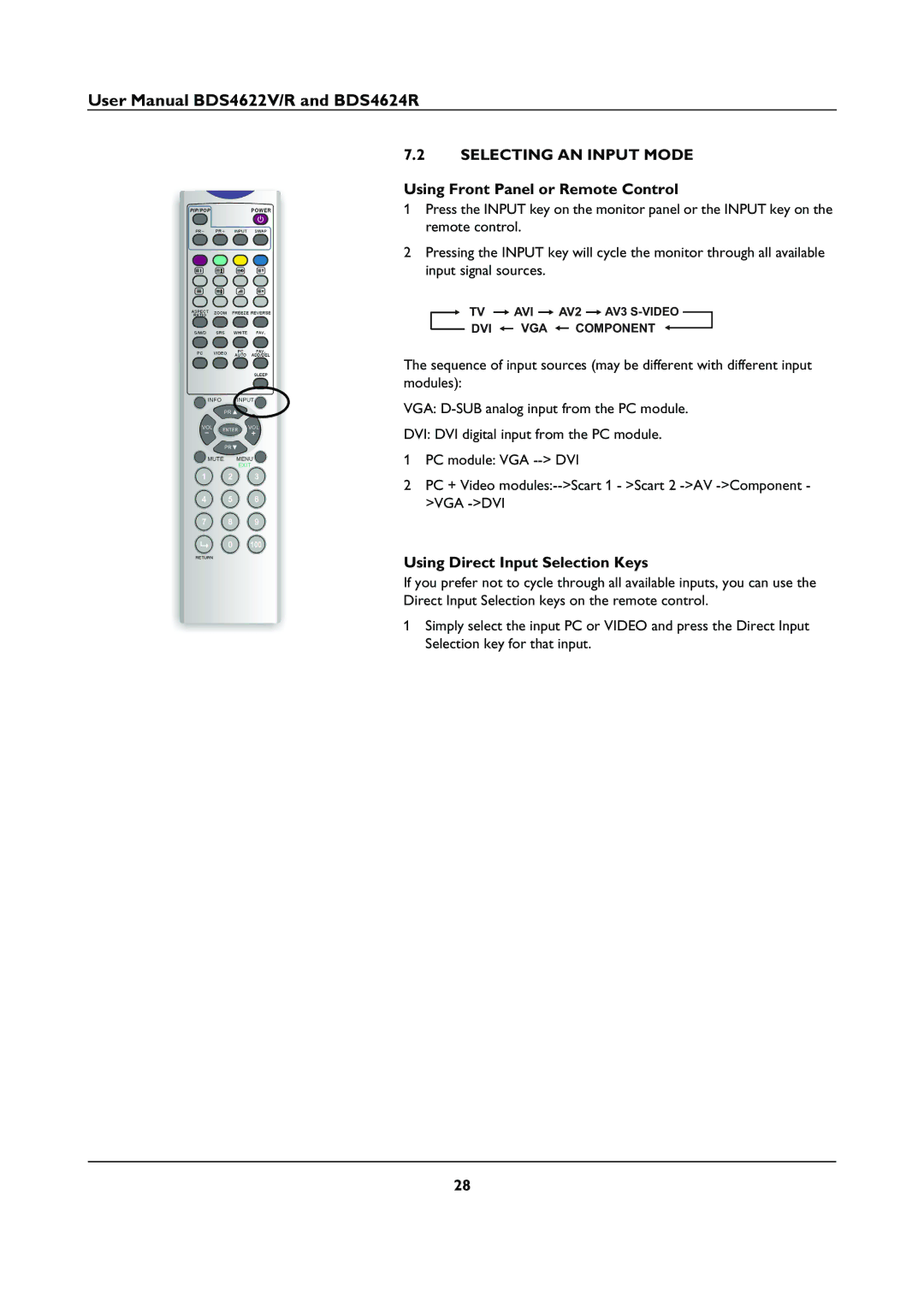User Manual BDS4622V/R and BDS4624R
7.2SELECTING AN INPUT MODE
Using Front Panel or Remote Control
1Press the INPUT key on the monitor panel or the INPUT key on the remote control.
2Pressing the INPUT key will cycle the monitor through all available input signal sources.
TV ![]() AVI
AVI ![]() AV2
AV2 ![]() AV3
AV3
DVI ![]() VGA
VGA ![]() COMPONENT
COMPONENT
The sequence of input sources (may be different with different input modules):
VGA:
DVI: DVI digital input from the PC module.
1PC module: VGA
2PC + Video
Using Direct Input Selection Keys
If you prefer not to cycle through all available inputs, you can use the Direct Input Selection keys on the remote control.
1Simply select the input PC or VIDEO and press the Direct Input Selection key for that input.
28