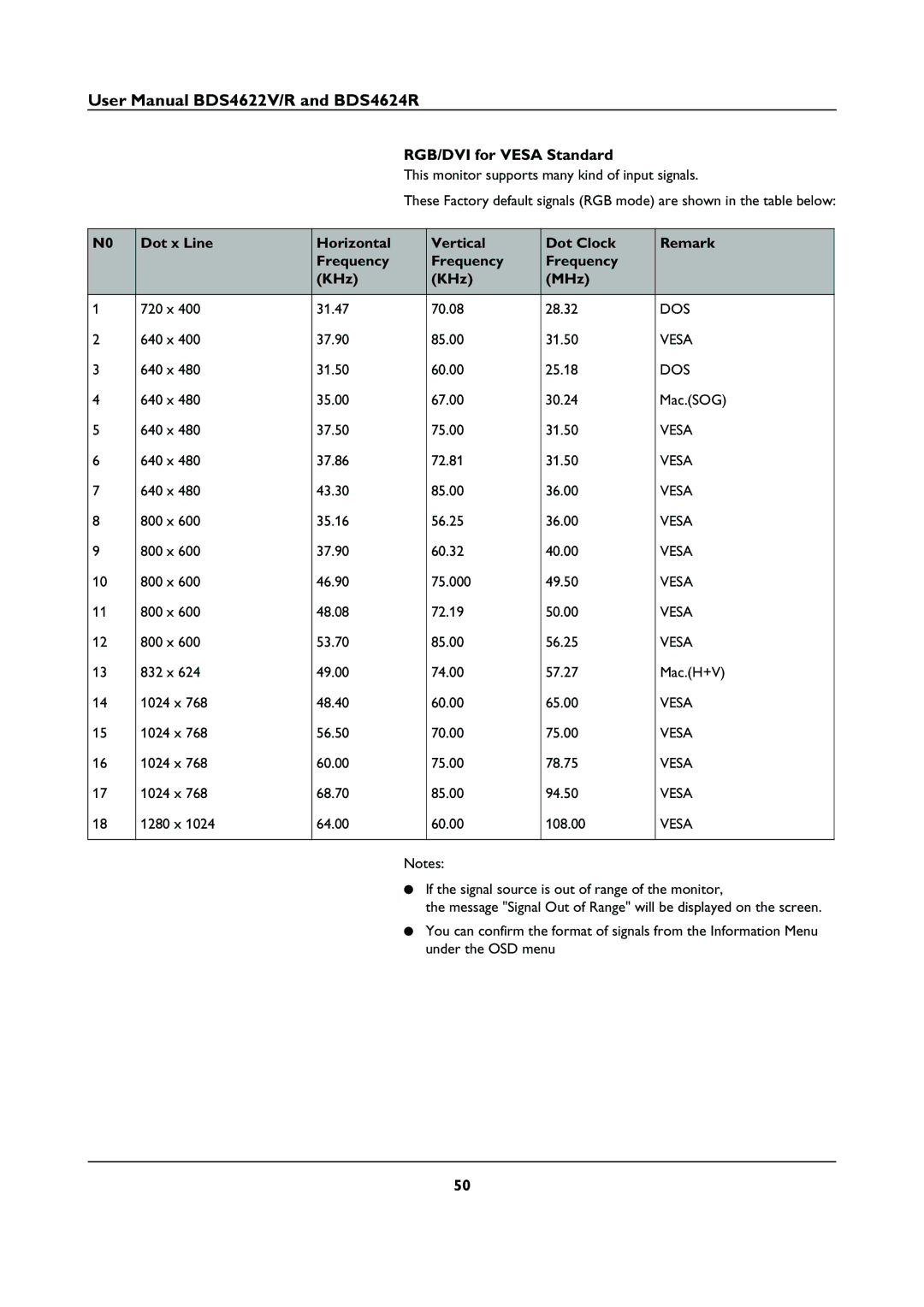User Manual BDS4622V/R and BDS4624R
RGB/DVI for VESA Standard
This monitor supports many kind of input signals.
These Factory default signals (RGB mode) are shown in the table below:
N0 | Dot x Line | Horizontal | Vertical | Dot Clock | Remark |
|
| Frequency | Frequency | Frequency |
|
|
| (KHz) | (KHz) | (MHz) |
|
|
|
|
|
|
|
1 | 720 x 400 | 31.47 | 70.08 | 28.32 | DOS |
2 | 640 x 400 | 37.90 | 85.00 | 31.50 | VESA |
3 | 640 x 480 | 31.50 | 60.00 | 25.18 | DOS |
4 | 640 x 480 | 35.00 | 67.00 | 30.24 | Mac.(SOG) |
5 | 640 x 480 | 37.50 | 75.00 | 31.50 | VESA |
6 | 640 x 480 | 37.86 | 72.81 | 31.50 | VESA |
7 | 640 x 480 | 43.30 | 85.00 | 36.00 | VESA |
8 | 800 x 600 | 35.16 | 56.25 | 36.00 | VESA |
9 | 800 x 600 | 37.90 | 60.32 | 40.00 | VESA |
10 | 800 x 600 | 46.90 | 75.000 | 49.50 | VESA |
11 | 800 x 600 | 48.08 | 72.19 | 50.00 | VESA |
12 | 800 x 600 | 53.70 | 85.00 | 56.25 | VESA |
13 | 832 x 624 | 49.00 | 74.00 | 57.27 | Mac.(H+V) |
14 | 1024 x 768 | 48.40 | 60.00 | 65.00 | VESA |
15 | 1024 x 768 | 56.50 | 70.00 | 75.00 | VESA |
16 | 1024 x 768 | 60.00 | 75.00 | 78.75 | VESA |
17 | 1024 x 768 | 68.70 | 85.00 | 94.50 | VESA |
18 | 1280 x 1024 | 64.00 | 60.00 | 108.00 | VESA |
|
|
|
|
|
|
Notes:
●If the signal source is out of range of the monitor,
the message "Signal Out of Range" will be displayed on the screen.
●You can confirm the format of signals from the Information Menu under the OSD menu
50