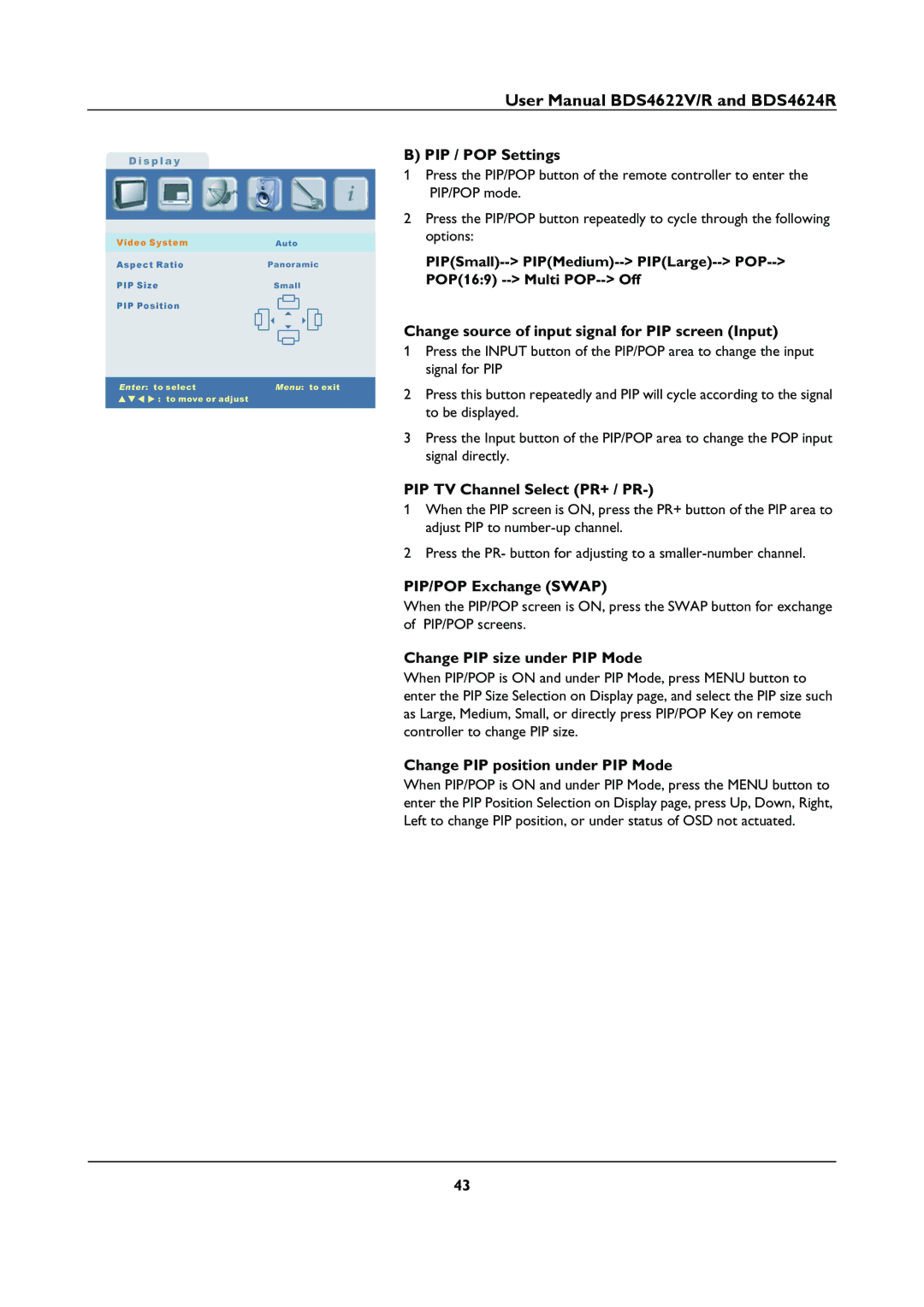User Manual BDS4622V/R and BDS4624R
B) PIP / POP Settings
1Press the PIP/POP button of the remote controller to enter the PIP/POP mode.
2Press the PIP/POP button repeatedly to cycle through the following options:
Change source of input signal for PIP screen (Input)
1Press the INPUT button of the PIP/POP area to change the input signal for PIP
2Press this button repeatedly and PIP will cycle according to the signal to be displayed.
3Press the Input button of the PIP/POP area to change the POP input signal directly.
PIP TV Channel Select (PR+ / PR-)
1When the PIP screen is ON, press the PR+ button of the PIP area to adjust PIP to
2Press the PR- button for adjusting to a
PIP/POP Exchange (SWAP)
When the PIP/POP screen is ON, press the SWAP button for exchange of PIP/POP screens.
Change PIP size under PIP Mode
When PIP/POP is ON and under PIP Mode, press MENU button to enter the PIP Size Selection on Display page, and select the PIP size such as Large, Medium, Small, or directly press PIP/POP Key on remote controller to change PIP size.
Change PIP position under PIP Mode
When PIP/POP is ON and under PIP Mode, press the MENU button to enter the PIP Position Selection on Display page, press Up, Down, Right, Left to change PIP position, or under status of OSD not actuated.
43