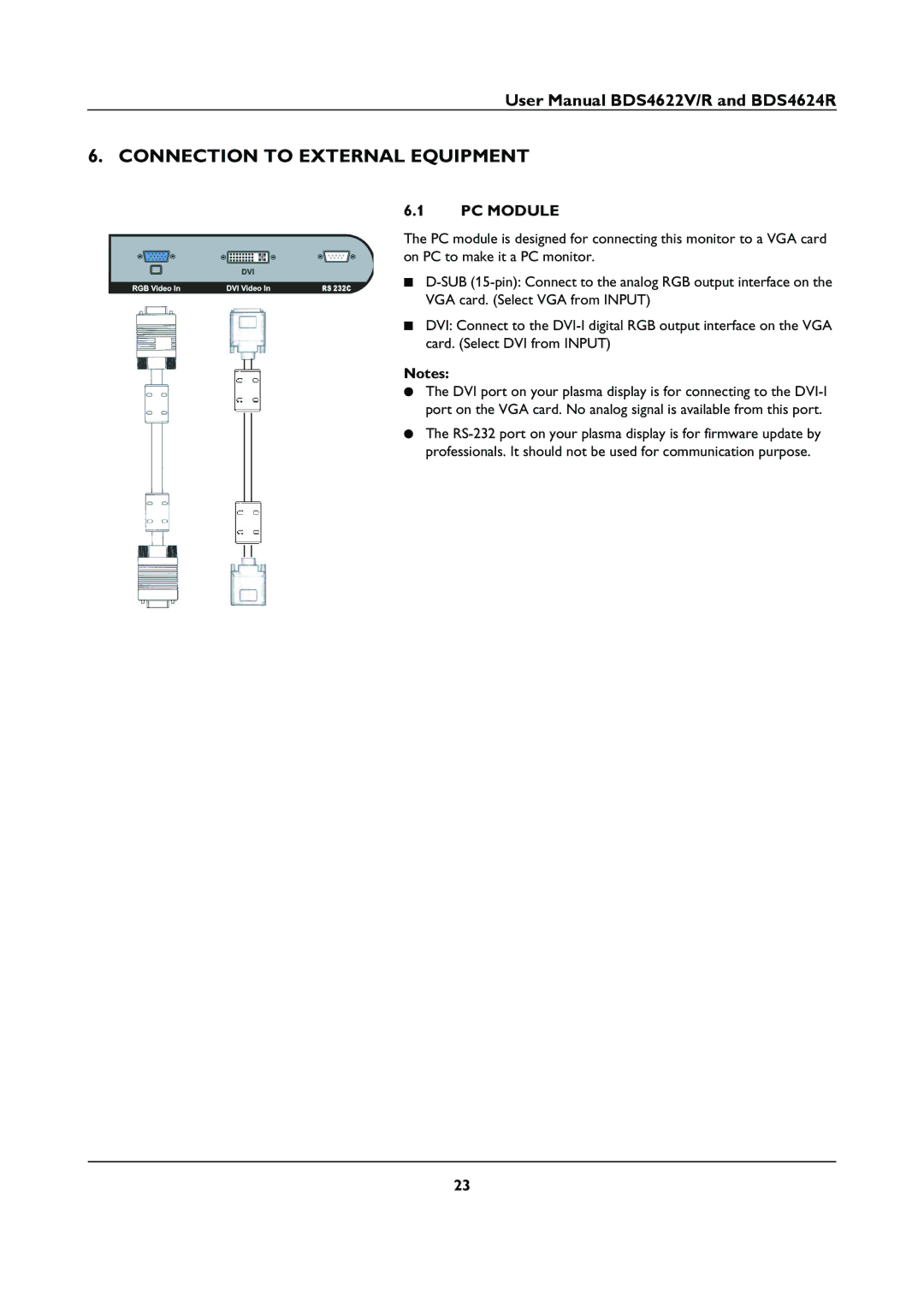User Manual BDS4622V/R and BDS4624R
6.CONNECTION TO EXTERNAL EQUIPMENT
6.1PC MODULE
The PC module is designed for connecting this monitor to a VGA card on PC to make it a PC monitor.
■D-SUB (15-pin): Connect to the analog RGB output interface on the VGA card. (Select VGA from INPUT)
■DVI: Connect to the DVI-I digital RGB output interface on the VGA card. (Select DVI from INPUT)
Notes:
●The DVI port on your plasma display is for connecting to the DVI-I port on the VGA card. No analog signal is available from this port.
●The RS-232 port on your plasma display is for firmware update by professionals. It should not be used for communication purpose.