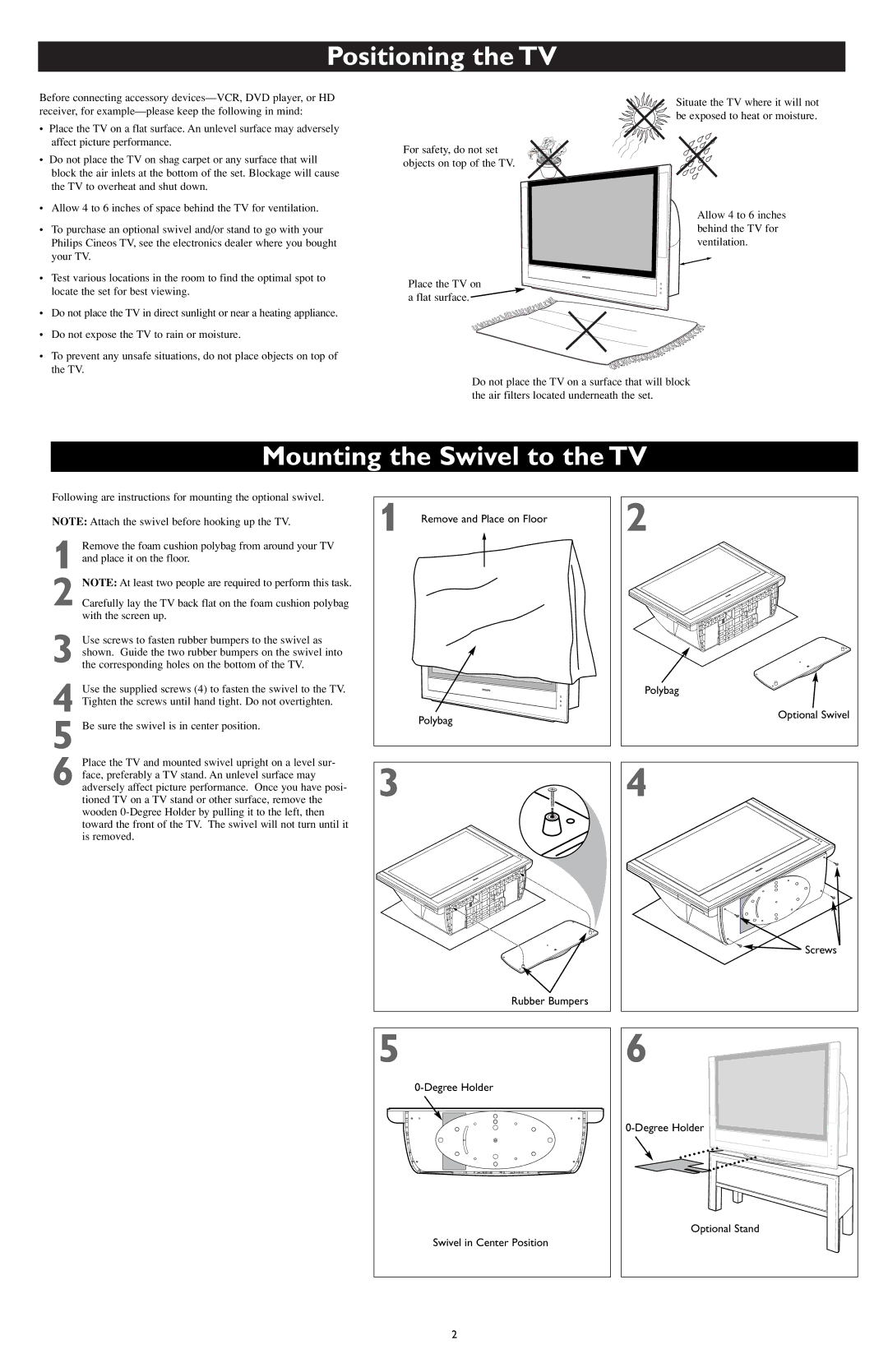Positioning the TV
Before connecting accessory
•Place the TV on a flat surface. An unlevel surface may adversely affect picture performance.
•Do not place the TV on shag carpet or any surface that will block the air inlets at the bottom of the set. Blockage will cause the TV to overheat and shut down.
•Allow 4 to 6 inches of space behind the TV for ventilation.
•To purchase an optional swivel and/or stand to go with your Philips Cineos TV, see the electronics dealer where you bought your TV.
•Test various locations in the room to find the optimal spot to locate the set for best viewing.
•Do not place the TV in direct sunlight or near a heating appliance.
•Do not expose the TV to rain or moisture.
•To prevent any unsafe situations, do not place objects on top of the TV.
Situate the TV where it will not be exposed to heat or moisture.
For safety, do not set objects on top of the TV.
Allow 4 to 6 inches behind the TV for ventilation.
Place the TV on a flat surface.![]()
Do not place the TV on a surface that will block the air filters located underneath the set.
Mounting the Swivel to the TV
Following are instructions for mounting the optional swivel.
NOTE: Attach the swivel before hooking up the TV.
1 Remove the foam cushion polybag from around your TV and place it on the floor.
2 NOTE: At least two people are required to perform this task. Carefully lay the TV back flat on the foam cushion polybag with the screen up.
3 Use screws to fasten rubber bumpers to the swivel as shown. Guide the two rubber bumpers on the swivel into the corresponding holes on the bottom of the TV.
4 Use the supplied screws (4) to fasten the swivel to the TV. Tighten the screws until hand tight. Do not overtighten.
5 Be sure the swivel is in center position.
6 Place the TV and mounted swivel upright on a level sur- face, preferably a TV stand. An unlevel surface may adversely affect picture performance. Once you have posi- tioned TV on a TV stand or other surface, remove the wooden
1 Remove and Place on Floor
Polybag |
3 |
Rubber Bumpers |
5 |
Swivel in Center Position
2
2 |
Polybag |
Optional Swivel |
4 |
![]()
![]() Screws
Screws
6 |
Optional Stand |