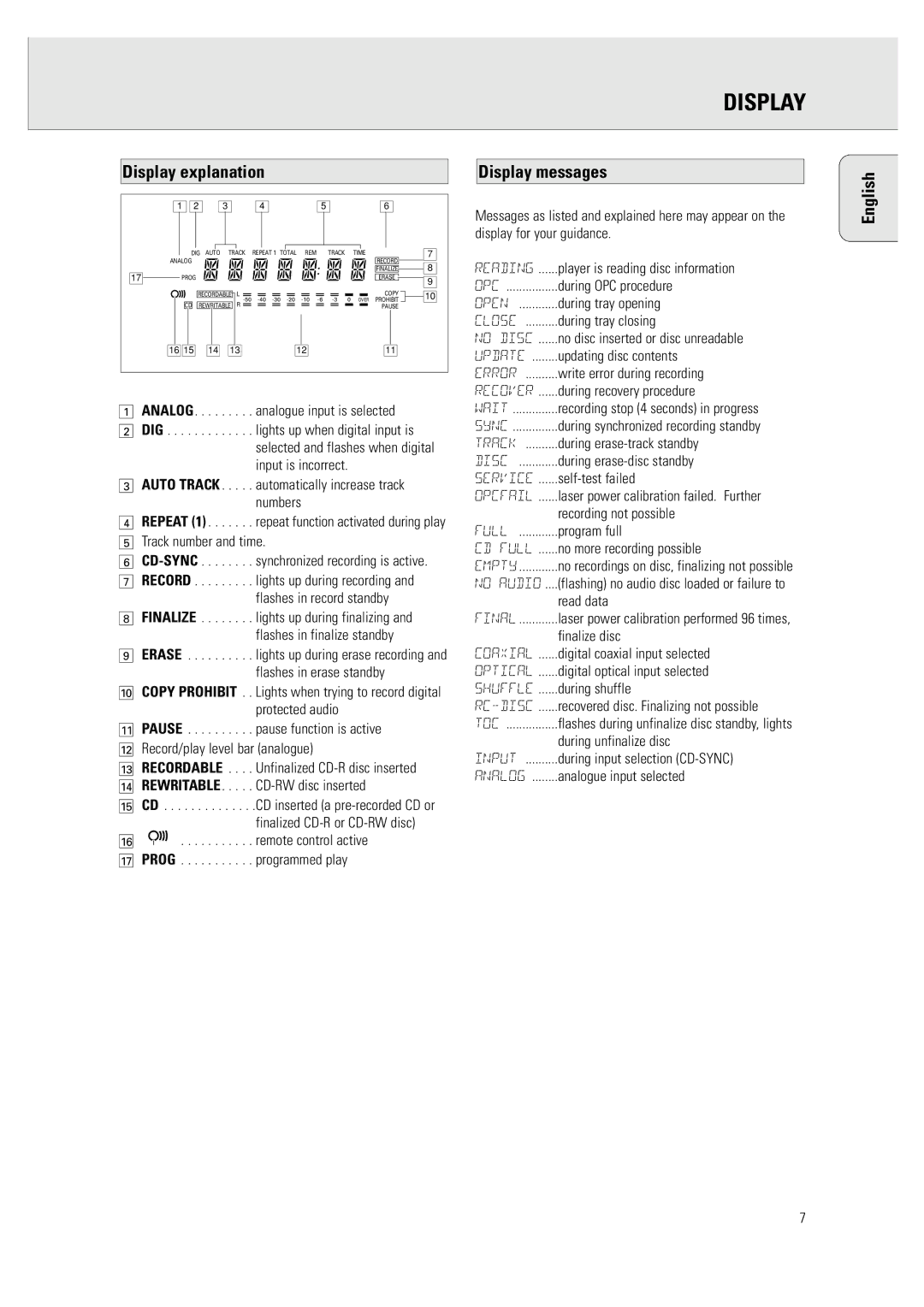DISPLAY
Display explanation
| 1 | 2 |
| 3 |
| 4 |
|
|
| 5 |
|
|
| 6 |
|
| DIG | AUTO | TRACK | REPEAT 1 | TOTAL | REM |
| TRACK |
| TIME | CD SYNC | 7 | |||
| ANALOG |
|
|
|
|
|
|
|
|
|
|
|
| RECORD | 8 |
17 |
|
|
|
|
|
|
|
|
|
|
|
|
| FINALIZE | |
PROG |
|
|
|
|
|
|
|
|
|
|
| ERASE | 9 | ||
|
|
|
|
|
|
|
|
|
|
|
|
|
|
| |
|
| RECORDABLE | L |
|
|
|
|
|
|
|
| COPY | 10 | ||
|
|
|
|
| 0 | OVER | PROHIBIT | ||||||||
| CD | REWRITABLE | R |
|
|
|
|
|
|
|
| PAUSE |
| ||
| 16 15 | 14 | 13 |
|
| 12 |
|
|
|
| 11 |
| |||
1 | ANALOG | analogue input is selected |
2 | DIG | lights up when digital input is |
|
| selected and flashes when digital |
|
| input is incorrect. |
3 AUTO TRACK . . . . . automatically increase track numbers
4 REPEAT (1) . . . . . . . repeat function activated during play
5Track number and time.
6 CD-SYNC . . . . . . . . synchronized recording is active.
7 RECORD . . . . . . . . . lights up during recording and flashes in record standby
8 FINALIZE . . . . . . . . lights up during finalizing and flashes in finalize standby
9 ERASE . . . . . . . . . . lights up during erase recording and flashes in erase standby
0COPY PROHIBIT . . Lights when trying to record digital protected audio
! PAUSE . . . . . . . . . . pause function is active
@Record/play level bar (analogue)
#RECORDABLE . . . . Unfinalized
$ REWRITABLE | |
% CD | CD inserted (a |
| finalized |
^ | remote control active |
& PROG | programmed play |
Display messages
Messages as listed and explained here may appear on the display for your guidance.
READING | player is reading disc information |
OPC | during OPC procedure |
OPEN | during tray opening |
CLOSE | during tray closing |
NO DISC | no disc inserted or disc unreadable |
UPDATE | updating disc contents |
ERROR | write error during recording |
RECOVER | during recovery procedure |
WAIT | recording stop (4 seconds) in progress |
SYNC | during synchronized recording standby |
TRACK | during |
DISC | during |
SERVICE | |
OPCFAIL | laser power calibration failed. Further |
| recording not possible |
FULL | program full |
CD FULL | no more recording possible |
EMPTY | no recordings on disc, finalizing not possible |
NO AUDIO .... | (flashing) no audio disc loaded or failure to |
| read data |
FINAL | laser power calibration performed 96 times, |
| finalize disc |
COAXIAL | digital coaxial input selected |
OPTICAL | digital optical input selected |
SHUFFLE | during shuffle |
recovered disc. Finalizing not possible | |
TOC | flashes during unfinalize disc standby, lights |
| during unfinalize disc |
INPUT | during input selection |
ANALOG | analogue input selected |
English
7