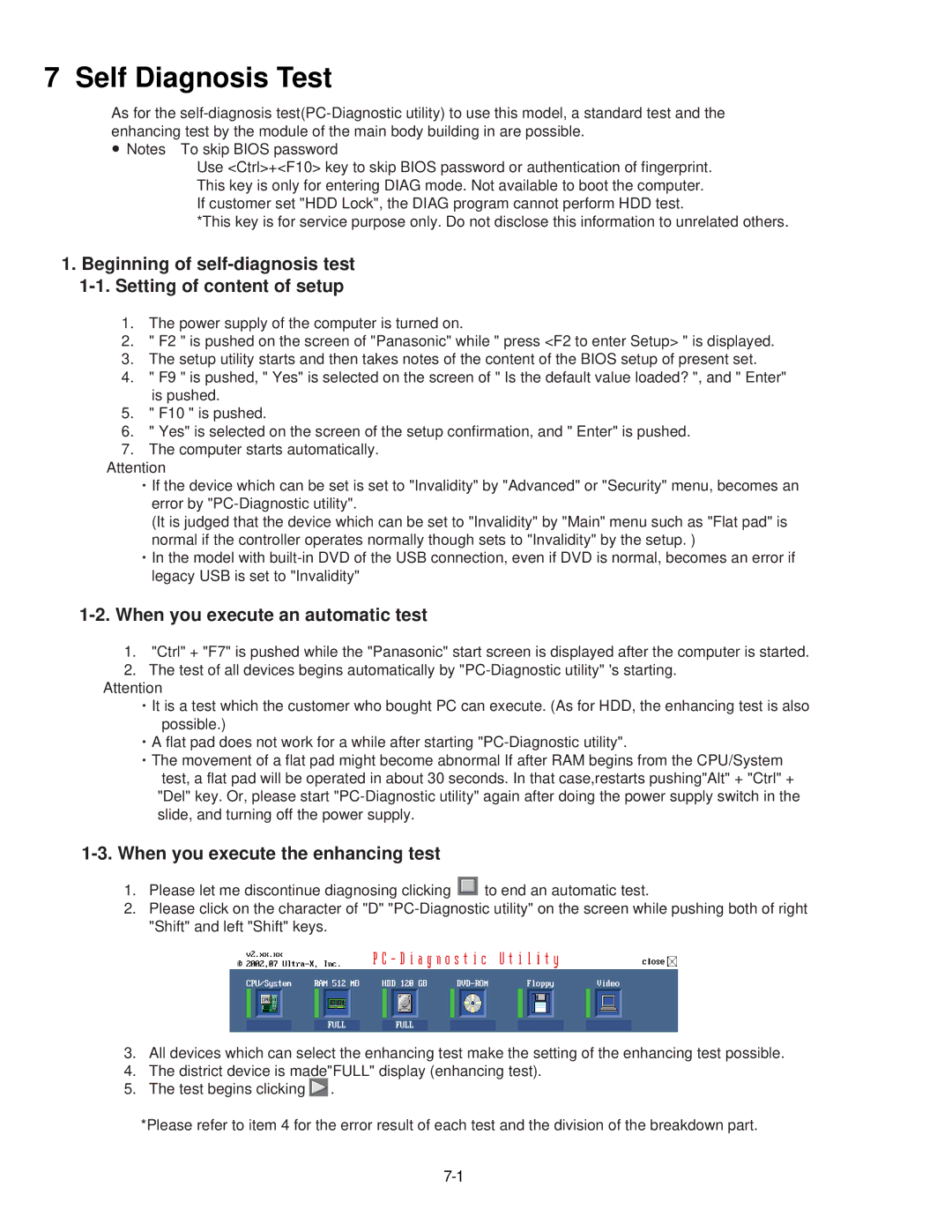7 Self Diagnosis Test
As for the
●Notes To skip BIOS password
Use <Ctrl>+<F10> key to skip BIOS password or authentication of fingerprint. This key is only for entering DIAG mode. Not available to boot the computer. If customer set "HDD Lock", the DIAG program cannot perform HDD test.
*This key is for service purpose only. Do not disclose this information to unrelated others.
1.Beginning of
1.The power supply of the computer is turned on.
2." F2 " is pushed on the screen of "Panasonic" while " press <F2 to enter Setup> " is displayed.
3.The setup utility starts and then takes notes of the content of the BIOS setup of present set.
4." F9 " is pushed, " Yes" is selected on the screen of " Is the default value loaded? ", and " Enter" is pushed.
5." F10 " is pushed.
6." Yes" is selected on the screen of the setup confirmation, and " Enter" is pushed.
7.The computer starts automatically.
Attention
・If the device which can be set is set to "Invalidity" by "Advanced" or "Security" menu, becomes an error by
(It is judged that the device which can be set to "Invalidity" by "Main" menu such as "Flat pad" is normal if the controller operates normally though sets to "Invalidity" by the setup. )
・In the model with
1-2. When you execute an automatic test
1."Ctrl" + "F7" is pushed while the "Panasonic" start screen is displayed after the computer is started.
2.The test of all devices begins automatically by
Attention
・It is a test which the customer who bought PC can execute. (As for HDD, the enhancing test is also possible.)
・A flat pad does not work for a while after starting
・The movement of a flat pad might become abnormal If after RAM begins from the CPU/System test, a flat pad will be operated in about 30 seconds. In that case,restarts pushing"Alt" + "Ctrl" + "Del" key. Or, please start
1-3. When you execute the enhancing test
1.Please let me discontinue diagnosing clicking ![]() to end an automatic test.
to end an automatic test.
2.Please click on the character of "D"
3.All devices which can select the enhancing test make the setting of the enhancing test possible.
4.The district device is made"FULL" display (enhancing test).
5.The test begins clicking ![]() .
.
*Please refer to item 4 for the error result of each test and the division of the breakdown part.