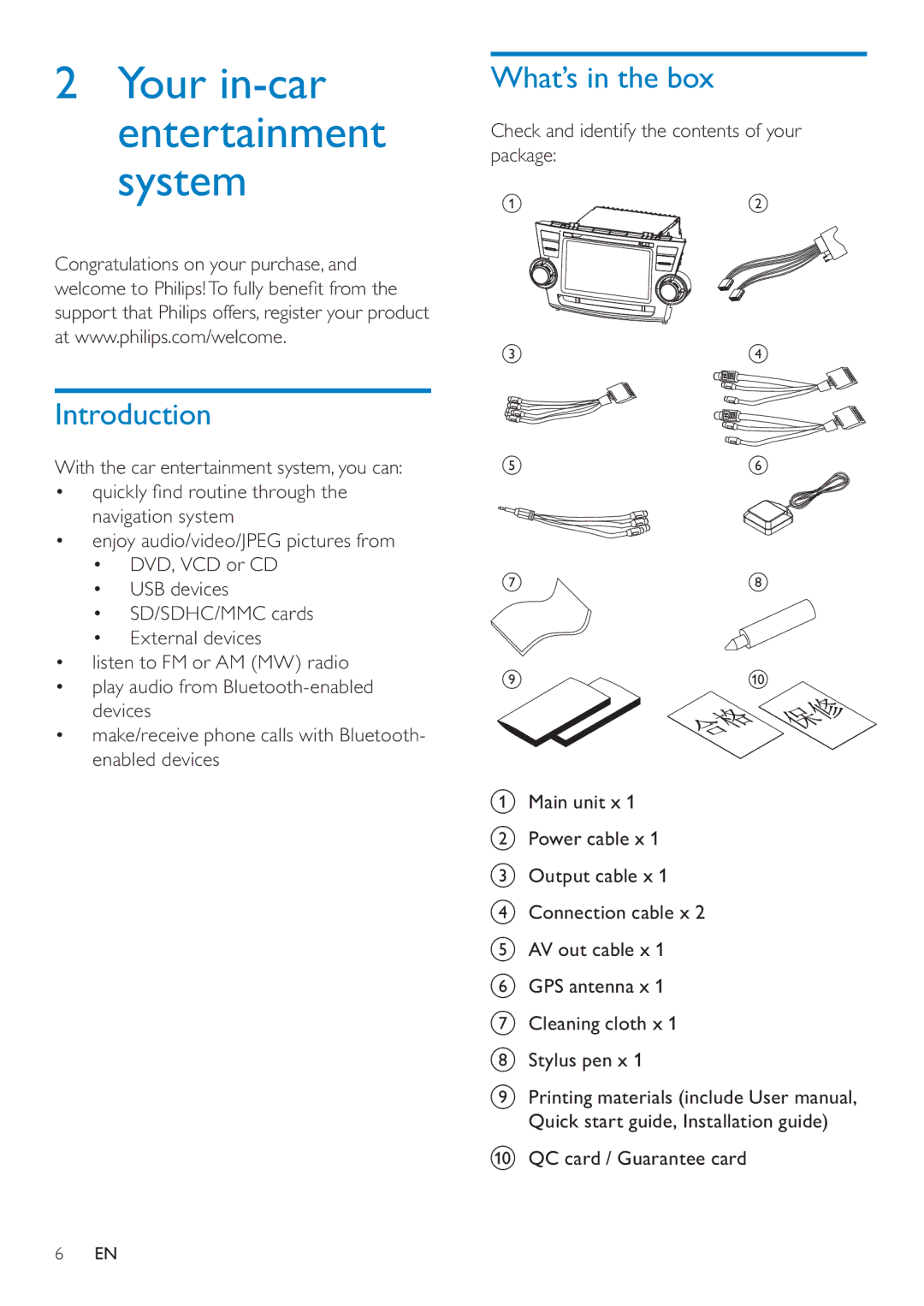2Your in-car entertainment system
Congratulations on your purchase, and welcome to Philips!To fully benefit from the support that Philips offers, register your product at www.philips.com/welcome.
What’s in the box
Check and identify the contents of your package:
ab
cd
Introduction
With the car entertainment system, you can:
•quickly find routine through the navigation system
•enjoy audio/video/JPEG pictures from
•DVD, VCD or CD
•USB devices
•SD/SDHC/MMC cards
•External devices
•listen to FM or AM (MW) radio
•play audio from
•make/receive phone calls with Bluetooth- enabled devices
ef
gh
i | j |
aMain unit x 1
bPower cable x 1
cOutput cable x 1
dConnection cable x 2
eAV out cable x 1
fGPS antenna x 1
gCleaning cloth x 1
hStylus pen x 1
iPrinting materials (include User manual, Quick start guide, Installation guide)
jQC card / Guarantee card
6EN