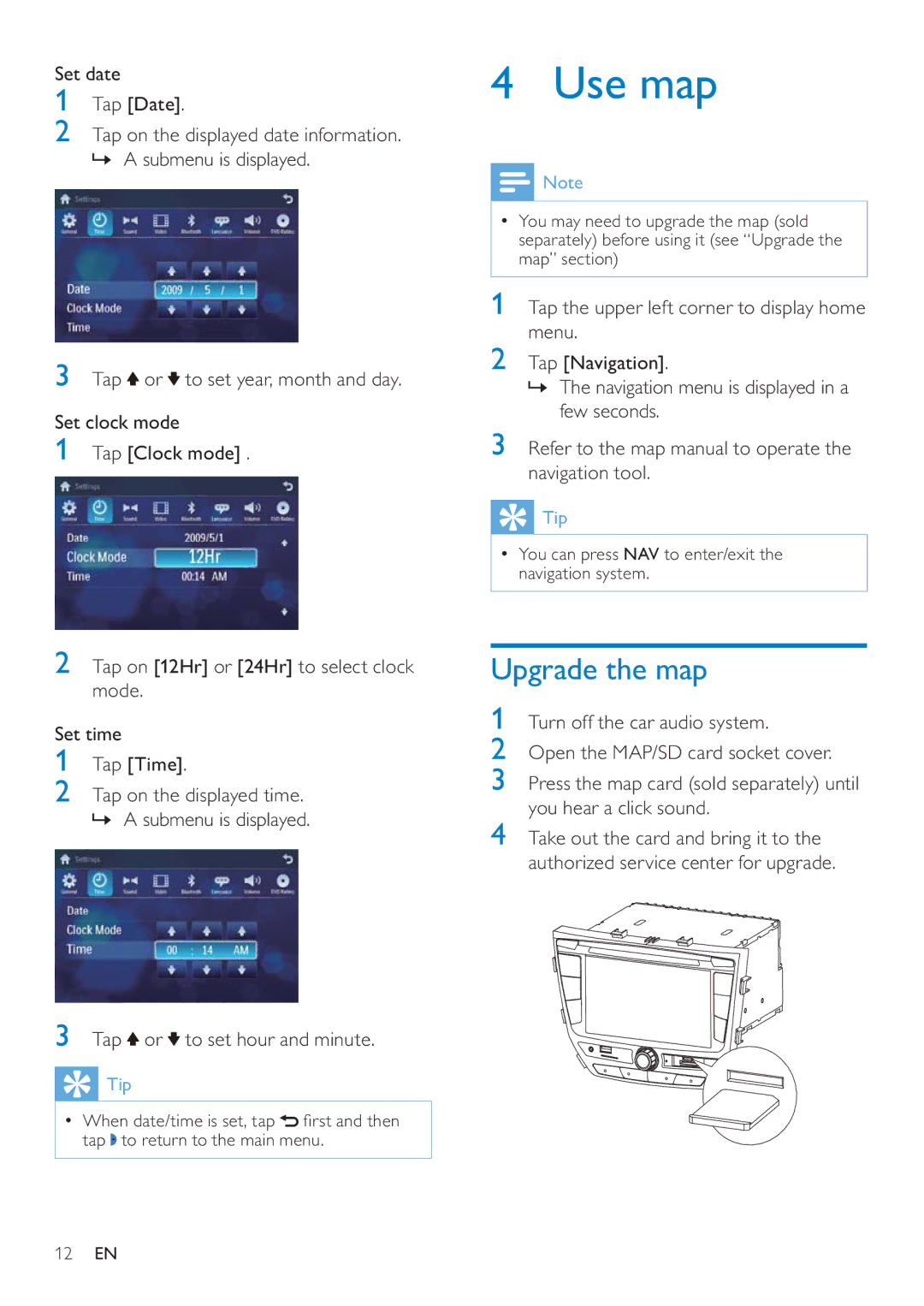Set date
1Tap [Date].
2Tap on the displayed date information. » A submenu is displayed.
3Tap ![]() or
or ![]() to set year, month and day.
to set year, month and day.
Set clock mode
1Tap [Clock mode] .
4 Use map
![]() Note
Note
•You may need to upgrade the map (sold separately) before using it (see “Upgrade the map” section)
1 Tap the upper left corner to display home menu.
2Tap [Navigation].
»The navigation menu is displayed in a few seconds.
3Refer to the map manual to operate the navigation tool.
![]() Tip
Tip
•You can press NAV to enter/exit the navigation system.
2Tap on [12Hr] or [24Hr] to select clock mode.
Set time
1Tap [Time].
2Tap on the displayed time. » A submenu is displayed.
Upgrade the map
1Turn off the car audio system.
2Open the MAP/SD card socket cover.
3Press the map card (sold separately) until you hear a click sound.
4Take out the card and bring it to the authorized service center for upgrade.
3Tap  or
or  to set hour and minute.
to set hour and minute.
![]() Tip
Tip
•When date/time is set, tap ![]() first and then tap
first and then tap ![]() to return to the main menu.
to return to the main menu.
12EN