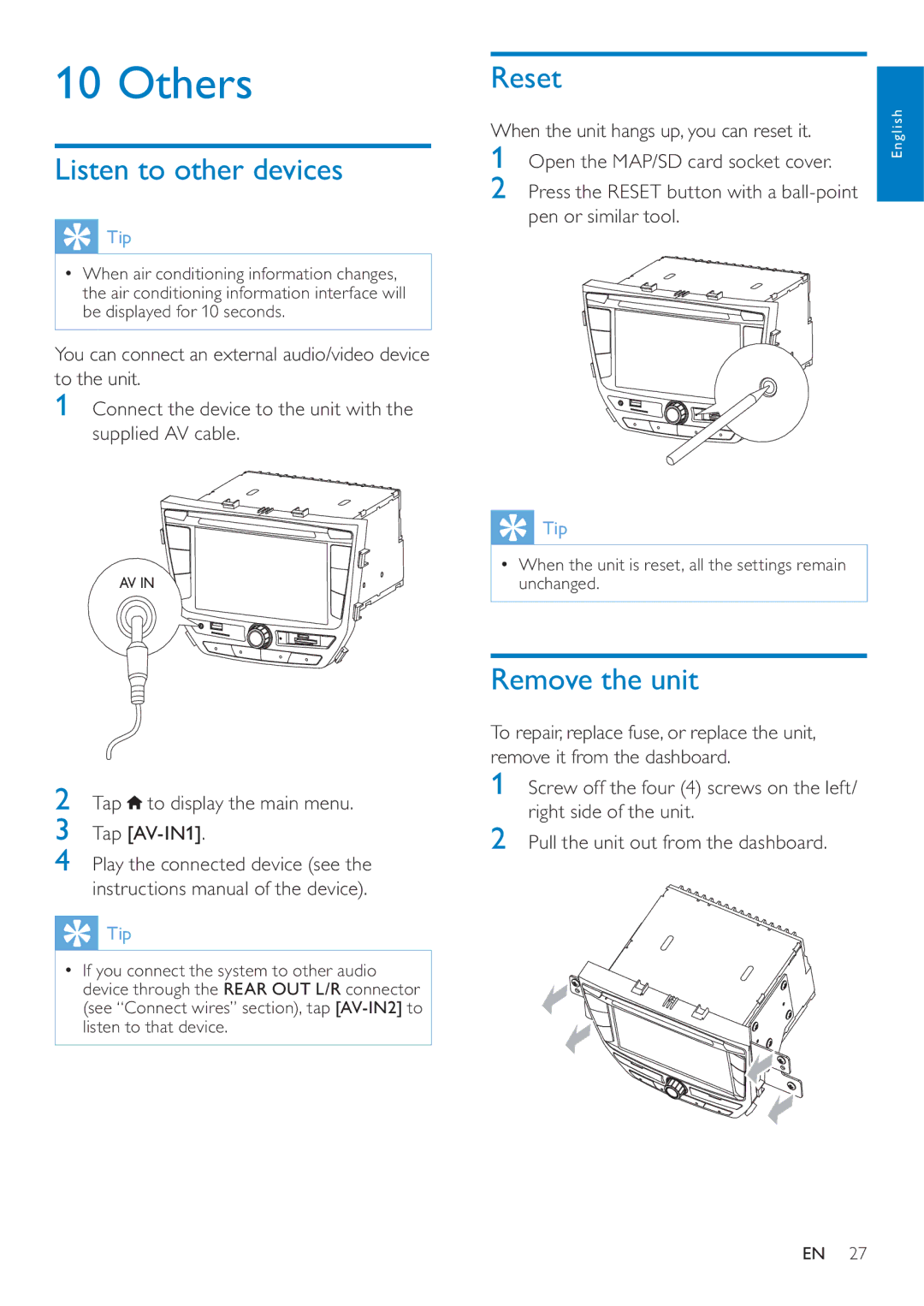10 Others
Listen to other devices
![]() Tip
Tip
•When air conditioning information changes, the air conditioning information interface will be displayed for 10 seconds.
You can connect an external audio/video device to the unit.
1Connect the device to the unit with the supplied AV cable.
AV IN
Reset
When the unit hangs up, you can reset it.
1Open the MAP/SD card socket cover.
2Press the RESET button with a
![]() Tip
Tip
•When the unit is reset, all the settings remain unchanged.
English
2Tap  to display the main menu.
to display the main menu.
3Tap [AV-IN1].
4Play the connected device (see the instructions manual of the device).
![]() Tip
Tip
•If you connect the system to other audio device through the REAR OUT L/R connector (see “Connect wires” section), tap
Remove the unit
To repair, replace fuse, or replace the unit, remove it from the dashboard.
1Screw off the four (4) screws on the left/ right side of the unit.
2Pull the unit out from the dashboard.
EN 27