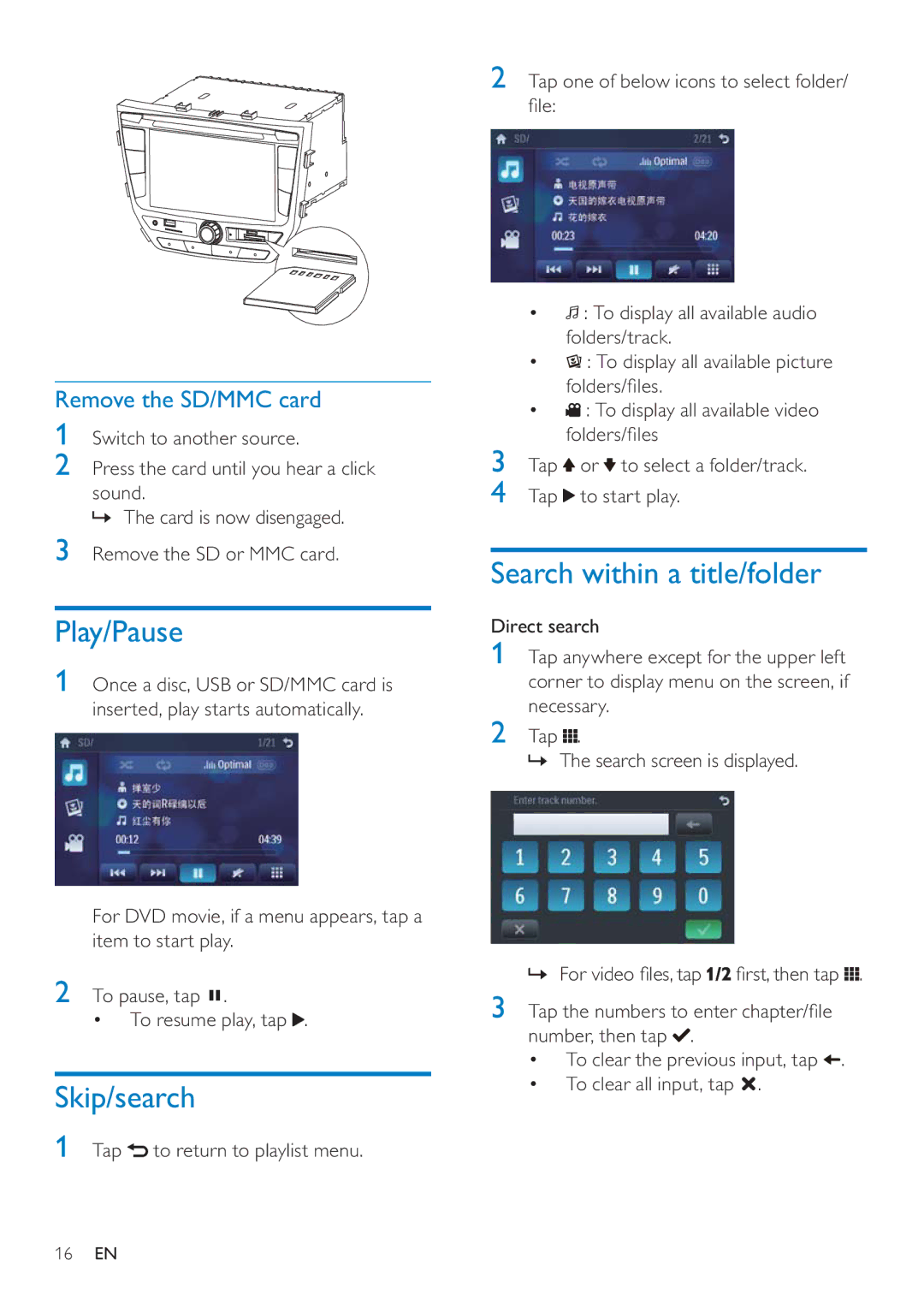Remove the SD/MMC card
1Switch to another source.
2Press the card until you hear a click
sound.
» The card is now disengaged.
3Remove the SD or MMC card.
Play/Pause
1Once a disc, USB or SD/MMC card is inserted, play starts automatically.
For DVD movie, if a menu appears, tap a item to start play.
2To pause, tap ![]() .
.
• To resume play, tap ![]() .
.
Skip/search
1Tap ![]() to return to playlist menu.
to return to playlist menu.
2Tap one of below icons to select folder/ file:
•![]() : To display all available audio folders/track.
: To display all available audio folders/track.
•![]() : To display all available picture folders/files.
: To display all available picture folders/files.
•![]()
![]() : To display all available video folders/files
: To display all available video folders/files
3Tap ![]() or
or ![]() to select a folder/track.
to select a folder/track.
4Tap ![]() to start play.
to start play.
Search within a title/folder
Direct search
1Tap anywhere except for the upper left corner to display menu on the screen, if necessary.
2Tap ![]()
![]() .
.
» The search screen is displayed.
»For video files, tap ![]()
![]()
![]() first, then tap
first, then tap ![]()
![]()
![]() .
.
3Tap the numbers to enter chapter/file number, then tap ![]() .
.
•To clear the previous input, tap ![]() .
.
•To clear all input, tap ![]() .
.
16EN