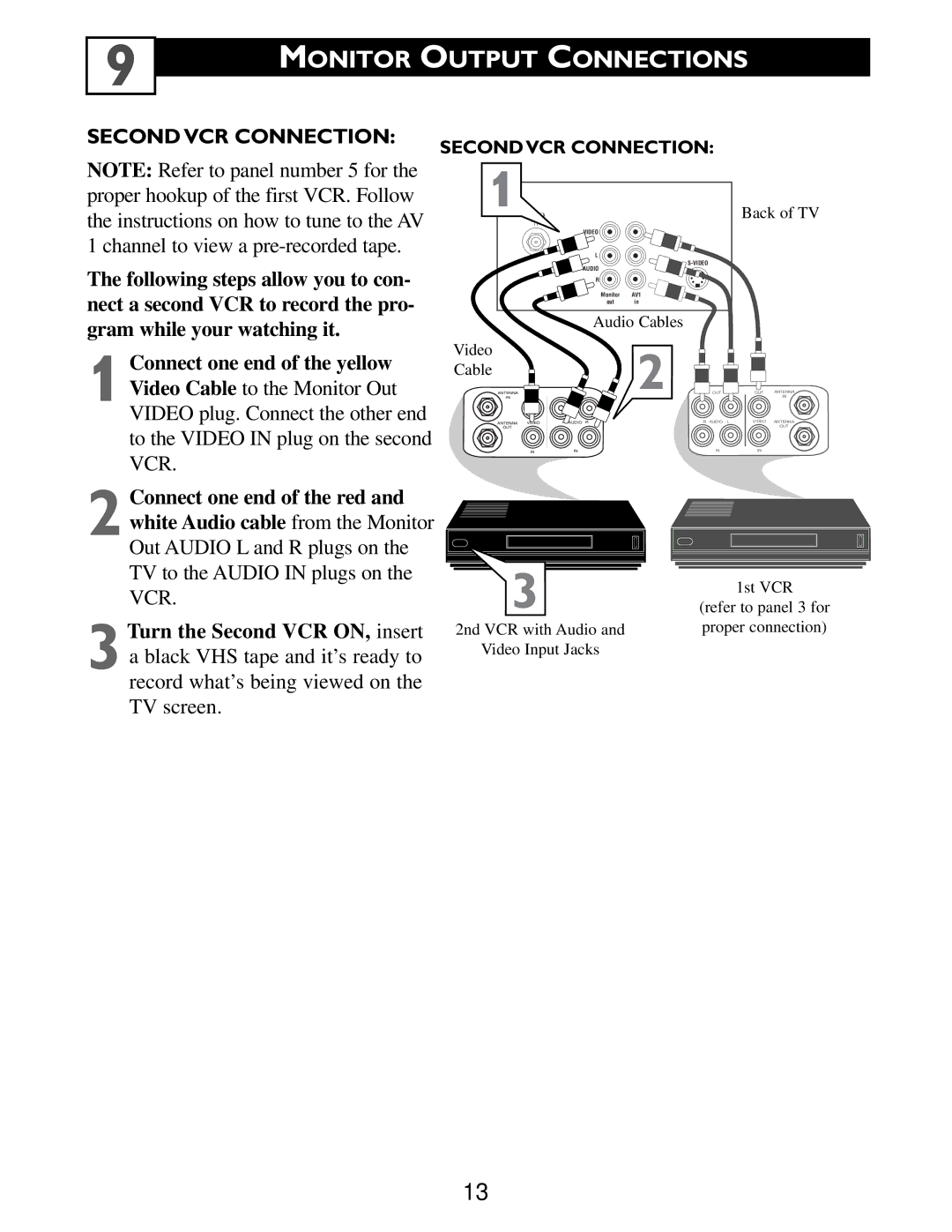9 |
MONITOR OUTPUT CONNECTIONS
SECOND VCR CONNECTION:
SECOND VCR CONNECTION:
NOTE: Refer to panel number 5 for the proper hookup of the first VCR. Follow the instructions on how to tune to the AV 1 channel to view a
The following steps allow you to con- nect a second VCR to record the pro-
1
Back of TV
VIDEO
L
AUDIO
R
Monitor AV1
out in
gram while your watching it.
1 Connect one end of the yellow Video Cable to the Monitor Out
VIDEO plug. Connect the other end to the VIDEO IN plug on the second VCR.
Video
Cable
ANTENNA OUT
IN
ANTENNA VIDEO
OUT
IN
Audio Cables
![]() 2
2
L AUDIO R
IN
OUT ![]()
R AUDIO L
IN
OUT ANTENNA IN
VIDEO ANTENNA OUT
IN
2 Connect one end of the red and white Audio cable from the Monitor Out AUDIO L and R plugs on the TV to the AUDIO IN plugs on the VCR.
3Turn the Second VCR ON, insert a black VHS tape and it’s ready to record what’s being viewed on the TV screen.
3 | 1st VCR |
|
(refer to panel | 3 for | |
2nd VCR with Audio and | proper connection) | |
Video Input Jacks |
|
|
13