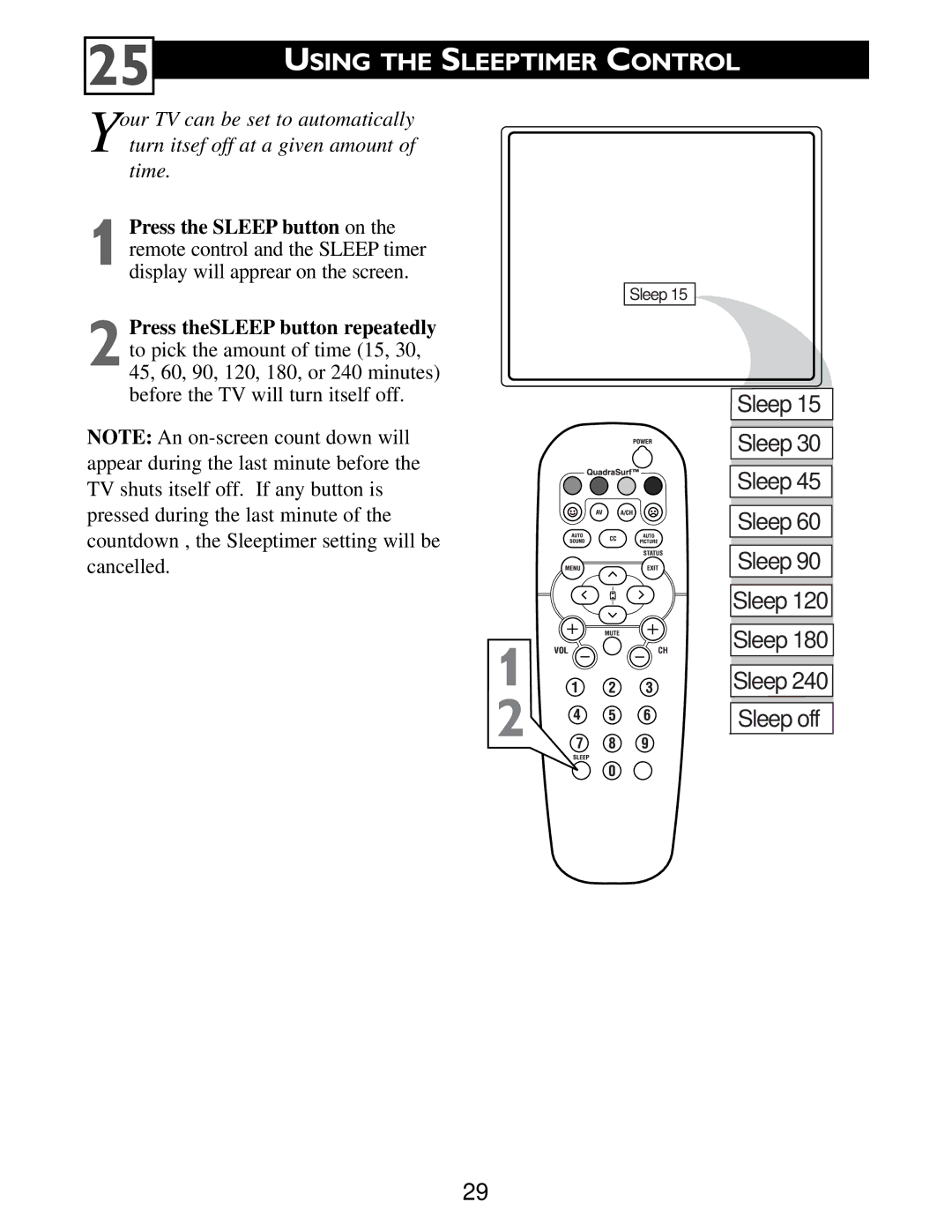25
USING THE SLEEPTIMER CONTROL
Your TV can be set to automatically turn itsef off at a given amount of time.
1 Press the SLEEP button on the remote control and the SLEEP timer display will apprear on the screen.
Sleep 15
2 Press theSLEEP button repeatedly to pick the amount of time (15, 30, 45, 60, 90, 120, 180, or 240 minutes) before the TV will turn itself off.
NOTE: An
1 VOL
2
Sleep 15
Sleep 30
Sleep 45
Sleep 60
Sleep 90
Sleep 120
Sleep 180
Sleep 240
Sleep off
29