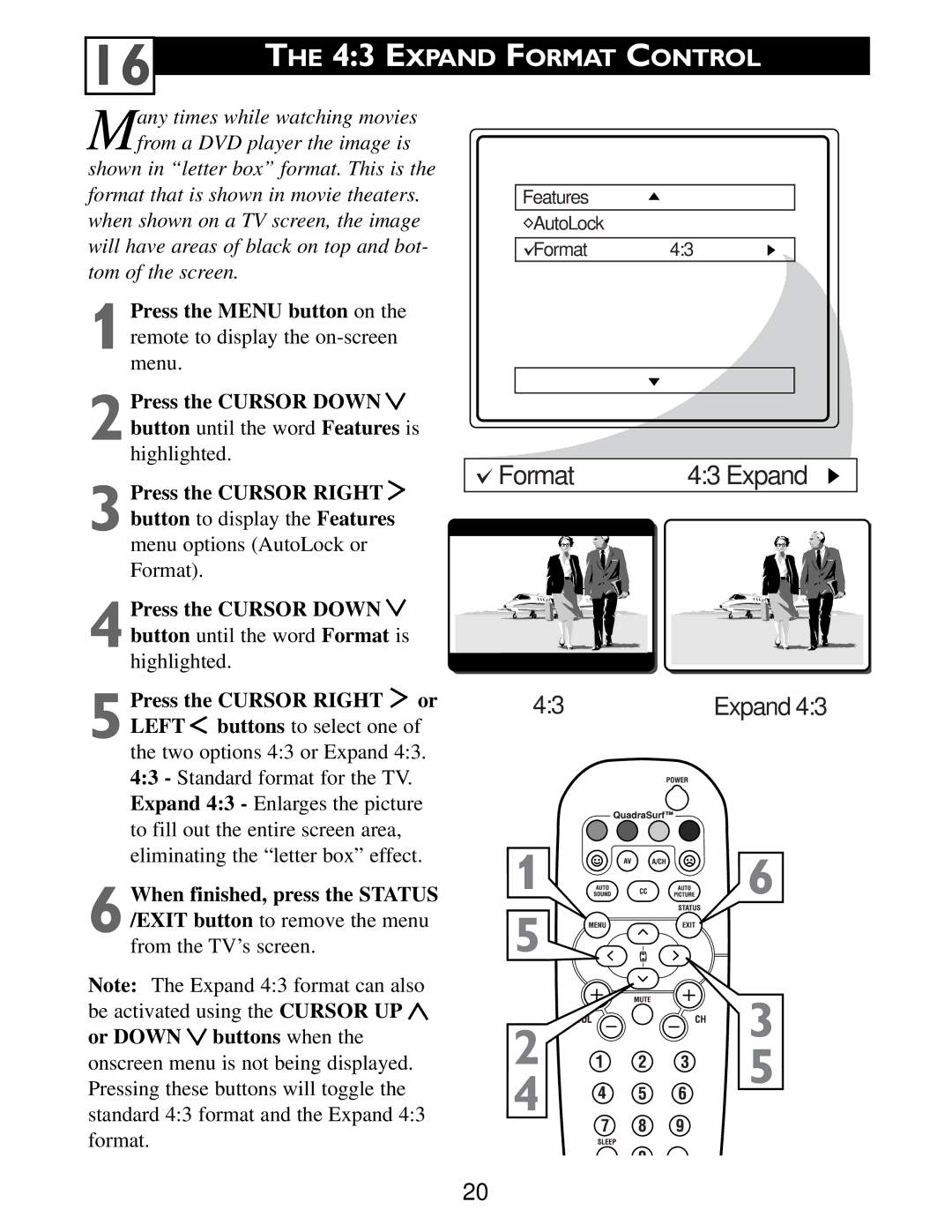16
THE 4:3 EXPAND FORMAT CONTROL
Many times while watching movies from a DVD player the image is
shown in “letter box” format. This is the format that is shown in movie theaters. when shown on a TV screen, the image will have areas of black on top and bot- tom of the screen.
1Press the MENU button on the remote to display the
2Press the CURSOR DOWN ![]() button until the word Features is highlighted.
button until the word Features is highlighted.
3Press the CURSOR RIGHT ![]() button to display the Features
button to display the Features
menu options (AutoLock or Format).
4Press the CURSOR DOWN ![]() button until the word Format is highlighted.
button until the word Format is highlighted.
5Press the CURSOR RIGHT ![]() or LEFT
or LEFT ![]() buttons to select one of the two options 4:3 or Expand 4:3. 4:3 - Standard format for the TV. Expand 4:3 - Enlarges the picture to fill out the entire screen area, eliminating the “letter box” effect.
buttons to select one of the two options 4:3 or Expand 4:3. 4:3 - Standard format for the TV. Expand 4:3 - Enlarges the picture to fill out the entire screen area, eliminating the “letter box” effect.
6When finished, press the STATUS /EXIT button to remove the menu from the TV’s screen.
Note: The Expand 4:3 format can also be activated using the CURSOR UP ![]() or DOWN
or DOWN ![]() buttons when the onscreen menu is not being displayed. Pressing these buttons will toggle the standard 4:3 format and the Expand 4:3 format.
buttons when the onscreen menu is not being displayed. Pressing these buttons will toggle the standard 4:3 format and the Expand 4:3 format.
Features
![]() AutoLock
AutoLock
Format 4:3
Format | 4:3 Expand |
4:3 | Expand 4:3 |
1  6
6
5 |
| |
2 | 3 | |
5 | ||
4 | ||
|
20