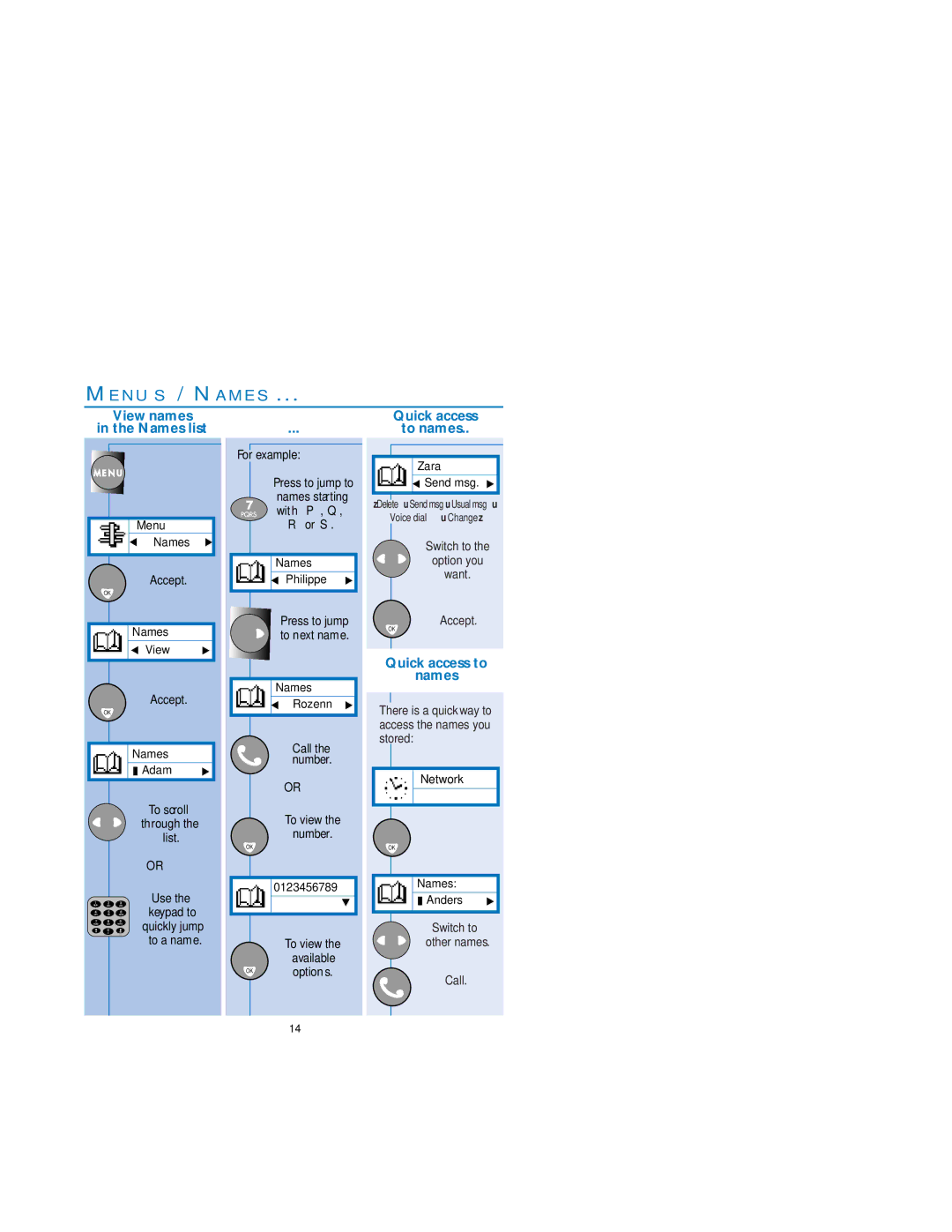ME N U S / NA M E S ...
View names
in the Names list
Menu
Names
Accept.
OK
Names
View
Accept.
OK
Names
Adam
To scroll through the list.
OR
Use the keypad to quickly jump to a name.
...
For example:
Press to jump to names starting with “P”,“Q”, “R” or “S”.
Names
![]() Philippe
Philippe ![]()
Press to jump to next name.
Names
Rozenn
Call the number.
OR
To view the number.
OK
0123456789
To view the available
OKoptions.
Quick access
to names..
Zara
![]() Send msg.
Send msg.![]()
❚Delete◆Send msg◆Usual msg◆
Voice dial◆Change❚
Switch to the option you want.
Accept.
OK
Quick access to
names
There is a quick way to access the names you stored:
Network
OK
Names:
Anders
Switch to other names.
Call.
14