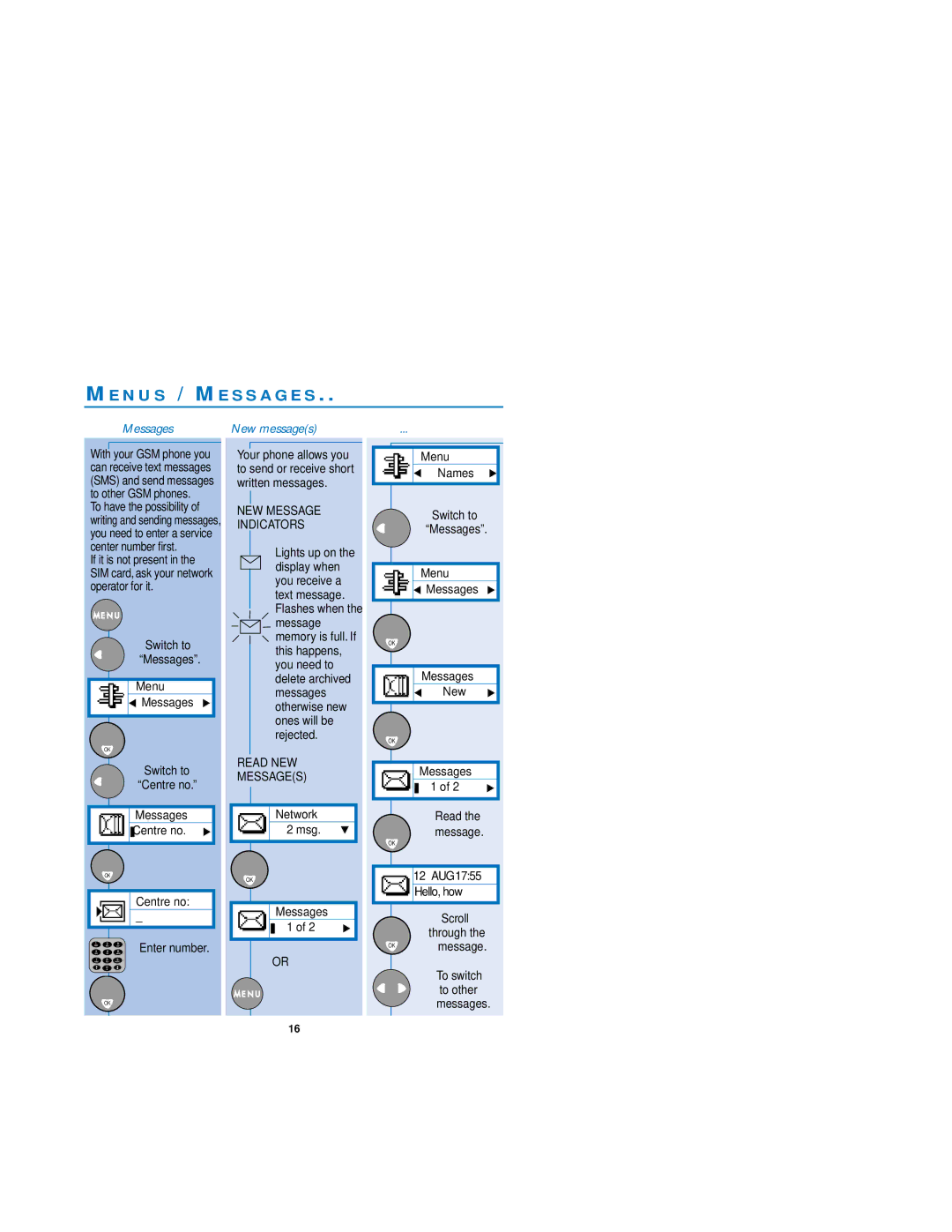ME N U S / ME S S A G E S ..
Messages
With your GSM phone you can receive text messages (SMS) and send messages to other GSM phones.
To have the possibility of writing and sending messages, you need to enter a service center number first.
If it is not present in the SIM card,ask your network operator for it.
Switch to “Messages”.
Menu
![]() Messages
Messages ![]()
OK
Switch to “Centre no.”
Messages
![]() Centre no.
Centre no.
OK
Centre no: |
_ |
Enter number.
OK
New message(s)
Your phone allows you to send or receive short written messages.
NEW MESSAGE
INDICATORS
Lights up on the display when you receive a text message. Flashes when the message memory is full. If this happens, you need to delete archived messages otherwise new ones will be rejected.
READ NEW
MESSAGE(S)
Network
2 msg.
OK
Messages
1 of 2
OR
...
Menu
Names
Switch to “Messages”.
Menu
![]() Messages
Messages ![]()
OK
| Messages |
| New |
OK |
|
| Messages |
| 1 of 2 |
| Read the |
| message. |
OK |
|
| 12 AUG 17:55 |
| Hello, how |
| Scroll |
| through the |
OK | message. |
| To switch |
| to other |
| messages. |
16