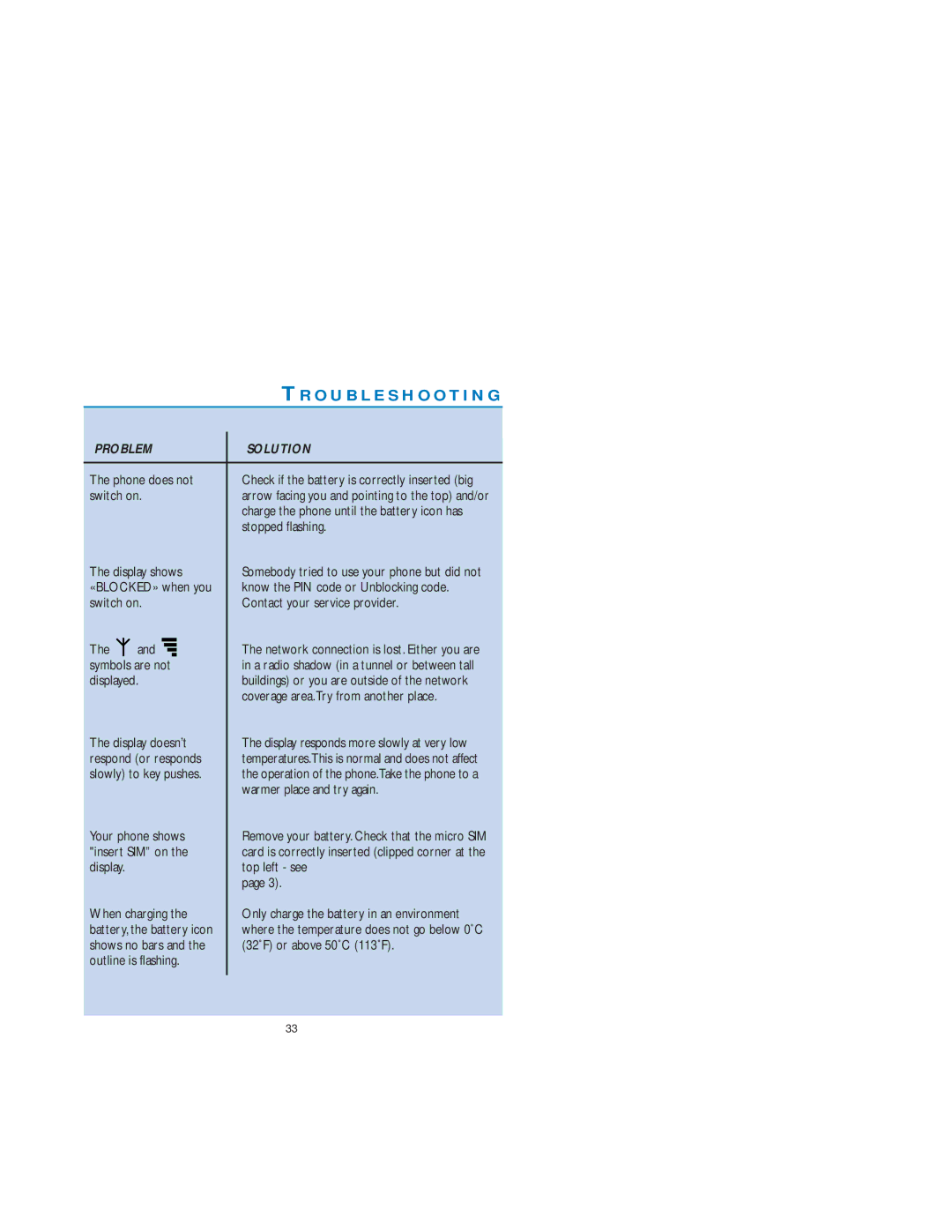|
|
|
|
|
| TR O U B L E S H O O T I N G | ||
PROBLEM |
| SOLUTION |
|
| ||||
|
|
| ||||||
|
|
|
|
| ||||
The phone does not |
| Check if the battery is |
| correctly inserted (big | ||||
switch on. |
| arrow facing you and | pointing to the top) and/or | |||||
|
|
|
|
|
| charge the phone until | the battery icon has | |
|
|
|
|
|
| stopped flashing. |
|
|
The display shows |
| Somebody tried to use | your phone but did not | |||||
«BLOCKED» when you |
| know the PIN code or | Unblocking code. | |||||
switch on. |
| Contact your service | provider. | |||||
|
|
|
|
|
|
| ||
The | and |
|
|
|
| The network connection |
| is lost. Either you are |
|
|
|
|
| ||||
symbols are not |
|
|
| in a radio shadow (in a | tunnel or between tall | |||
displayed. |
| buildings) or you are outside of the network | ||||||
|
|
|
|
|
| coverage area.Try from another place. | ||
The display doesn’t |
| The display responds more slowly at very low | ||||||
respond (or responds |
| temperatures.This is normal and does not affect | ||||||
slowly) to key pushes. |
| the operation of the phone.Take the phone to a | ||||||
|
|
|
|
|
| warmer place and try again. | ||
Your phone shows |
| Remove your battery. Check that the micro SIM | ||||||
"insert SIM” on the |
| card is correctly inserted (clipped corner at the | ||||||
display. |
|
|
|
|
| top left - see | ||
|
|
|
|
|
| page 3). | ||
When charging the |
| Only charge the battery in an environment | ||||||
battery, the battery icon |
| where the temperature does not go below 0˚C | ||||||
shows no bars and the |
| (32˚F) or above 50˚C (113˚F). | ||||||
outline is flashing. |
|
|
|
| ||||
|
|
|
|
|
|
|
|
|
|
|
|
|
|
|
|
|
|
33