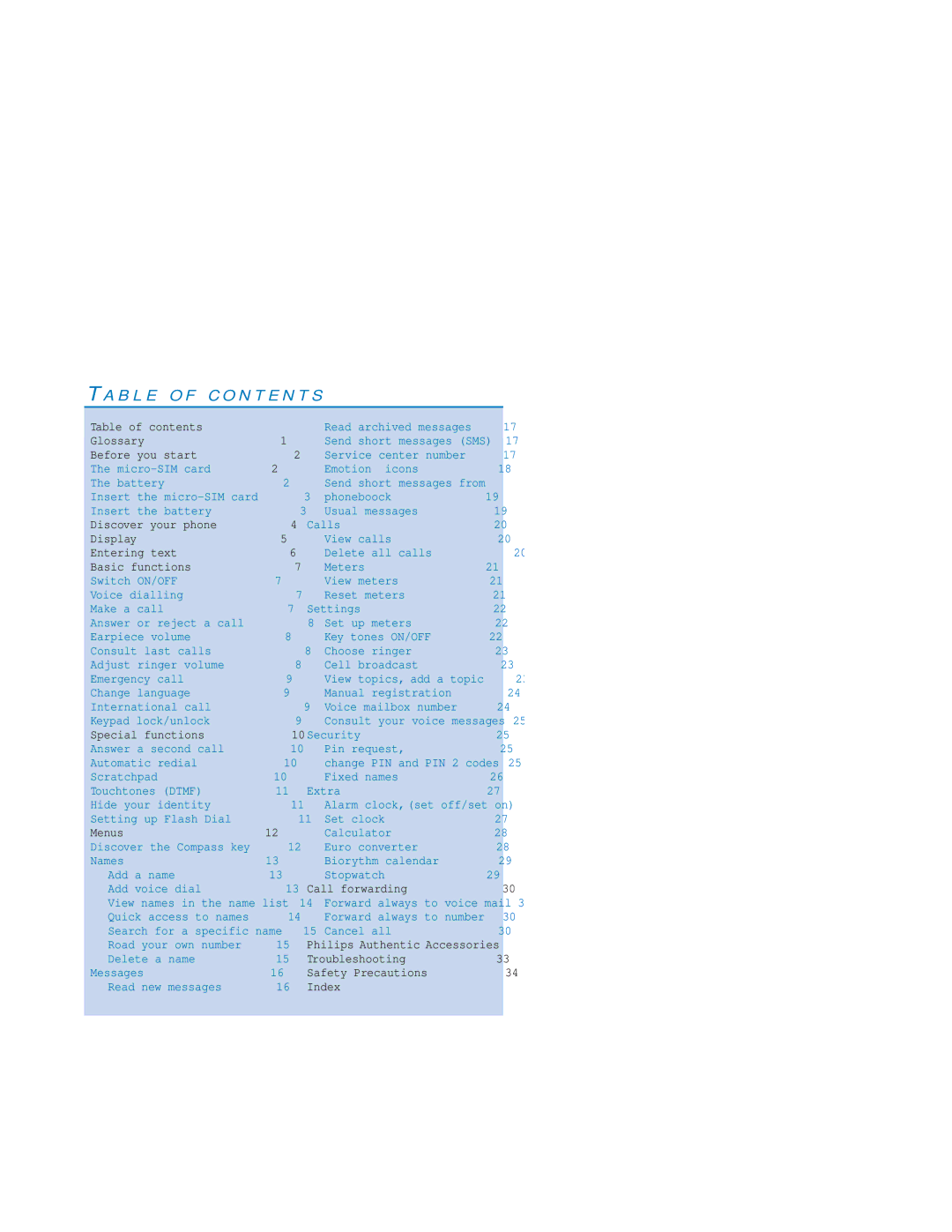TA B L E O F C O N T E N T S
Table of contents |
| Read archived messages | 17 |
Glossary | 1 | Send short messages (SMS) | 17 |
Before you start | 2 | Service center number | 17 |
The | 2 | Emotion icons | 18 |
The battery | 2 | Send short messages from |
|
Insert the | 3 | phoneboock | 19 |
Insert the battery | 3 | Usual messages | 19 |
Discover your phone | 4 | Calls | 20 |
Display | 5 | View calls | 20 |
Entering text | 6 | Delete all calls | 20 |
Basic functions | 7 | Meters | 21 |
Switch ON/OFF | 7 | View meters | 21 |
Voice dialling | 7 | Reset meters | 21 |
Make a call | 7 | Settings | 22 |
Answer or reject a call | 8 | Set up meters | 22 |
Earpiece volume | 8 | Key tones ON/OFF | 22 |
Consult last calls | 8 | Choose ringer | 23 |
Adjust ringer volume | 8 | Cell broadcast | 23 |
Emergency call | 9 | View topics, add a topic | 23 |
Change language | 9 | Manual registration | 24 |
International call | 9 | Voice mailbox number | 24 |
Keypad lock/unlock | 9 | Consult your voice messages | 25 |
Special functions | 10 | Security | 25 |
Answer a second call | 10 | Pin request, | 25 |
Automatic redial | 10 | change PIN and PIN 2 codes | 25 |
Scratchpad | 10 | Fixed names | 26 |
Touchtones (DTMF) | 11 | Extra | 27 |
Hide your identity | 11 | Alarm clock, (set off/set on) | 27 |
Setting up Flash Dial | 11 | Set clock | 27 |
Menus | 12 | Calculator | 28 |
Discover the Compass key | 12 | Euro converter | 28 |
Names | 13 | Biorythm calendar | 29 |
Add a name | 13 | Stopwatch | 29 |
Add voice dial | 13 | Call forwarding | 30 |
View names in the name list | 14 | Forward always to voice mail | 30 |
Quick access to names | 14 | Forward always to number | 30 |
Search for a specific name | 15 | Cancel all | 30 |
Road your own number | 15 | Philips Authentic Accessories | 31 |
Delete a name | 15 | Troubleshooting | 33 |
Messages | 16 | Safety Precautions | 34 |
Read new messages | 16 | Index |
|
|
|
|
|