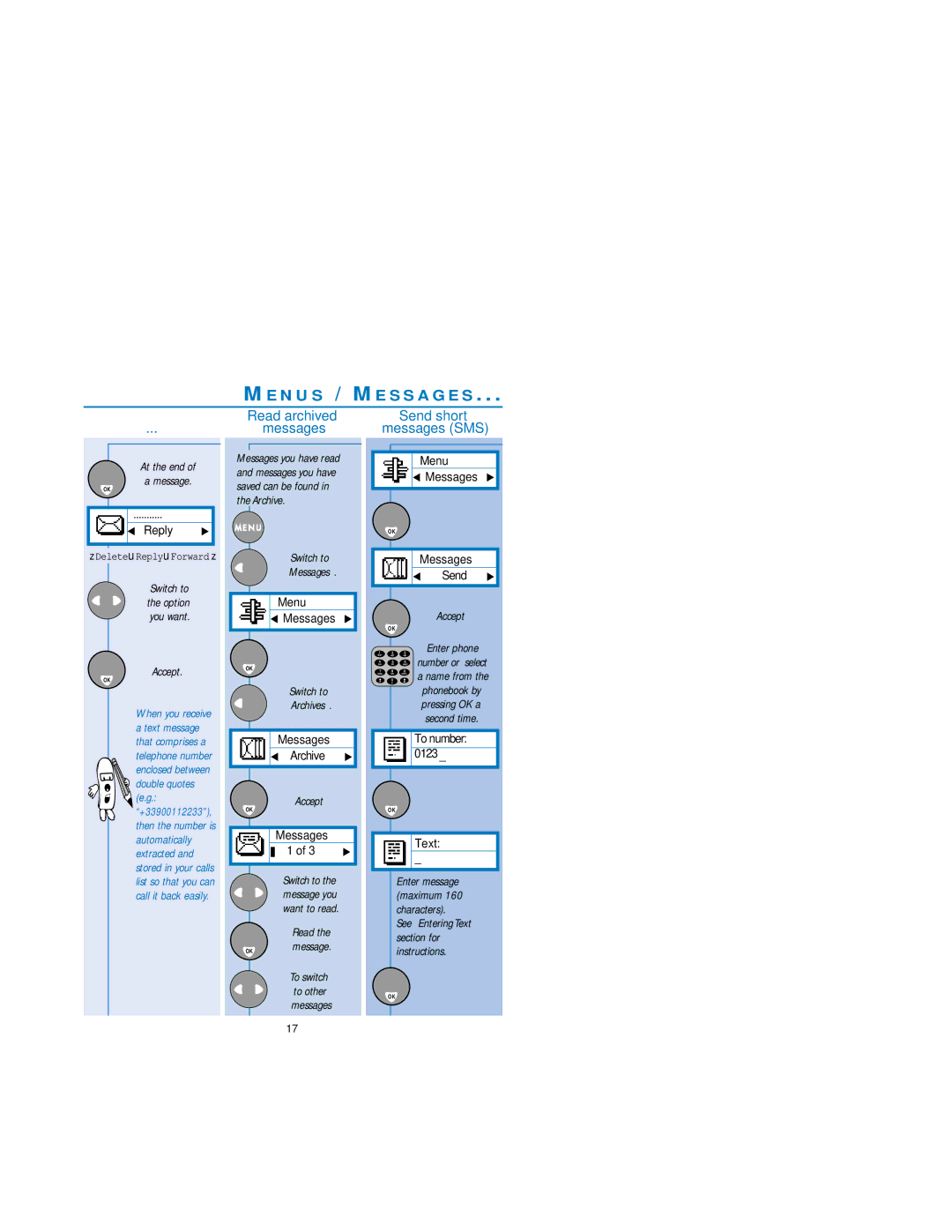ME N U S / ME S S A G E S ...
...
At the end of a message.
OK
...........
Reply
❚ Delete◆Reply◆Forward ❚
Switch to the option you want.
Accept.
OK
When you receive a text message that comprises a telephone number enclosed between
 double quotes
double quotes
(e.g.:
“+33900112233”), then the number is automatically extracted and stored in your calls list so that you can call it back easily.
Read archived
messages
Messages you have read and messages you have saved can be found in the Archive.
Switch to “Messages”.
Menu
![]() Messages
Messages ![]()
OK
Switch to “Archives”.
Messages
Archive
Accept
OK
Messages
1 of 3
Switch to the message you want to read.
Read the
OKmessage.
To switch to other messages
Send short
messages (SMS)
Menu
![]() Messages
Messages ![]()
OK
Messages
Send
Accept
OK
Enter phone number or select a name from the phonebook by pressing OK a second time.
To number:
0123_
OK
Text:
_
Enter message (maximum 160 characters).
See “Entering Text” section for instructions.
OK
17