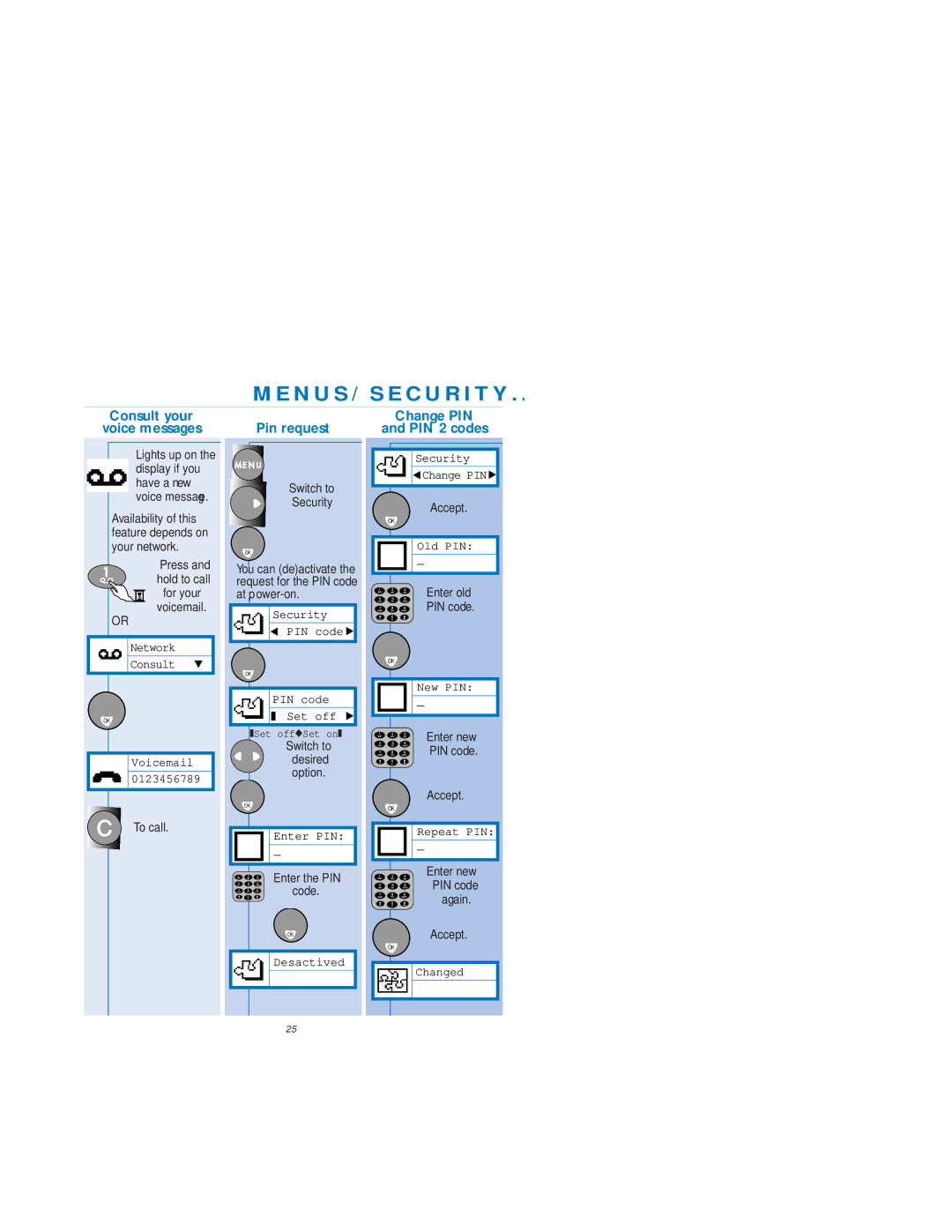MENUS/ SECURITY..
Consult your
voice messages
Lights up on the display if you have a new voice message.
Availability of this feature depends on your network.
Press and hold to call
for your voicemail.
OR
Network
Consult
OK
Voicemail
0123456789
To call.
Pin request
Switch to “Security”
OK
You can (de)activate the request for the PIN code at
Security
PIN code![]()
OK
PIN code
Set off
❚Set off◆Set on❚
Switch to desired option.
OK
Enter PIN:
_
Enter the PIN code.
OK
Desactived
Change PIN
and PIN 2 codes
Security
![]() Change PIN
Change PIN![]()
Accept.
OK
Old PIN:
_
Enter old
PIN code.
OK
New PIN:
_
Enter new
PIN code.
Accept.
OK
Repeat PIN:
_
Enter new PIN code again.
Accept.
OK
Changed
25