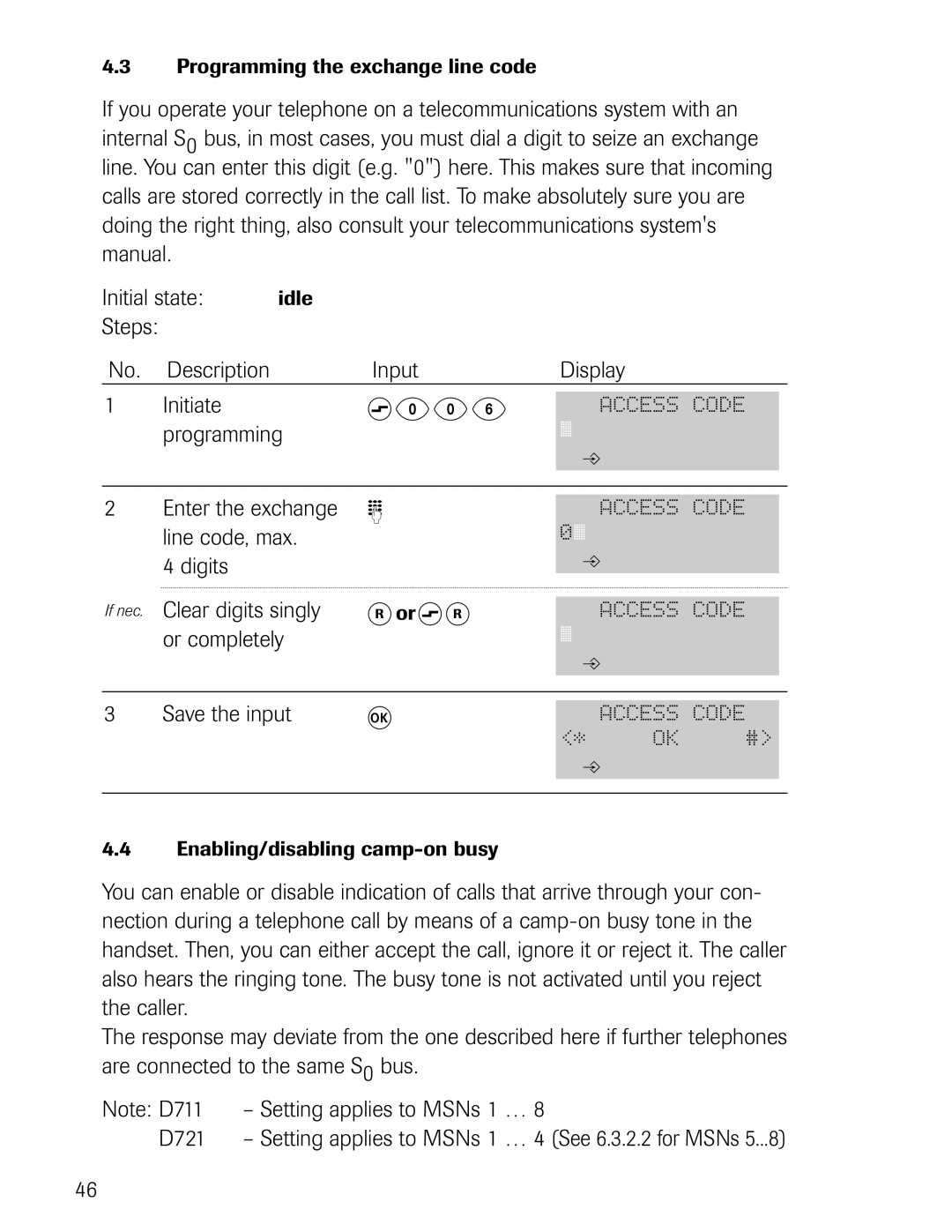SmartLine D711
Contents
Programming
SmartLine D721 only
Emergency operation switch An emergency
Appendix
Nection of an analog terminal
Introduction
Easy-to-operate high-convenience
Isdn telephone
General
4713
For the analog port
4711
4712
Scope of delivery
Shift key Change function level
Call diversion set up
Ok key
Start up
Connector for Adapter cable SmartLine D721 only
Establishing and undoing a plugged connection
Clears the complete line
666 8#
± or ‘
Description Input Moving the cursor
Dial tone
Chaining telephone numbers Direct call
Telephoning
Further functions
If necessary, change s MSN ˜1…8·§ the MSN see
With the handset
On-hook hands
Free operation
Ber see
Use a stored num
Number
Chain numbers
See
Dial telephone
Presentation off
Steps Description Input Display Number
Presentation on
If previously off
Telephone number
Press funtil
Displayed Confirm selection
Edit
Memory
±/‘
Key, on-hook
Key, number is
Dialled
Steps Description Input Display
On/off temporarily
Ringing tone for
Business call
Number also from
Business call
W, Z
Play further entries
Displaying the first Most recent entry Call for MSN
If necessary, dis
Nection and accept
Steps Description Input Display Place the first con
Nection on hold
End the first con
Ringing sounds
Required entry Confirm clearing Positive ac
Description Input Display Display first
Callback
Scroll to Or #
Activate malicious Sfpositive ac
Caller identification
Steps Description Input Display Lift the handset
Is stored
Alter the volume Several times
Cally and you hear Dial tone
Levels
Conversation
Exchange
End the hold state
Resume
Store the modified
Volume can be
Dtmf digits Keypad signals
Altered in nine steps Several times to
Store
Function during a
Edit digits clear Or enter
Select the MSN
Confirm
Description Input Display Park a call
Enter the two-digit
Code
Entering a number
Memory Only during Call
To clear the current t 345678 connection, press
Placing a callers telephone number in the redial memory
Steps Description Input Display Switch the call
Mode
Programming
Which you wish to
Divert calls
Diversion is offered
Quit display Or o, after Last MSN has Been displayed
Input Display Adjust display con If nec. sev
Trast in 11 levels Times
MSN display for each
Lock on or off
Steps Description Input Display Switch handset
Volume between
Normal and loud
Described above
Settings as
Prefix, national Prefix, international No entry Redial
D721Unchangedonly Off Handset volume Normal
Programming
00.00.99/0000
Overview of programmable functions
Ror sR
S006
On and off
S04
Is offered
Next call diversion
Or the complete
Switch over
S005
S01
Identification
Enter the date and Z
Time
Ring the call charge counter and defining the factor
S008
Select the required
Language
S06
S009
Confirm reset
Prefix code
S000
S002
If nec. Clear digits singly R or sR
S09
Enter or edit the number
If nec. Clear digits singly Ror sR
S91…8
S001
Private or
Last digit
Define ranges by Entering a dash
S004
Enter a blank as a Delimiter between Several schemes
Prefix without
S007
Enter the local area
Code, up to 6 digits
Enter the new PIN
S03
Enter the old PIN
Incoming
Default identification
S08
If nec. Clear digits
S07
Or sR
01901 to
Saved
S0b
Entry
Number input, save
Saved
…9, *, #
S9 1…8
Move the cursor
Memories
Setting can be # switched over be- tween on and off
S02
Description Input Display Initiate
Emergency operation
…2 Not used …6 Not used
Analog port SmartLine D721 only
Terminal
SmartLine D721 On the analog port
MSN entry Ringing
MSN entry Ringing Tone
No. Description Input Pick up ringing or
Steps Description Input Initiate consultation
Dial the internal
Users number
Second one Put the first connection R Depending on
During a conversation 1.1 Pic
Steps Description
Depending on
Has been activated Otherwise negative
37#
Activating automatic callback on busy
#43#
#37#
43#
#61
#21
Repeat the new New Confirm it by
#67#
Old Enter the new New Confirm it by
Check lock
#33
Description Input Display Select the full lock
Code *1# Apply the Isdn
Seconds after Lifting the handset
#53#
Without dialling Destination No. # Check connection
Without dialling Input within
73/23/EEC Low-voltage Guideline
Appendix
700 Ohm
When using pulse dialling
Key Flash 50 ms … 350 ms Ringing voltage
S09 S00 S001
S04 S05 S06 S07
S002 S004 S005 S006 S007 S008 S009 S000 S0b S0w S0r
Resetting the unit Reset Programming call pick up D721 only
Accepting 53, 70
Conference 29, 38 Connecting
Editing mode
Example configuration Number identification
Tone ringing Tones Volume
Plug-in connection Power failure
Redial memory 20, 34, 37 Reset
Ringing tone Switching
Page
Page
PB Eindhoven Edition 11/99
Postbus