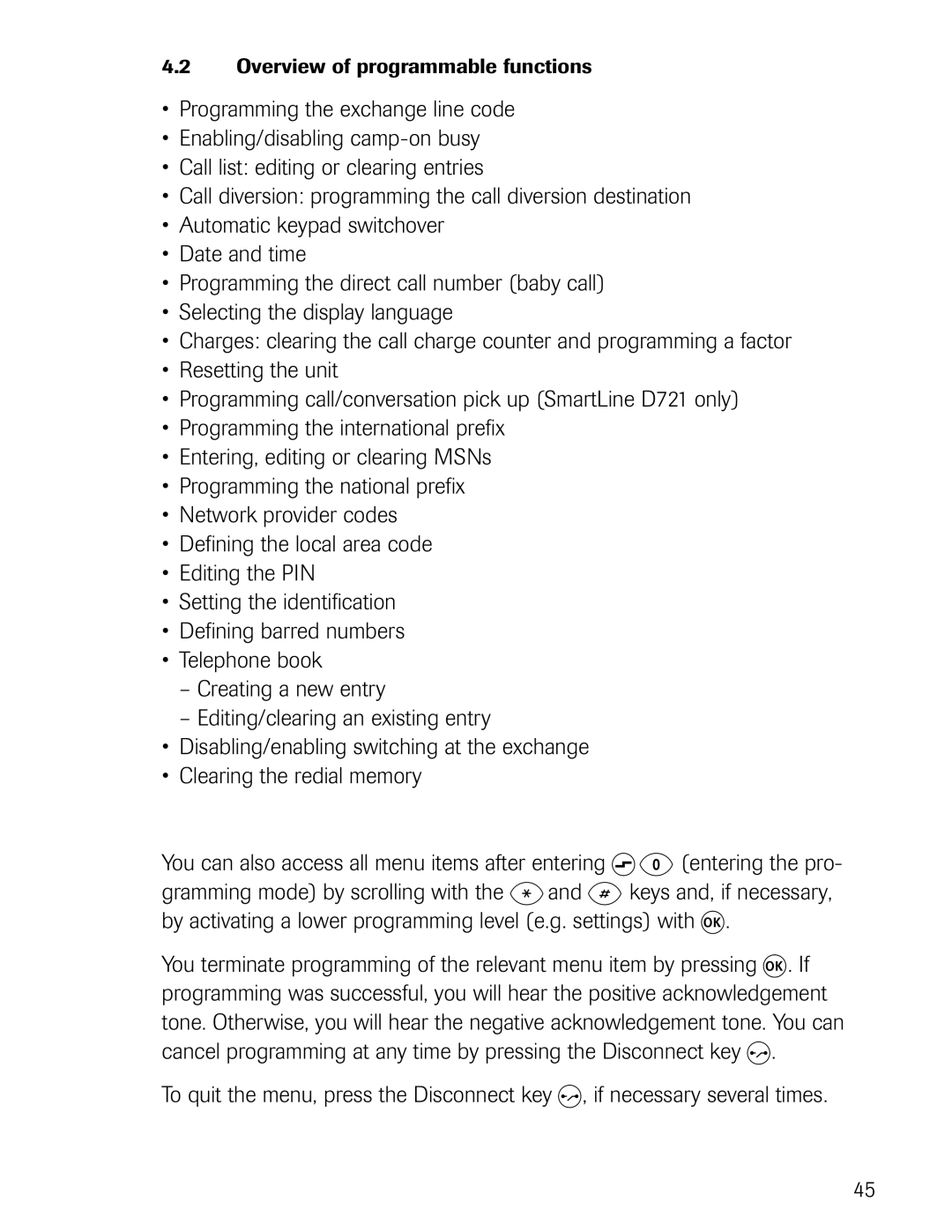4.2Overview of programmable functions
•Programming the exchange line code
•Enabling/disabling
•Call list: editing or clearing entries
•Call diversion: programming the call diversion destination
•Automatic keypad switchover
•Date and time
•Programming the direct call number (baby call)
•Selecting the display language
•Charges: clearing the call charge counter and programming a factor
•Resetting the unit
•Programming call/conversation pick up (SmartLine D721 only)
•Programming the international prefix
•Entering, editing or clearing MSNs
•Programming the national prefix
•Network provider codes
•Defining the local area code
•Editing the PIN
•Setting the identification
•Defining barred numbers
•Telephone book
–Creating a new entry
–Editing/clearing an existing entry
•Disabling/enabling switching at the exchange
•Clearing the redial memory
You can also access all menu items after entering s0 (entering the pro- gramming mode) by scrolling with the *and # keys and, if necessary, by activating a lower programming level (e.g. settings) with o.
You terminate programming of the relevant menu item by pressing o. If programming was successful, you will hear the positive acknowledgement tone. Otherwise, you will hear the negative acknowledgement tone. You can cancel programming at any time by pressing the Disconnect key t.
To quit the menu, press the Disconnect key t, if necessary several times.
45