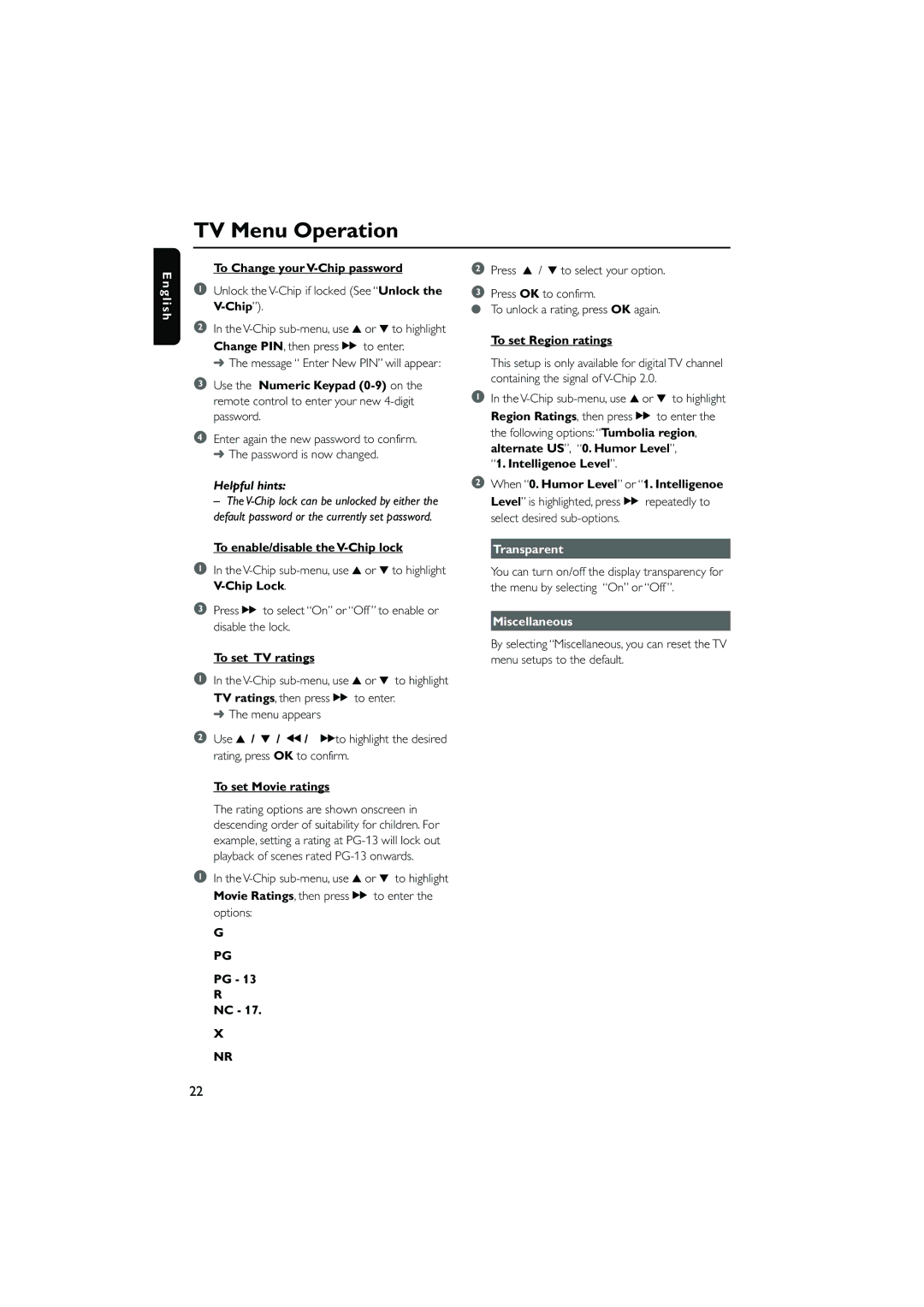TV Menu Operation
English
To Change your V-Chip password
1Unlock the V-Chip if locked (See “Unlock the V-Chip”).
2In the
➜ The message “ Enter New PIN” will appear:
3Use the Numeric Keypad
4Enter again the new password to confirm. ➜ The password is now changed.
Helpful hints:
–The
2Press 3 / 4 to select your option.
3Press OK to confirm.
●To unlock a rating, press OK again.
To set Region ratings
This setup is only available for digital TV channel containing the signal of
1In the
“1. Intelligenoe Level”.
2When “0. Humor Level” or “1. Intelligenoe Level” is highlighted, press á repeatedly to select desired
To enable/disable the | Transparent |
|
|
1In the
3Press á to select “On’’ or “Off ” to enable or disable the lock.
To set TV ratings
1In the
➜ The menu appears
2Use 3 / 4 / à / áto highlight the desired rating, press OK to confirm.
To set Movie ratings
The rating options are shown onscreen in descending order of suitability for children. For example, setting a rating at
1In the
G PG
PG - 13
R
NC - 17.
X NR
You can turn on/off the display transparency for the menu by selecting “On” or “Off ”.
Miscellaneous
By selecting “Miscellaneous, you can reset the TV menu setups to the default.
22