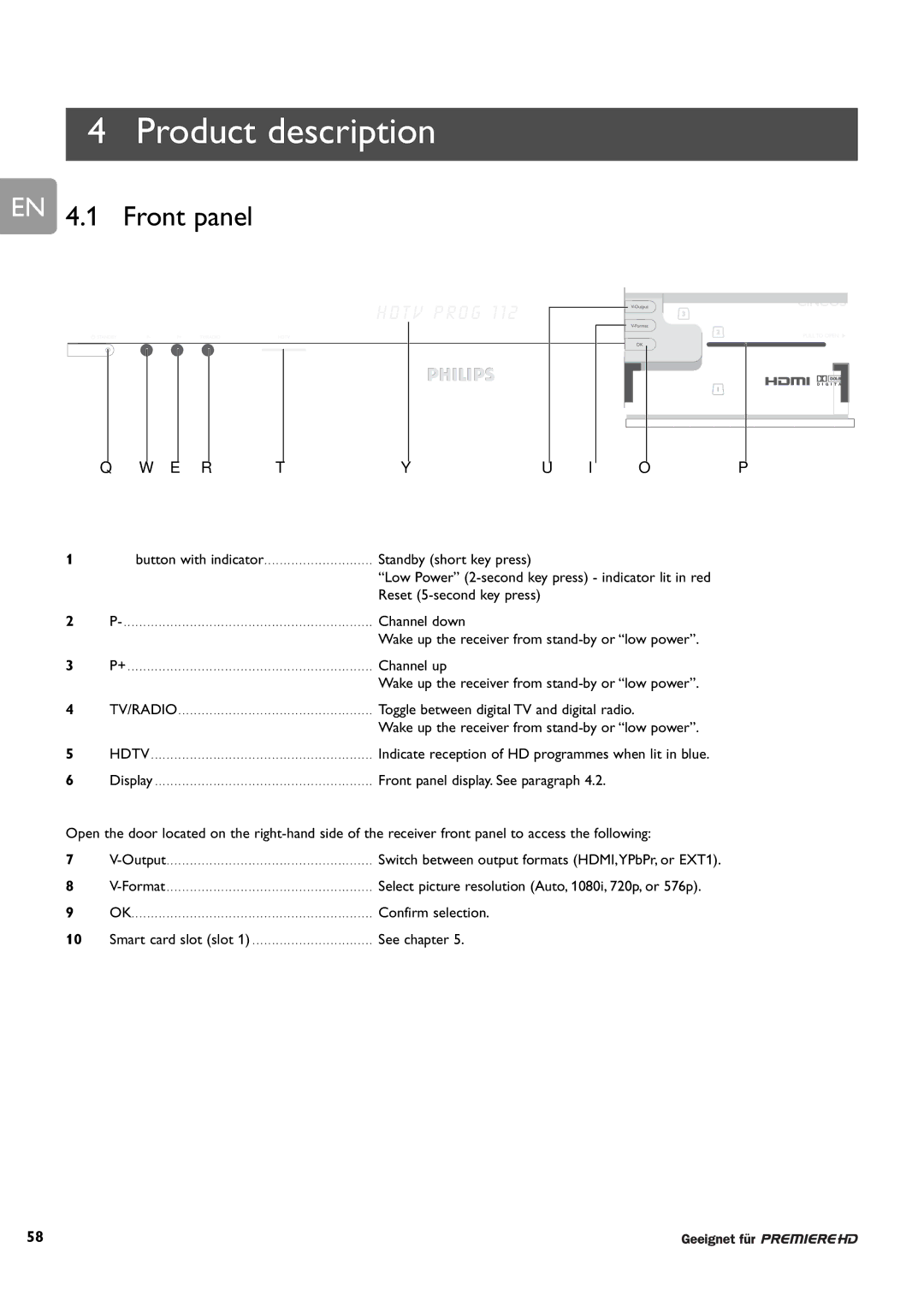4 Product description
EN 4.1 Front panel
Q W E R | T | Y | U I O | P |
1 | button with indicator | Standby (short key press) |
|
| “Low Power” |
|
| Reset |
2 | Channel down | |
|
| Wake up the receiver from |
3 | P+ | Channel up |
|
| Wake up the receiver from |
4 | TV/RADIO | Toggle between digital TV and digital radio. |
|
| Wake up the receiver from |
5 | HDTV | Indicate reception of HD programmes when lit in blue. |
6 | Display | Front panel display. See paragraph 4.2. |
Open the door located on the | ||
7 | Switch between output formats (HDMI,YPbPr, or EXT1). | |
8 | Select picture resolution (Auto, 1080i, 720p, or 576p). | |
9 | OK | Confirm selection. |
10 | Smart card slot (slot 1) | See chapter 5. |
58