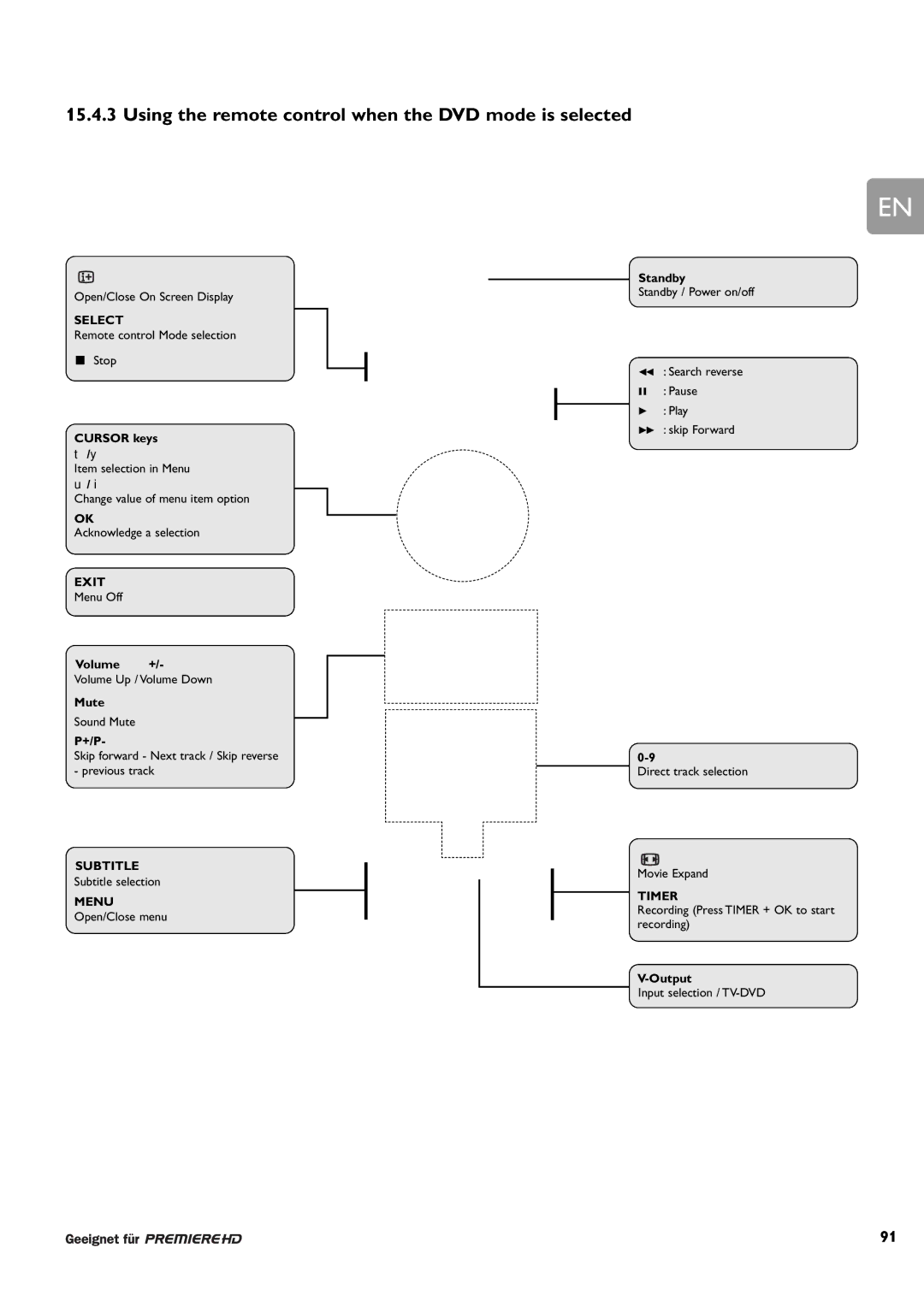15.4.3 Using the remote control when the DVD mode is selected
Open/Close On Screen Display
SELECT
Remote control Mode selection
Stop
CURSOR keys
t/y
Item selection in Menu u/ i
Change value of menu item option
OK
Acknowledge a selection
EXIT
Menu Off
Volume ![]() +/-
+/-
Volume Up / Volume Down
Mute ![]()
Sound Mute
P+/P-
Skip forward - Next track / Skip reverse - previous track
SUBTITLE
Subtitle selection
MENU
Open/Close menu
EN
Standby ![]()
Standby / Power on/off
: Search reverse
: Pause
: Play
: skip Forward
Direct track selection
Movie Expand
TIMER
Recording (Press TIMER + OK to start recording)
Input selection /
91